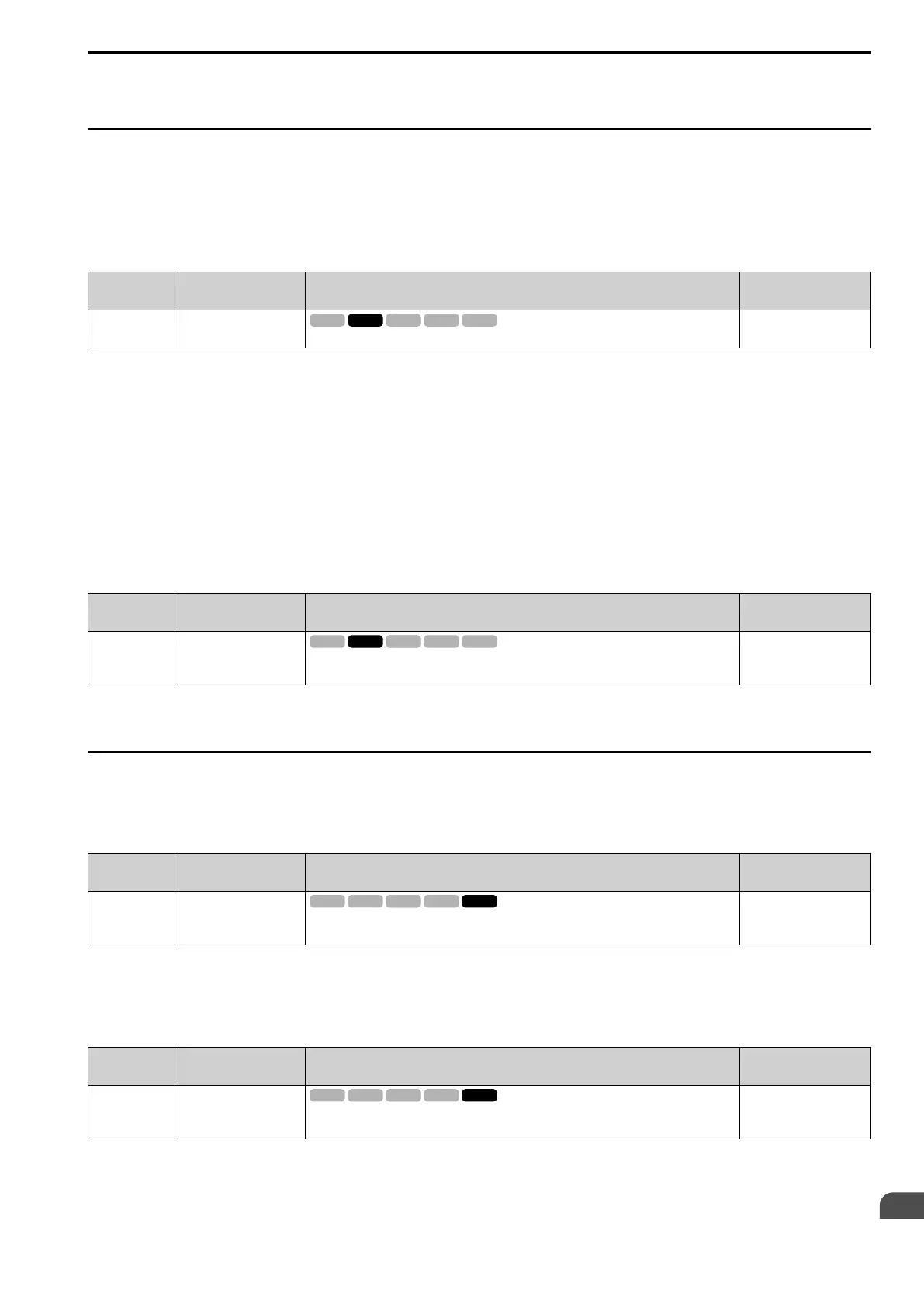Parameter Details
12
12.10 n: Special Adjustment
YASKAWA SIEPC71061753C GA500 Technical Manual 745
If you set n5-03 [Feed Forward Control Gain] too high, the motor speed will momentarily increase to more than
the set frequency.
◆ n6: Online Tuning
n6 parameters are used to set the online tuning function for motor line-to-line resistance.
The Online Tuning for motor line-to-line resistance is used to prevent degradation of speed control accuracy due
to motor temperature fluctuation and motor stalls due to insufficient torque.
■ n6-01: Online Tuning Selection
No.
(Hex.)
Name Description
Default
(Range)
n6-01
(0570)
Online Tuning Selection
Sets the type of motor data that Online Tuning uses for OLV control.
0
(0 - 2)
0 : Disabled
1 : Line-to-Line Resistance Tuning
The drive adjusts the motor line-to-line resistance during run. This procedure is applicable for speed values 6 Hz
and less. It also adjusts the motor resistance value to increase the overload capacity in the low speed range.
2 : Voltage Correction Tuning
The drive adjusts the output voltage during run to increase overload tolerance and minimize the effects of high
temperatures on speed precision.
Note:
Setting 2 is enabled only when b8-01 = 0 [Energy Saving Control Selection = Disabled].
■ n6-05: Online Tuning Gain
No.
(Hex.)
Name Description
Default
(Range)
n6-05
(05C7)
Expert
Online Tuning Gain
Sets the compensation gain when n6-01 = 2 [Online Tuning Selection = Voltage Correction
Tuning]. Usually it is not necessary to change this parameter.
1.0
(0.1 - 50.0)
When you use a motor that has a large secondary circuit time constant, decrease the setting value.
If the drive detects oL1 [Motor Overload], increase the setting value in 0.1-unit increments.
◆ n7: EZ Drive
The n7 parameters provide special adjustments for EZ Vector Control.
■ n7-01: Damping Gain for Low Frequency
No.
(Hex.)
Name Description
Default
(Range)
n7-01
(3111)
Expert
Damping Gain for Low
Frequency
Sets the oscillation suppression gain for the low speed range.
1.0
(0.1 - 10.0)
Note:
• If oscillation occurs in the low speed range, increase the acceleration time or increase the setting value in 0.5-unit increments.
• To get starting torque with the setting for C4-01 [Torque Compensation Gain], decrease the setting value in 0.3-unit increments.
■ n7-05: Response Gain for Load Changes
No.
(Hex.)
Name Description
Default
(Range)
n7-05
(3115)
Expert
Response Gain for Load
Changes
Sets the response gain related to changes in the load.
50
(10 - 1000)
Note:
To make tracking related to load changes better, increase the setting value in 5-unit increments. If oscillation occurs during load
changes, decrease the setting value in 5-unit increments.
