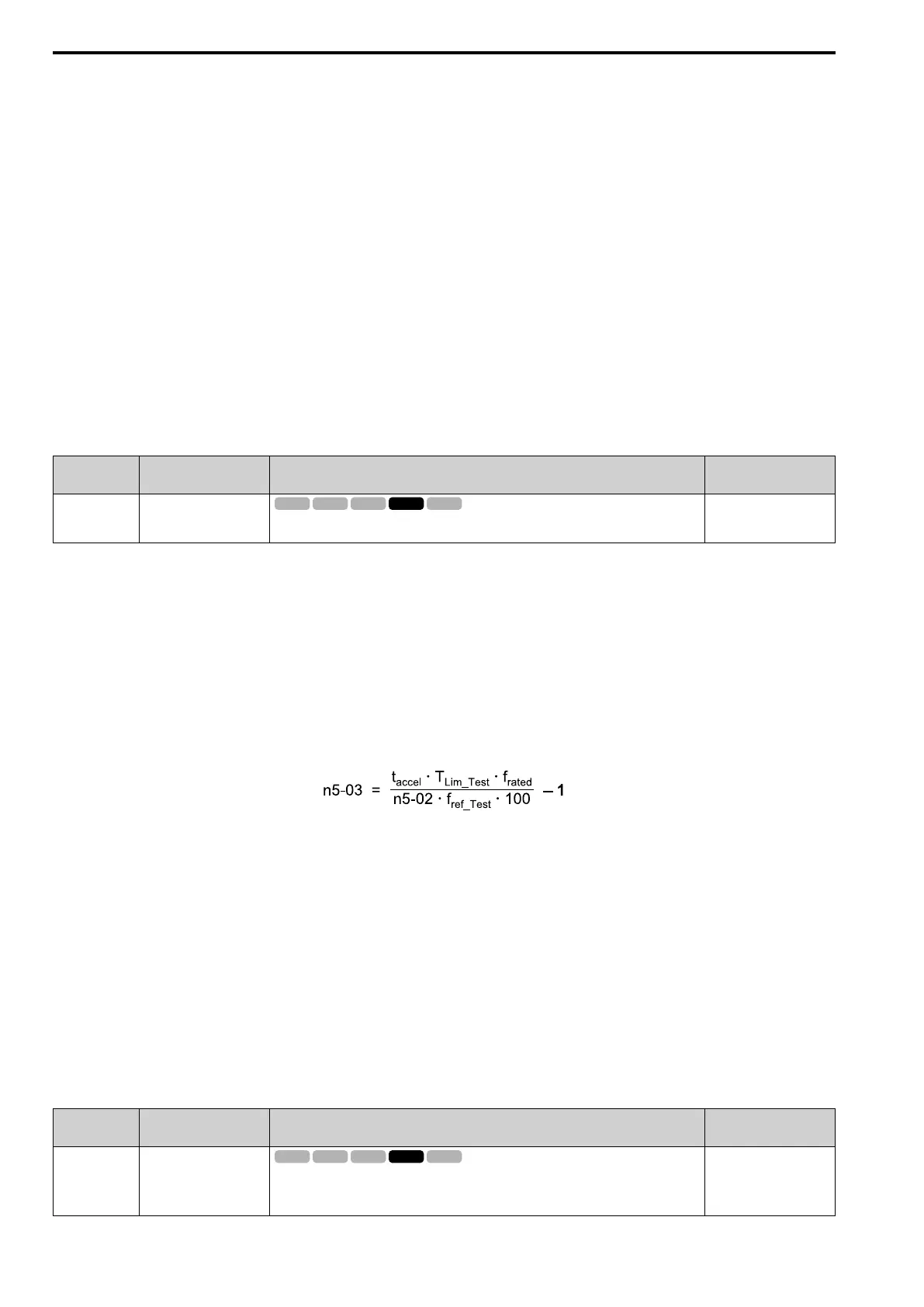12.10 n: Special Adjustment
744 YASKAWA SIEPC71061753C GA500 Technical Manual
Calculate the Motor Acceleration Time
Use this procedure to calculate the motor acceleration time:
1. Use A1-02 [Control Method Selection] to set the control method.
2. Disconnect the motor and load.
3. Run Auto-Tuning to set motor parameters.
When you cannot do Auto-Tuning, manually set motor parameters with the information on the motor
nameplate or test reports. Set the E2 parameters for induction motors. Set the E5 parameters for PM motors.
4. Set C5 parameters [Automatic Speed Regulator (ASR)].
5. Set C1-01 [Acceleration Time 1] = 0.
6. Set L7-01 [Forward Torque Limit] to 100%.
7. Set the frequency reference to the same value as the motor rated speed.
8. Measure the length of time for the motor to reach the rated speed.
Show U1-05 [Motor Speed] on the keypad and enter the Run command (forward run).
9. Stop the motor.
10. Set n5-02 to the measured motor acceleration time value.
Reset all of the parameters that you changed to the previous setting values.
■ n5-03: Feed Forward Control Gain
No.
(Hex.)
Name Description
Default
(Range)
n5-03
(05B2)
Feed Forward Control Gain
Sets the ratio between load inertia and motor inertia. Inertia Tuning automatically sets the
Feedforward Control Gain value.
1.00
(0.00 - 100.00)
When you cannot do Inertia Tuning, use this procedure to set n5-03:
Set n5-02 [Motor Inertia Acceleration Time].
1. Connect the motor and load.
2. Set C1-01 [Acceleration Time 1] = 0.
3. Use L7-01 to L7-04 [Torque Limit] to set the expected test run torque limit levels.
4. Set the frequency reference as specified by the high speed range of the machine.
5. Measure the length of time for the motor to reach the command reference speed.
Show U1-05 [Motor Speed] on the keypad and enter the Run command.
6. Stop the motor.
7. Replace the values in the this formula and set n5-03 to the value of the formula.
• t
accel
= Acceleration time (s)
• f
rated
= Motor rated frequency (Hz)
• T
Lim_Test
= Test run torque limit (%)
• f
ref_Test
= Test run frequency reference (Hz)
WARNING! Sudden Movement Hazard. Machinery can accelerate suddenly. Do not use this function with machinery that must
not accelerate suddenly. Sudden starts can cause serious injury or death.
Reset all of the parameters that you changed to the previous setting values.
Note:
• If response to the speed reference is slow, increase the value set in n5-03.
• Increase the value set in n5-03 when response to the speed reference is slow.
–The speed is overshooting.
–A negative torque reference is output when acceleration ends.
■ n5-04: Speed Response Frequency
No.
(Hex.)
Name Description
Default
(Range)
n5-04
(05B3)
RUN
Expert
Speed Response Frequency
Sets the response frequency for the speed reference. Usually it is not necessary to change this
parameter.
Determined by A1-02
(0.00 - 500.00 Hz)
