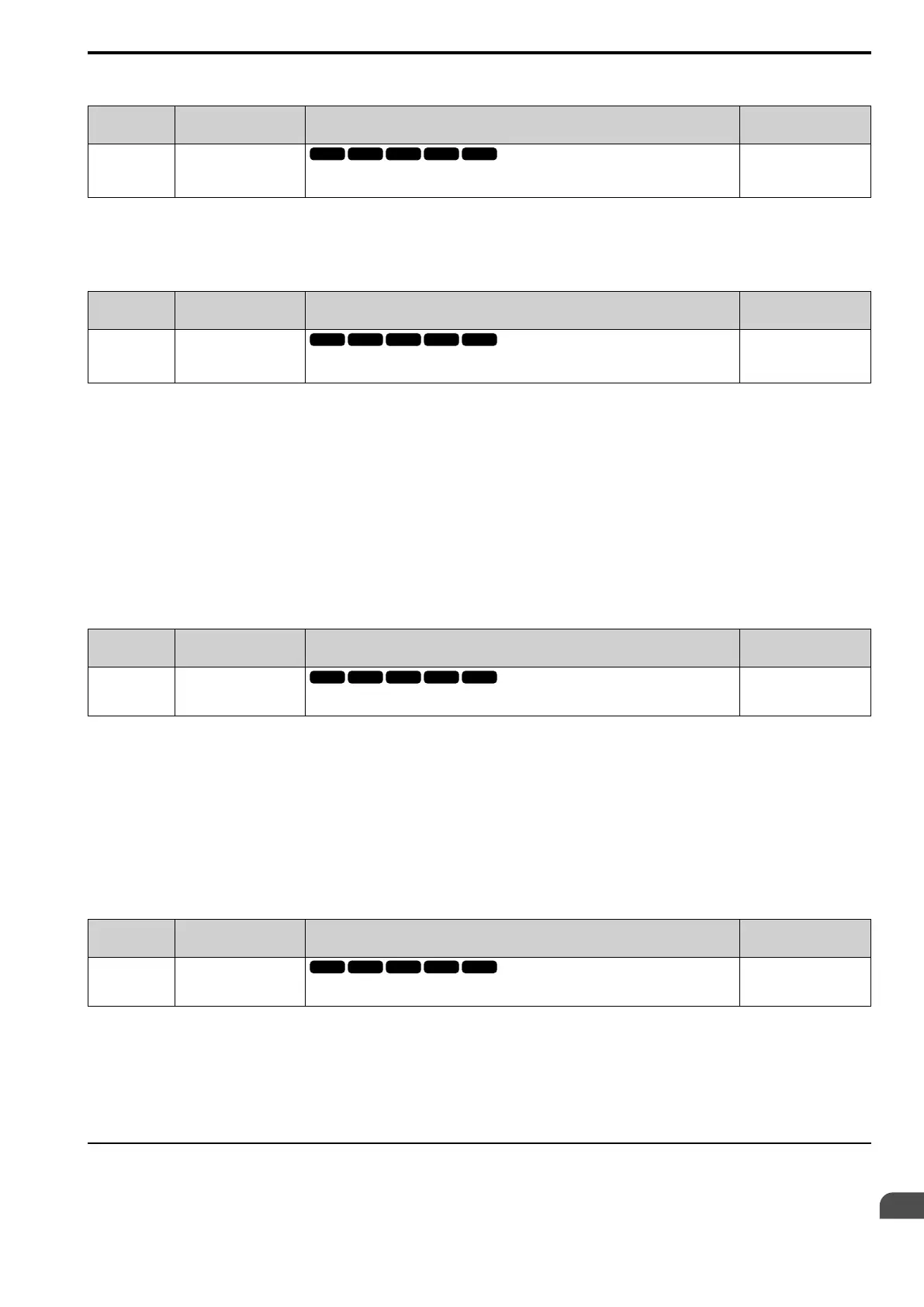Parameter Details
12
12.11 o: Keypad-Related Settings
YASKAWA SIEPC71061753C GA500 Technical Manual 767
■ o2-19: Parameter Write during Uv
No.
(Hex.)
Name Description
Default
(Range)
o2-19
(061F)
Expert
Parameter Write during Uv
Lets you change parameters during Uv [Undervoltage].
0
( 0, 1 )
0 : Disable
1 : Enabled
■ o2-23: External 24V Powerloss Detection
No.
(Hex.)
Name Description
Default
(Setting Range)
o2-23
(11F8)
RUN
External 24V Powerloss
Detection
Sets the function to give a warning if the backup external 24 V power supply turns off when the
main circuit power supply is in operation.
0
(0, 1)
Note:
The drive will not run when it is operating from one 24-V external power supply.
0 : Disabled
The drive does not detect the loss of the 24-V external power supply.
1 : Enabled
The keypad shows the L24v [Loss of External Power 24 Supply] indicator if the drive detects the loss of the 24-V
external power supply.
Note:
A minor fault signal is not output from H2-xx = 10 [MFDO Function Selection = Alarm].
■ o2-26: Alarm Display at Ext. 24V Power
No.
(Hex.)
Name Description
Default
(Range)
o2-26
(1563)
Alarm Display at Ext. 24V
Power
When you connect a backup external 24 V power supply, this parameter sets the function to
trigger an alarm when the main circuit power supply voltage decreases.
0
(0, 1)
0 : Disabled
The drive will not detect EP24v [External Power 24V Supply] if the main circuit power supply voltage decreases.
The [Ready] light on the LED Status Ring flashes quickly to identify that drive operation is not possible.
1 : Enabled
The drive detects EP24v when the main circuit power supply voltage decreases.
Note:
A minor fault signal is not output from H2-xx = 10 [MFDO Function Selection = Alarm].
■ o2-27: bCE Detection Selection
No.
(Hex.)
Name Description
Default
(Range)
o2-27
(1565)
bCE Detection Selection
Sets drive operation if the Bluetooth device is disconnected when you operate the drive in
Bluetooth Mode.
3
(0 - 4)
0 : Ramp to Stop
1 : Coast to Stop
2 : Fast Stop (Use C1-09)
3 : Alarm Only
4 : No Alarm Display
◆ o3: Copy Function
o3 parameters set the operation of the parameter backup function.
