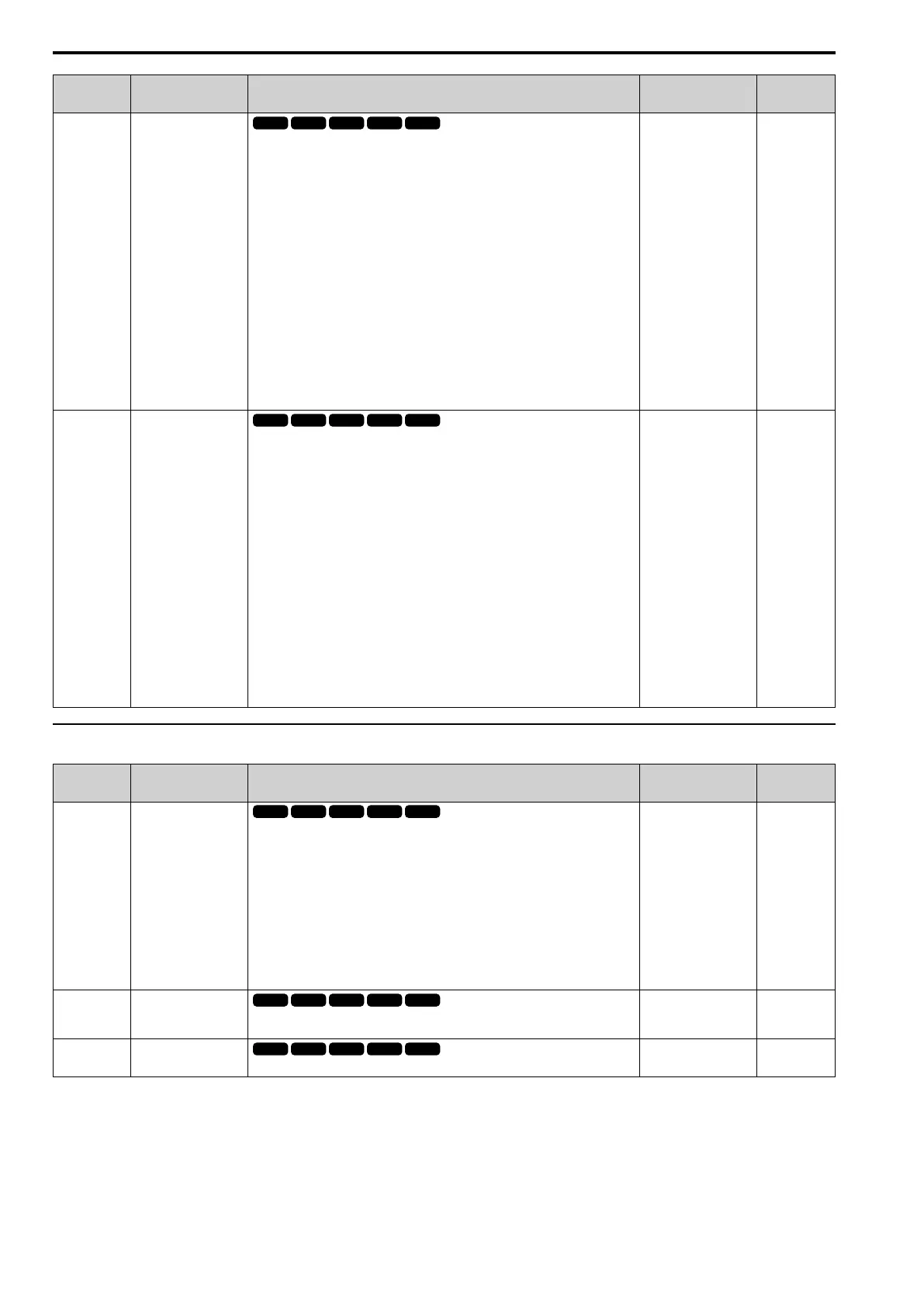11.11 L: Protection Functions
424 YASKAWA SIEPC71061753C GA500 Technical Manual
No.
(Hex.)
Name Description
Default
(Range)
Ref.
L5-07
(0B2A)
Fault Reset Enable
Select Grp1
Use these 4 digits to set the Auto Restart function for oL1 to oL4. From left to right, the
digits set oL1, oL2, oL3, and oL4, in order.
0000 : Disabled
0001 : Enabled (—/—/—/oL4)
0010 : Enabled (—/—/oL3/—)
0011 : Enabled (—/—/oL3/oL4)
0100 : Enabled (—/oL2/—/—)
0101 : Enabled (—/oL2/—/oL4)
0110 : Enabled (—/oL2/oL3/—)
0111 : Enabled (—/oL2/oL3/oL4)
1000 : Enabled (oL1/—/—/—)
1001 : Enabled (oL1/—/—/oL4)
1010 : Enabled (oL1/—/oL3/—)
1011 : Enabled (oL1/—/oL3/oL4)
1100 : Enabled (oL1/oL2/—/—)
1101 : Enabled (oL1/oL2/—/oL4)
1110 : Enabled (oL1/oL2/oL3/—)
1111 : Enabled (oL1/oL2/oL3/oL4)
1111
(0000 - 1111)
720
L5-08
(0B2B)
Fault Reset Enable
Select Grp2
Use these 4 digits to set the Auto Restart function for Uv1, ov, oH1, and GF. From left
to right, the digits set Uv1, ov, oH1, and GF, in order.
0000 : Disabled
0001 : Enabled (—/–/—/GF)
0010 : Enabled (—/–/oH1/–)
0011 : Enabled (—/–/oH1/GF)
0100 : Enabled (—/ov/—/–)
0101 : Enabled (—/ov/—/GF)
0110 : Enabled (—/ov/oH1/–)
0111 : Enabled (—/ov/oH1/GF)
1000 : Enabled (Uv1/–/—/–)
1001 : Enabled (Uv1/–/—/GF)
1010 : Enabled (Uv1/–/oH1/–)
1011 : Enabled (Uv1/–/oH1/GF)
1100 : Enabled (Uv1/ov/—/–)
1101 : Enabled (Uv1/ov/—/GF)
1110 : Enabled (Uv1/ov/oH1/–)
1111 : Enabled (Uv1/ov/oH1/GF)
1111
(0000 - 1111)
720
◆ L6: Torque Detection
No.
(Hex.)
Name Description
Default
(Range)
Ref.
L6-01
(04A1)
Torque Detection
Selection 1
Sets torque detection conditions that will trigger an overtorque or undertorque response
from the drive.
0 : Disabled
1 : oL @ Speed Agree - Alarm only
2 : oL @ RUN - Alarm only
3 : oL @ Speed Agree - Fault
4 : oL @ RUN - Fault
5 : UL @ Speed Agree - Alarm only
6 : UL @ RUN - Alarm only
7 : UL @ Speed Agree - Fault
8 : UL @ RUN - Fault
0
(0 - 8)
723
L6-02
(04A2)
Torque Detection Level
1
Sets the detection level for Overtorque/Undertorque Detection 1. In V/f control, drive
rated output current = 100% value. In vector control, motor rated torque = 100% value.
150%
(0 - 300%)
724
L6-03
(04A3)
Torque Detection Time 1
Sets the detection time for Overtorque/Undertorque Detection 1.
0.1 s
(0.0 - 10.0 s)
724
