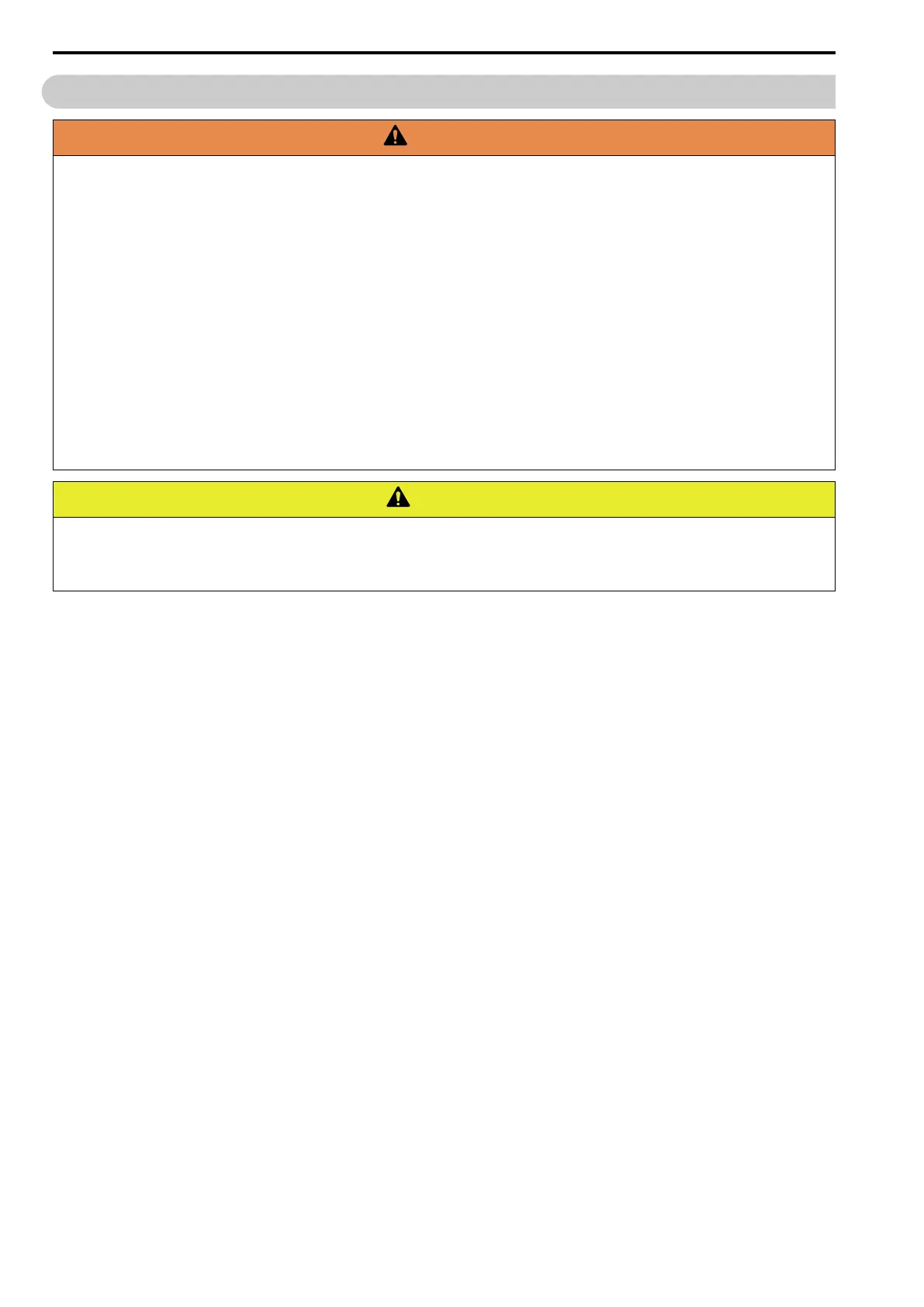9.1 Section Safety
324 YASKAWA SIEPC71061753C GA500 Technical Manual
9.1 Section Safety
WARNING
Electrical Shock Hazard
De-energize the drive and wait 5 minutes minimum until the Charge LED turns off. Remove the
front cover and terminal cover to do work on wiring, circuit boards, and other parts. Use
terminals for their correct function only.
Incorrect wiring, incorrect ground connections, and incorrect repair of protective covers can cause death or
serious injury.
Only let approved personnel install, wire, maintain, examine, replace parts, and repair the drive.
If personnel are not approved, it can cause serious injury or death.
Do not wear loose clothing or jewelry when you do work on the drive. Tighten loose clothing
and remove all metal objects, for example watches or rings.
Loose clothing can catch on the drive and jewelry can conduct electricity and cause serious injury or death.
Crush Hazard
Wear eye protection when you do work on the drive.
If you do not use correct safety equipment, it can cause serious injury or death.
CAUTION
Crush Hazard
Tighten terminal cover screws and hold the case safely when you move the drive.
If the drive or covers fall, it can cause moderate injury.
