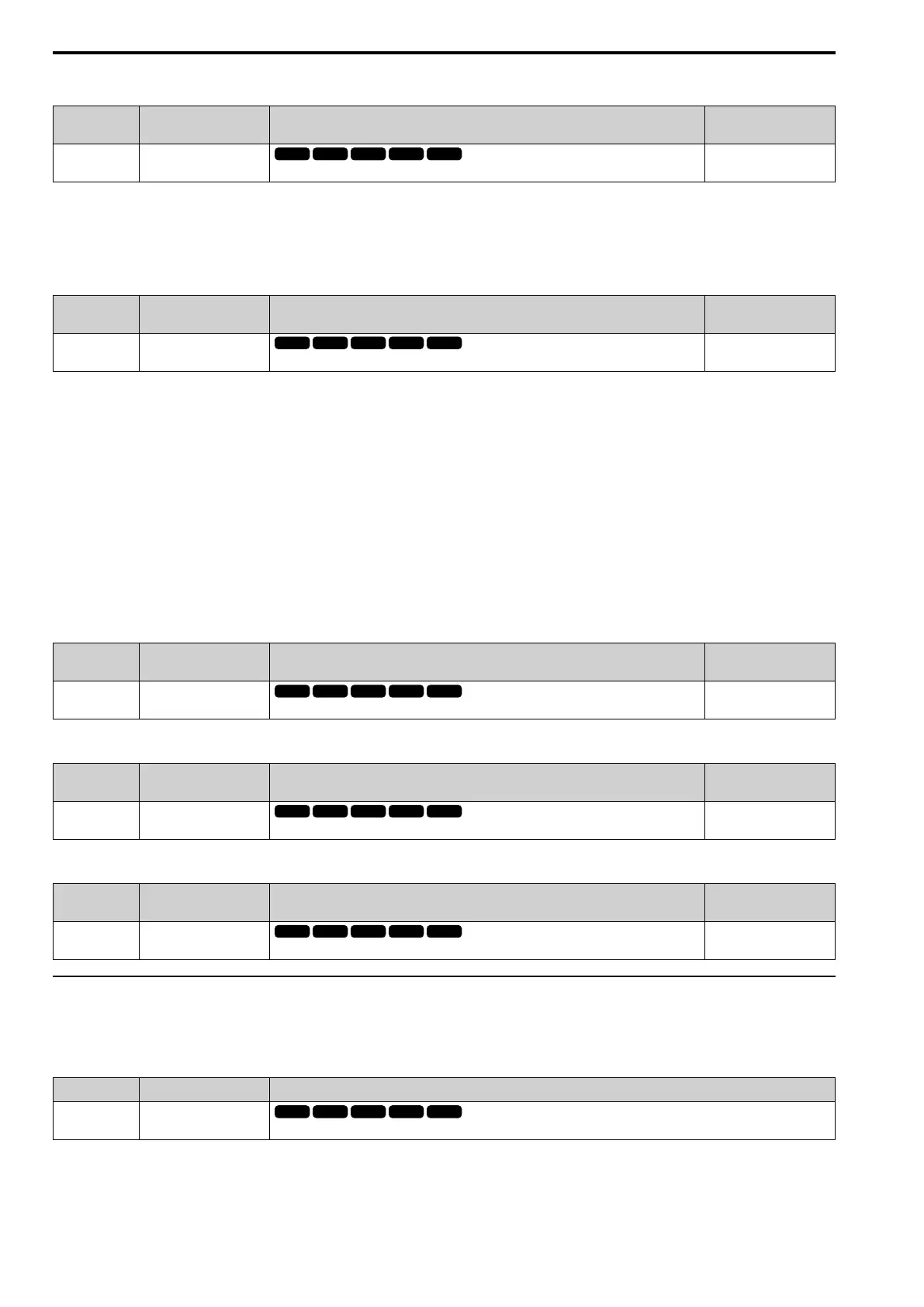12.8 H: Terminal Function Selection
628 YASKAWA SIEPC71061753C GA500 Technical Manual
■ H1-26: Terminal S6 Function Select 2
No.
(Hex.)
Name Description
Default
(Range)
H1-26
(0B75)
Terminal S6 Function
Selection 2
Sets the second function for MFDI terminal S6.
F
(1 - 19F)
When MFDI terminal S6 activates, it will operate the function set to H1-06 [Terminal S6 Function Selection] and
the function set to H1-26 at the same time.
When the setting value is F, the function is disabled.
■ H1-27: Terminal S7 Function Select 2
No.
(Hex.)
Name Description
Default
(Range)
H1-27
(0B76)
Terminal S7 Function
Selection 2
Sets the second function for MFDI terminal S7.
F
(1 - 19F)
When MFDI terminal S7 activates, it will operate the function set to H1-07 [Terminal S7 Function Selection] and
the function set to H1-27 at the same time.
When the setting value is F, the function is disabled.
■ MEMOBUS/Modbus MFDI 1 to 3 Function Selection
You can set the function for the MFDI to MEMOBUS register bit 0 to 2 of [15C0(Hex.)]. Use H1-40 to H1-42
[Extend MFDI Function Selection] to select the bit function for each bit.
Note:
• Refer to MFDI Setting Values on page 628 for more information about MFDI setting values.
• You cannot set values 0 [3-Wire Sequence] and 20 to 2F [External Fault] for H1-40 to H1-42.
• When you will not use H1-40 to H1-42, set them to F [Through Mode].
■ H1-40: Mbus Reg 15C0h bit0 Input Func
No.
(Hex.)
Name Description
Default
(Range)
H1-40
(0B54)
Mbus Reg 15C0h bit0 Input
Func
Sets MFDI function to set to bit 0 of the MEMOBUS register 15C0 (Hex.).
F
(1 - 19F)
■ H1-41: Mbus Reg 15C0h bit1 Input Func
No.
(Hex.)
Name Description
Default
(Range)
H1-41
(0B55)
Mbus Reg 15C0h bit1 Input
Func
Sets MFDI function to set to bit 1 of the MEMOBUS register 15C0 (Hex.).
F
(1 - 19F)
■ H1-42: Mbus Reg 15C0h bit2 Input Func
No.
(Hex.)
Name Description
Default
(Range)
H1-42
(0B56)
Mbus Reg 15C0h bit2 Input
Func
Sets MFDI function to set to bit 2 of the MEMOBUS register 15C0 (Hex.).
F
(1 - 19F)
◆ MFDI Setting Values
Selects a function set with H1-01 to H1-42.
■ 0: 3-Wire Sequence
Setting Value Function Description
0 3-Wire Sequence
Sets the direction of motor rotation for 3-wire sequence.
If the 3-wire sequence is set to a terminal that is not MFDI terminals S1 and S2, these terminals will be the input
terminals for Forward run/Reverse run command. The drive will automatically set terminal S1 to Run command
(RUN) and terminal S2 to Stop command (STOP).
