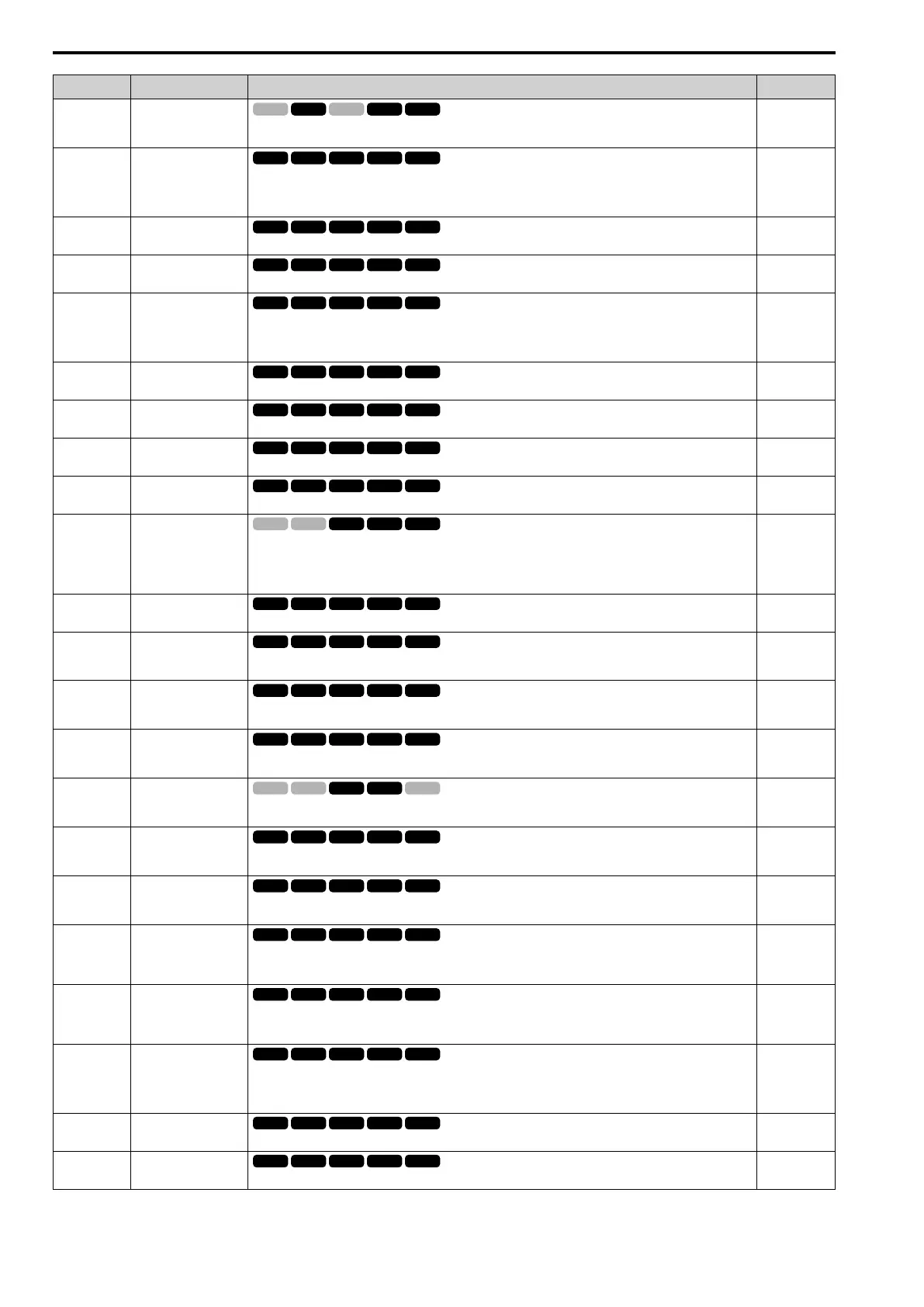11.10 H: Terminal Functions
408 YASKAWA SIEPC71061753C GA500 Technical Manual
Setting Value Function Description Ref.
30 During Torque Limit
The terminal activates when the torque reference is the torque limit set with L7 parameters or H3-02 or H3-10
[MFAI Function Selection].
664
37 During Frequency
Output
The terminal activates when the drive outputs frequency.
ON : The drive is outputting frequency.
OFF : The drive is not outputting frequency.
664
38 Drive Enabled
This terminal activates when the H1-xx = 6A [Drive Enable] terminal activates.
664
39 Watt Hour Pulse Output
Outputs the pulse that shows the watt hours.
664
3C LOCAL Control
Selected
The terminal activates when the Run command source or frequency reference source is LOCAL.
ON : LOCAL
OFF : REMOTE
664
3D During Speed Search
The terminal activates when the drive is doing speed search.
665
3E PID Feedback Low
The terminal activates when the drive detects FbL [PID Feedback Loss].
665
3F PID Feedback High
The terminal activates when the drive detects FbH [Excessive PID Feedback].
665
4 A During KEB Ride-Thru
The activates during KEB Ride-Thru.
665
4B During Short Circuit
Braking
The terminal activates during Short Circuit Braking.
Note:
When A1-02 = 8 [Control Method Selection = EZOLV], this function is available only when you use a PM
motor.
665
4C During Fast Stop
The terminal activates when the fast stop is in operation.
665
4D oH Pre-Alarm Time
Limit
The terminal activates when L8-03 = 4 [Overheat Pre-Alarm Selection = Operate at Reduced Speed (L8-19)] and
oH [Heatsink Overheat] does not clear after the drive decreases the frequency for 10 cycles.
665
4E Braking Transistor Fault
(rr)
The terminal activates when the internal braking transistor overheats and the drive detects an rr [Dynamic Braking
Transistor Fault] fault.
666
4F Braking Resistor
Overheat (rH)
The terminal activates when the braking resistor overheats and the drive detects an rH [Braking Resistor Overheat]
fault.
666
61 Pole Position Detection
Complete
The terminal activates when drive receives a Run command and the drive detects the motor magnetic pole position
of the PM motor.
666
62 Modbus Reg 1 Status
Satisfied
The terminal activates when the bit specified by H2-08 [Modbus Register 1 Bit Select] for the MEMOBUS register
address set with H2-07 [Modbus Register 1 Address Select] activates.
666
63 Modbus Reg 2 Status
Satisfied
The terminal activates when the bit specified by H2-10 [Modbus Register 2 Bit Select] for the MEMOBUS register
address set with H2-09 [Modbus Register 2 Address Select] activates.
666
66 Comparator1
The terminal activates if the monitor value set with H2-20 [Comparator 1 Monitor Selection] is in range of the
values of H2-21 [Comparator 1 Lower Limit] and H2-22 [Comparator 1 Upper Limit] for the time set in H2-24
[Comparator 1 On-Delay Time].
666
67 Comparator2
The terminal activates if the monitor value set with H2-26 [Comparator 2 Monitor Selection] is not in the range of
the values of H2-27 [Comparator 2 Lower Limit] and H2-28 [Comparator 2 Upper Limit] for the time set in H2-
30 [Comparator 2 On-Delay Time].
667
69 External Power 24V
Supply
The terminal activates when there is an external 24V power supply between terminals PS-AC.
ON : The external 24V power supply is supplying power.
OFF : The external 24V power supply is not supplying power.
667
6 A Data Logger Error
The terminal activates when the drive detects a LoG [Com Error / Abnormal SD card].
667
90 DWEZ Digital Output 1
Sets the DriveWorksEZ digital output 1. Refer to the DriveWorksEZ online manual for more information.
667
