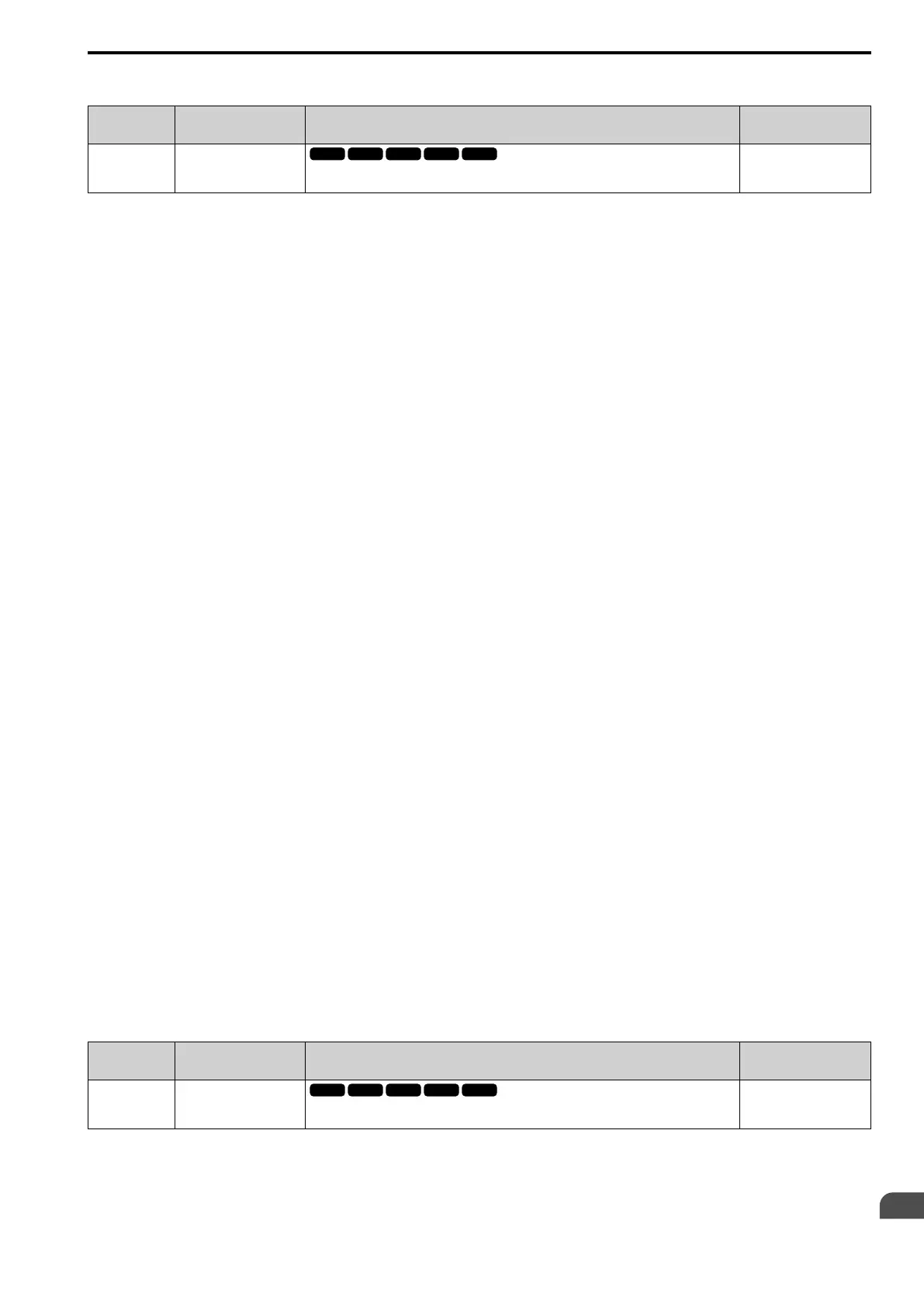Parameter Details
12
12.3 b: Application
YASKAWA SIEPC71061753C GA500 Technical Manual 533
■ b5-12: Feedback Loss Detection Select
No.
(Hex.)
Name Description
Default
(Range)
b5-12
(01B0)
Feedback Loss Detection
Select
Sets the drive response to PID feedback loss/excess. Sets drive operation after the drive detects
PID feedback loss/excess.
0
(0 - 5)
0 : Digital Out Only, Always Detect
The MFDO terminal set for PID Feedback Low or PID Feedback High [H2-01 to H2-03 = 3E, 3F] activates.
When the drive detects feedback loss/excess, the keypad will not show an alarm and the drive will continue
operation.
When the feedback signal is less than the level set in b5-13 [PID Feedback Loss Detection Lvl] for longer than
the time set in b5-14 [PID Feedback Loss Detection Time], the MFDO terminal set for PID Feedback Low
activates.
When the feedback signal is more than the level set in b5-36 [PID High Feedback Detection Lvl] for longer than
the time set in b5-37 [PID High Feedback Detection Time] the MFDO terminal set for PID Feedback High
activates.
When the feedback value is not in the detection range, the drive resets the MFDO.
1 : Alarm + Digital Out, Always Det
The drive detects FbL [PID Feedback Loss] and FbH [Excessive PID Feedback]. The MFDO terminal set for
PID Feedback Low or PID Feedback High [H2-01 to H2-03 = 3E, 3F] activates. The output terminal set for
Alarm [H2-01 to H2-03 = 10] activates and the drive continues operation.
When the feedback signal is less than the level set in b5-13 for longer than the time set in b5-14, the MFDO
terminal set for PID Feedback Low activates.
When the feedback signal is more than the level set in b5-36 for longer than the time set in b5-37, the MFDO
terminal set for PID Feedback High activates.
When the feedback value is not in the detection range, the drive resets the MFDO.
2 : Fault + Digital Out, Always Det
The drive detects FbL and FbH. MFDO terminal MA-MC turns ON, MB-MC turns OFF, and the motor coasts to
stop.
When the feedback signal is less than the level set in b5-13 for the time set in b5-14, the drive detects FbL.
When the feedback signal is more than the level set in b5-36 for the time set in b5-37, the drive detects FbH.
3 : Digital Out Only, @ PID Enable
The MFDO terminal set for PID Feedback Low or PID Feedback High activates. The keypad will not show an
alarm. The drive continues operation.
When the MFDI terminal set to PID Disable [H1-xx = 19] activates, the drive disables fault detection.
4 : Alarm + Digital Out, @PID Enable
The drive detects FbL and FbH. The MFDO terminal set for PID Feedback Low or PID Feedback High activates.
The output terminal set for Alarm [H2-01 to H2-03 = 10] activates and the drive continues operation.
When the MFDI terminal set to PID Disable [H1-xx = 19] activates, the drive disables fault detection.
5 : Fault + Digital Out, @PID Enable
The drive detects FbL and FbH. MFDO terminal MA-MC turns ON, MB-MC turns OFF, and the drive coasts to
stop.
When the MFDI terminal set to PID Disable [H1-xx = 19] activates, the drive disables fault detection.
■ b5-13: PID Feedback Loss Detection Lvl
No.
(Hex.)
Name Description
Default
(Range)
b5-13
(01B1)
PID Feedback Loss
Detection Lvl
Sets the level that triggers PID Feedback Loss [FbL] detection as a percentage of the Maximum
Output Frequency.
0%
(0 - 100%)
The drive detects PID Feedback Loss [FbL] when the feedback signal decreases to less than the level set in b5-13
for longer than the time set in b5-14 [PID Feedback Loss Detection Time].
