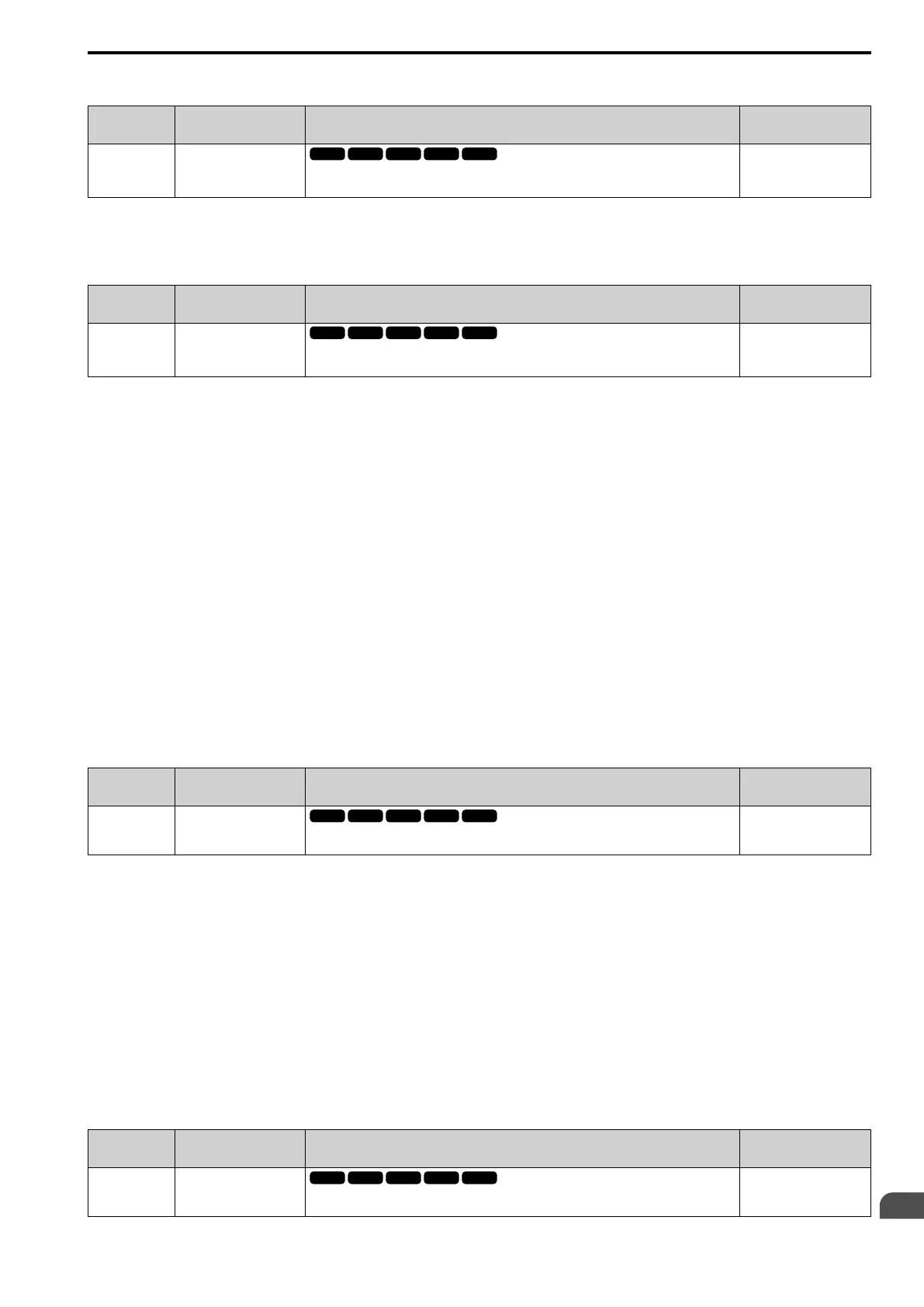Parameter Details
12
12.4 C: Tuning
YASKAWA SIEPC71061753C GA500 Technical Manual 549
■ C1-08: Deceleration Time 4
No.
(Hex.)
Name Description
Default
(Range)
C1-08
(0207)
RUN
Deceleration Time 4
Sets the length of time to decelerate from maximum output frequency to zero.
10.0 s
(0.0 - 6000.0 s)
Note:
When C1-10 = 0 [Accel/Decel Time Setting Units = 0.01 s (0.00 to 600.00 s)], the setting range is 0.00 to 600.00 s.
■ C1-09: Fast Stop Time
No.
(Hex.)
Name Description
Default
(Range)
C1-09
(0208)
RUN
Fast Stop Time
Sets the length of time that the drive will decelerate to zero for a Fast Stop.
10.0 s
(0.0 - 6000.0 s)
Note:
• When C1-10 = 0 [Accel/Decel Time Setting Units = 0.01 s (0.00 to 600.00 s)], the setting range is 0.00 to 600.00 s.
• When L2-29 = 0 [Kinetic Energy Backup Method = Single Drive KEB Ride-Thru 1] and you do KEB Auto-Tuning, the drive will
automatically set C1-09. If you must not change the Fast Stop time, do not do KEB Auto-Tuning.
The Fast Stop function will be triggered in the following circumstances.
• The Fast Stop operation will be triggered by the input of the Fast Stop command via the multi-function digital
input terminal.
• The Fast Stop operation is will be triggered when by the input of the Fast Stop command is input via the multi-
function digital input terminal.
Set H1-xx = 15, 17 [MFDI Function Select = Fast Stop (N.O.), Fast Stop (N.C.)].
When the Fast Stop command is input, the Fast Stop operation will be triggered at the deceleration time set to C1-
09. The drive cannot be restarted after initiating a Fast Stop operation until deceleration is complete. Complete
deceleration and cycle the Run command to clear the Fast Stop input.
The terminal set for H2-xx = 4C [MFDO Function Select = During Fast Stop] will be ON during Fast Stop.
Note:
Decelerating too quickly can cause an ov [Overvoltage] fault that shuts off the drive while the motor to coasts to a stop. Set a Fast Stop
time in C1-09 that prevents motor coasting and makes sure that the motor stops quickly and safely.
■ C1-10: Accel/Decel Time Setting Units
No.
(Hex.)
Name Description
Default
(Range)
C1-10
(0209)
Accel/Decel Time Setting
Units
Sets the setting units for C1-01 to C1-08 [Accel/Decel Times 1 to 4], C1-09 [Fast Stop Time], L2-
06 [Kinetic Energy Backup Decel Time], and L2-07 [Kinetic Energy Backup Accel Time].
1
(0, 1)
0 : 0.01 s (0.00 to 600.00 s)
Sets acceleration and deceleration times in 0.01 s units. The setting range is 0.0 to 6000.0 s.
If one of these parameters is set to 1000.0 s or longer, you cannot set C1-10 = 0:
• C1-01 to C1-09
• L2-06
• L2-07
When one of those parameters is set to a value between 600.1 s and 1000.0 s, you can set C1-10 = 0, but the time
will change to 600.00 s.
1 : 0.1 s (0.0 to 6000.0 s)
Sets acceleration and deceleration times in 0.1 s units. The setting range is 0.0 to 6000.0 s.
■ C1-11: Accel/Decel Time Switchover Freq
No.
(Hex.)
Name Description
Default
(Range)
C1-11
(020A)
Accel/Decel Time
Switching Frequency
Sets the frequency at which the drive will automatically change acceleration and deceleration
times.
Determined by A1-02
(0.0 - 590.0 Hz)
