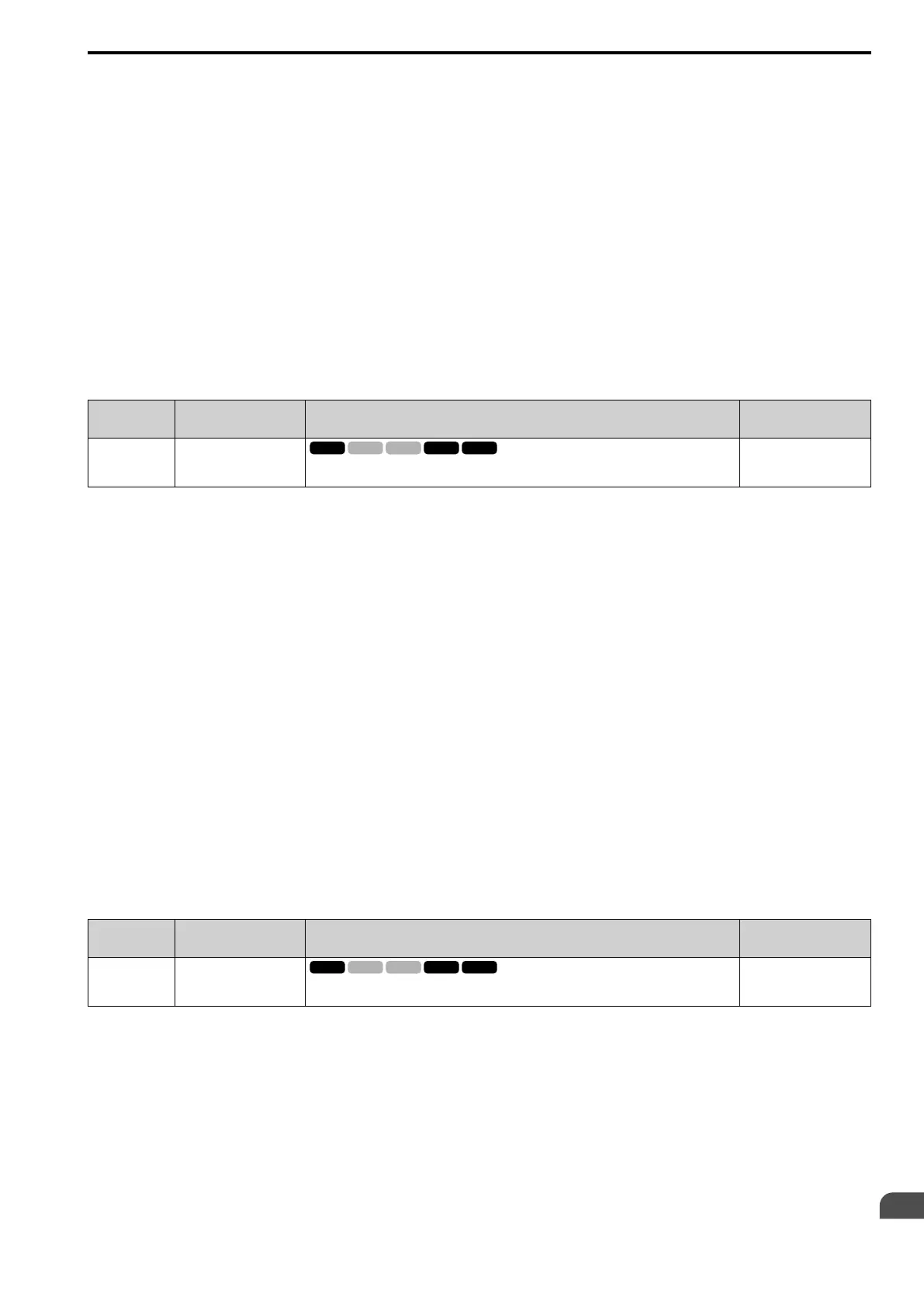Parameter Details
12
12.7 F: Options
YASKAWA SIEPC71061753C GA500 Technical Manual 603
1 : Coast to Stop
The output turns off and the motor coasts to stop. The output terminal set for Fault [H2-01 to H2-03 = E]
activates.
2 : Fast Stop (Use C1-09)
The drive stops the motor in the deceleration time set in C1-09 [Fast Stop Time]. The output terminal set for Fault
[H2-01 to H2-03 = E] activates.
3 : Alarm Only
The keypad shows oS and the drive continues operation. Only use this setting in special conditions to prevent
damage to the motor and machinery. The output terminal set to Alarm [H2-01 to H2-03 = 10] activates.
Note:
• When A1-02 = 0 [Control Method Selection = V/f], set H6-01 = 3 [Terminal RP Pulse Train Function = Speed Feedback (V/F
Control)] to enable this parameter.
• When A1-02 = 6 [Control Method Selection = AOLV/PM], the drive will automatically set F1-03 = 1 [Coast to Stop]. You cannot
change this value.
■ F1-04: Speed Deviation Detection Select
No.
(Hex.)
Name Description
Default
(Range)
F1-04
(0383)
Speed Deviation Detection
Select
Sets the method to stop the motor or let the motor continue to operate when the drive detects dEv
[Speed Deviation].
3
(0 - 3)
When the difference between the frequency reference and the motor speed is more than the value set in F1-10
[Speed Deviation Detection Level] for longer than the time set in F1-11 [Speed Deviation Detect DelayTime], it
will trigger dEv.
Note:
When A1-02 = 0 [Control Method Selection = V/f], set H6-01 = 3 [Terminal RP Pulse Train Function = Speed Feedback (V/F Control)]
to enable this parameter.
0 : Ramp to Stop
The drive ramps the motor to stop in the deceleration time. The output terminal set for Fault [H2-01 to H2-03 =
E] activates.
1 : Coast to Stop
The output turns off and the motor coasts to stop. The output terminal set for Fault [H2-01 to H2-03 = E]
activates.
2 : Fast Stop (Use C1-09)
The drive stops the motor in the deceleration time set in C1-09 [Fast Stop Time]. The output terminal set for Fault
[H2-01 to H2-03 = E] activates.
3 : Alarm Only
The keypad shows dEv and the drive continues operation. Only use this setting in special conditions to prevent
damage to the motor and machinery. The output terminal set to Alarm [H2-01 to H2-03 = 10] activates.
■ F1-08: Overspeed Detection Level
No.
(Hex.)
Name Description
Default
(Range)
F1-08
(0387)
Overspeed Detection Level
Sets the detection level of oS [Overspeed] as a percentage when the maximum output frequency
is 100%.
115%
(0 - 120%)
When the motor speed is more than the value set in F1-08 for longer than the time set in F1-09 [Overspeed
Detection Delay Time], the drive will detect oS.
Note:
When A1-02 = 0 [Control Method Selection = V/f], set H6-01 = 3 [Terminal RP Pulse Train Function = Speed Feedback (V/F Control)]
to enable this parameter.
