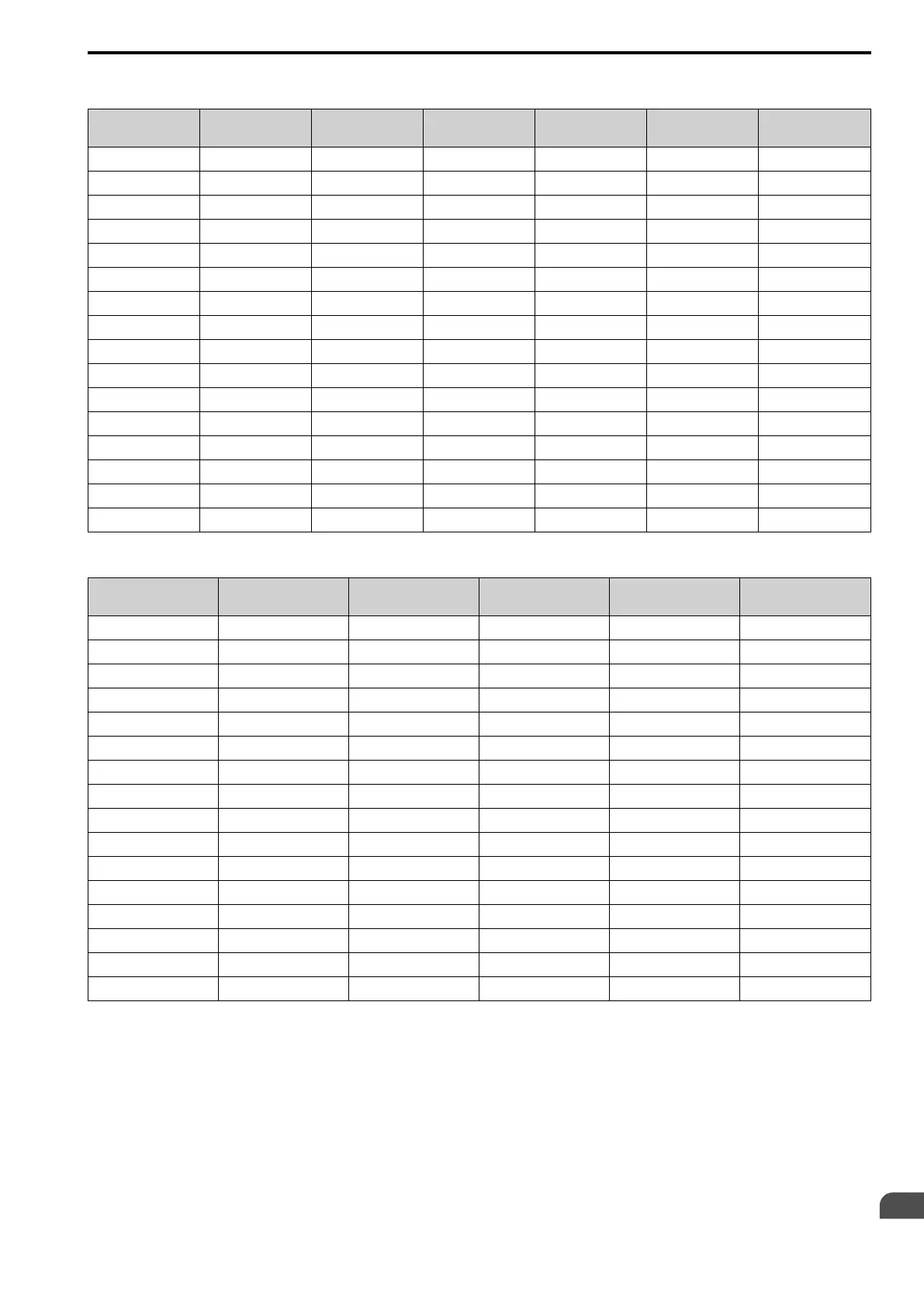Parameter Details
12
12.7 F: Options
YASKAWA SIEPC71061753C GA500 Technical Manual 605
Table 12.46 Correspondence Between Communication Protocols and Parameters (SI-C3, SI-T3, SI-ET3, SI-P3, SI-S3,
and SI-ES3)
Parameter
CC-Link
SI-C3
MECHATROLINK-II
SI-T3
MECHATROLINK-III
SI-ET3
PROFIBUS-DP
SI-P3
CANopen
SI-S3
EtherCAT
SI-ES3
F6-01 to F6-03 x x x x x x
F6-04 x - - - - -
F6-06 to F6-08 x x x x x x
F6-10, F6-11 x - - - - -
F6-14 x x x x x x
F6-16 x x x x x x
F6-20, F6-21 - x x - - -
F6-22 - x - - - -
F6-23 to F6-26 - x x - - -
F6-30 to F6-32 - - - x - -
F6-35, F6-36 - - - - x -
F6-50 to F6-71 - - - - - -
F7-01 to F7-15 - - - - - -
F7-16 - - - - - -
F7-17 to F7-42 - - - - - -
F7-60 to F7-79 - - - x - -
Table 12.47 Relation Between Communication Protocols and Parameters (SI-B3, SI-N3, SI-W3, SI-EM3, SI-EP3, and SI-
EN3)
Parameter
DeviceNet
SI-N3
LonWorks
SI-W3
Modbus TCP/IP
SI-EM3
PROFINET
SI-EP3
EtherNet/IP
SI-EN3
F6-01 to F6-03 x x x x x
F6-04 - - - - -
F6-06 to F6-08 x x x x x
F6-10, F6-11 - - - - -
F6-14 x x x x x
F6-16 x x x x x
F6-20, F6-21 - - - - -
F6-22 - - - - -
F6-23 to F6-26 - - - - -
F6-30 to F6-32 - - - - -
F6-35, F6-36 - - - - -
F6-50 to F6-71 x - - - -
F7-01 to F7-15 - - x x x
F7-16 - - x - -
F7-17 to F7-42 - - - x x
F7-60 to F7-79 - - - - -
■ Gateway Mode
Note:
When you use Gateway Mode, do not install the communication option in slave drives. If you install a communication option in a slave
drive, the drive commands and responses will not synchronize.
In gateway mode, you can use one communication option to communicate with more than one drive.
You can use one communication option to connect a maximum of five drives to the field bus communications.
Refer to Figure 12.64 for more information.
When you install a communication option on the master drive, you can use the RS-485 communication terminals
to transmit data to slave drives that do not have a communication option.
