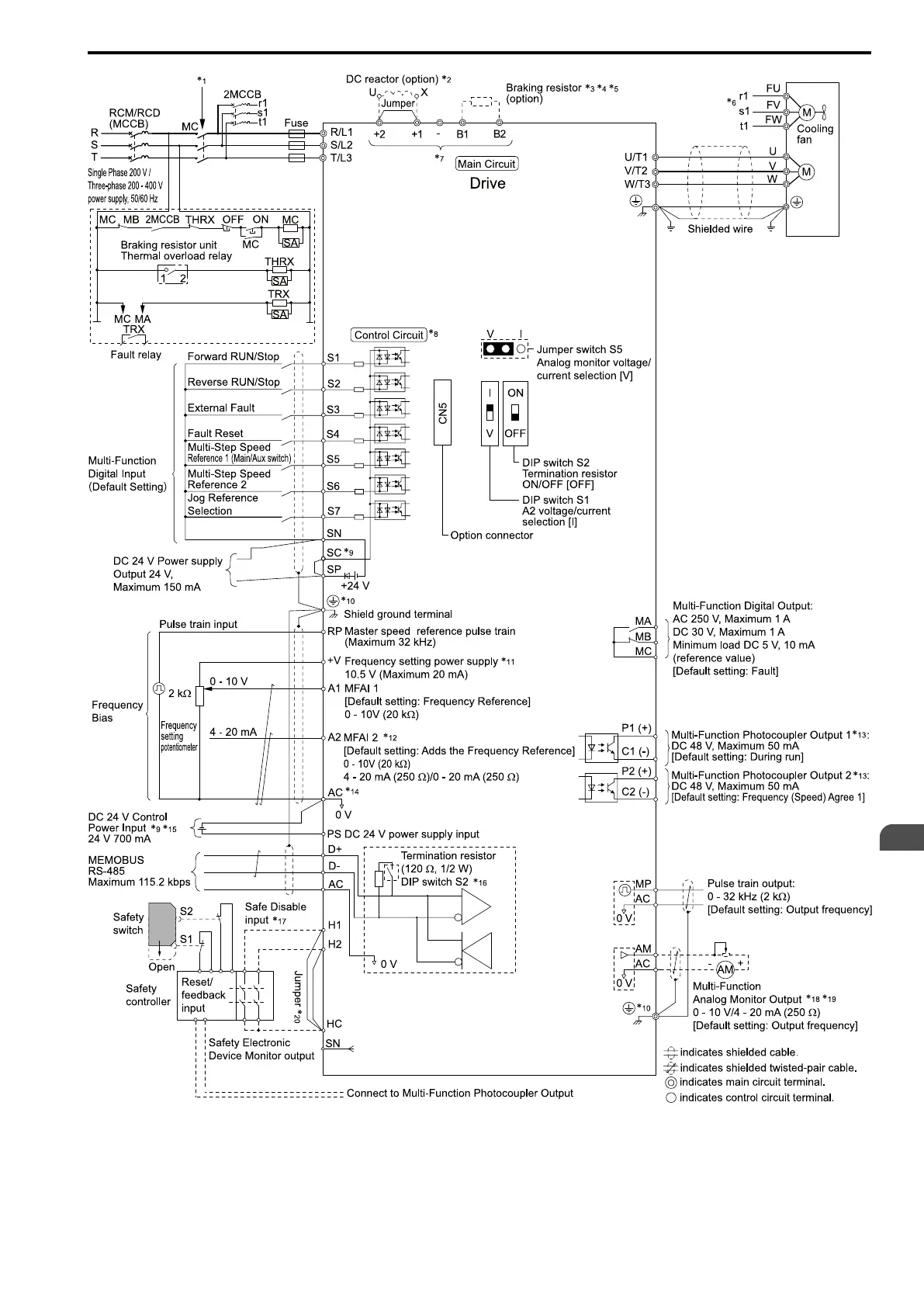Electrical Installation
3
3.2 Electrical Installation
YASKAWA SIEPC71061753C GA500 Technical Manual 63
Figure 3.1 Standard Drive Connection Diagram
*1 Set the wiring sequence to de-energize the drive with the MFDO. If the drive outputs a fault during fault restart when you use the
fault restart function, set L5-02 = 1 [Fault Contact at Restart Select = Always Active] to de-energize the drive. Be careful when you
use a cut-off sequence. The default setting for L5-02 is 0 [Active Only when Not Restarting].
*2 When you install a DC reactor, you must remove the jumper between terminals +1 and +2.
