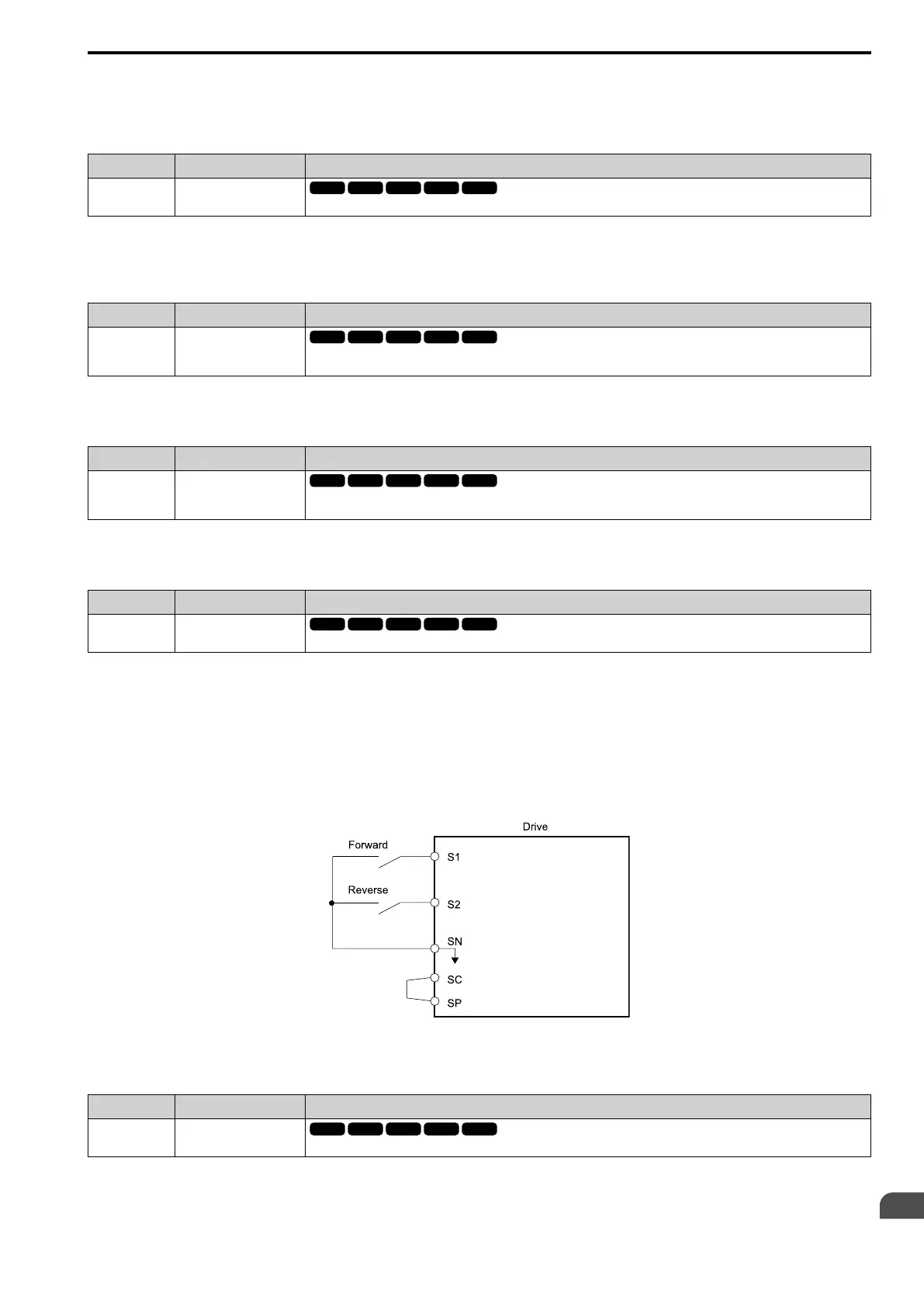Parameter Details
12
12.8 H: Terminal Function Selection
YASKAWA SIEPC71061753C GA500 Technical Manual 639
Note:
Refer to b5: PID control on page 525 for more information.
■ 35: PID Input (Error) Invert
Setting Value Function Description
35 PID Input (Error) Invert
Sets the command to turn the terminal ON and OFF to switch the PID input level (polarity).
Note:
Refer to b5: PID control on page 525 for more information.
■ 3E: PID Setpoint Selection 1
Setting Value Function Description
3E PID Setpoint Selection 1
Set this function and H1-xx = 3F [PID Setpoint Selection 2] together. Sets the function to switch the PID setpoint to b5-58 to
b5-60 [PID Setpoint 2 to 4].
Refer to b5-58 to b5-60: PID Setpoints 2 to 4 on page 537 for more information.
■ 3F: PID Setpoint Selection 2
Setting Value Function Description
3F PID Setpoint Selection 2
Set this function and H1-xx = 3E [PID Setpoint Selection 1] at the same time. Sets the function to switch the PID setpoint to b5-
58 to b5-60 [PID Setpoint 2 to 4].
Refer to b5-58 to b5-60: PID Setpoints 2 to 4 on page 537 for more information.
■ 40: Forward RUN (2-Wire)
Setting Value Function Description
40 Forward RUN (2-Wire)
Sets the Forward Run command for 2-wire sequence 1. Set this function and H1-xx = 41 [Reverse RUN (2-Wire)] together.
ON : Forward Run
OFF : Stop
Note:
• If you turn ON the Forward Run command terminal and the Reverse Run command terminal, it will cause an EF [FWD/REV Run
Command Input Error] alarm and the motor will ramp to stop.
• Initialize the drive with a 2-wire sequence to set the Forward Run command to terminal S1.
• This function will not operate at the same time as H1-xx = 42, 43 [Run Command (2-Wire Sequence 2), FWD/REV (2-Wire Sequence
2)].
Figure 12.72 2-Wire Sequence Wiring Example
■ 41: Reverse RUN (2-Wire)
Setting Value Function Description
41 Reverse RUN (2-Wire)
Sets the Forward Run command for 2-wire sequence 1. Set this function and H1-xx = 40 [Forward RUN (2-Wire)] together.
ON : Reverse Run
OFF : Stop
