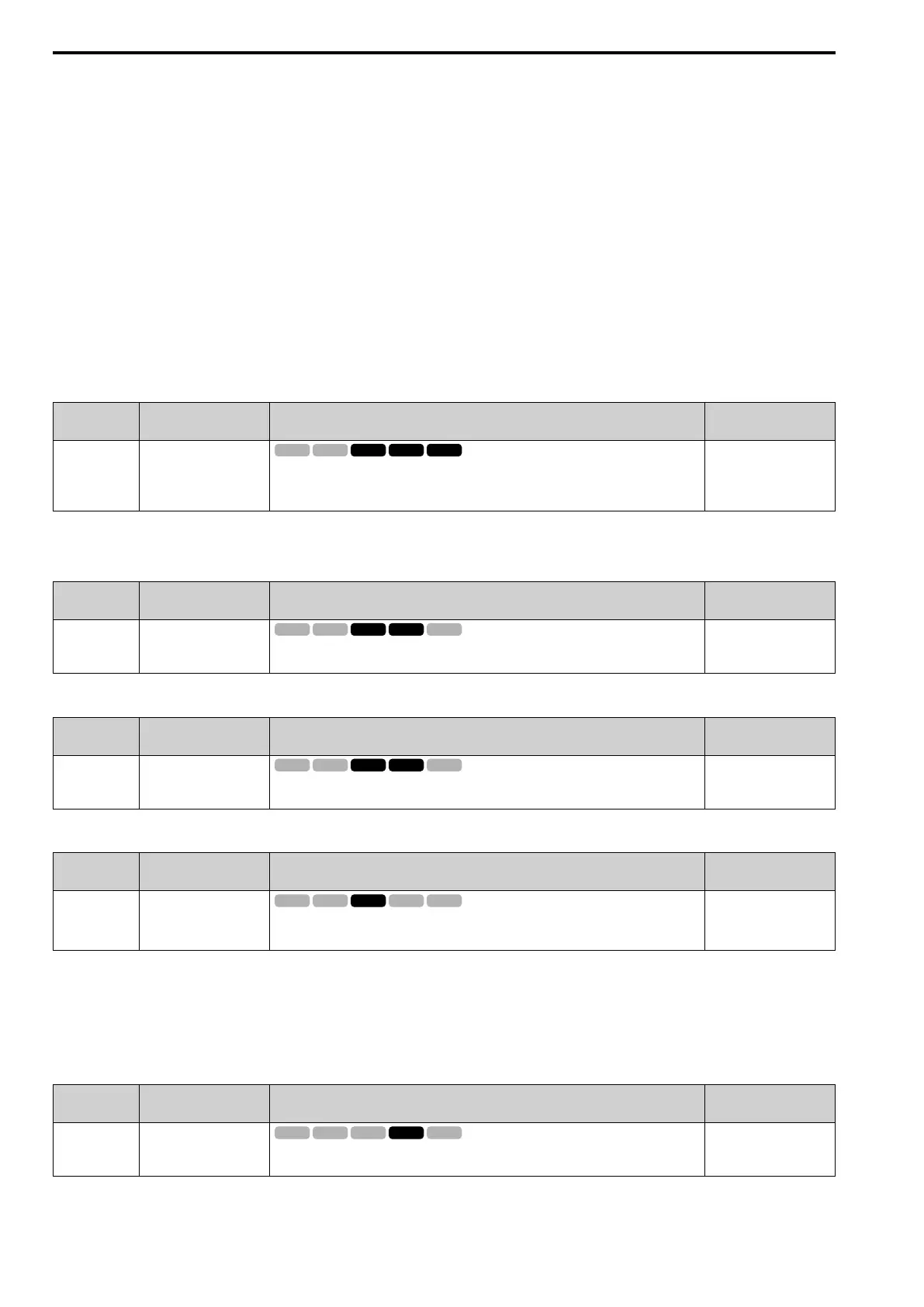12.10 n: Special Adjustment
752 YASKAWA SIEPC71061753C GA500 Technical Manual
Note:
• When you set n8-57 = 1, do High Frequency Injection Auto-Tuning.
• When there is high frequency injection, the motor will make an excitation sound.
• When you use Zero Speed Control, set E1-09 = 0.0 [Minimum Output Frequency = 0.0 Hz].
0 : Disabled
Use this setting with SPM motors. The speed control range is approximately 1:20.
When n8-57 = 0, you cannot set E1-09 [Minimum Output Frequency] ≤ 1/20 of the value of E1-06 [Base
Frequency].
1 : Enabled
The speed control range is 1:100. It gives sufficient speed detection at low speeds.
Note:
• It is not available with an SPM motor.
• The speed control range 1:100 is the momentary operation area. When you operate the motor continuously, make sure that the drive
capacity and motor capacity are acceptable.
■ n8-62: Output Voltage Limit Level
No.
(Hex.)
Name Description
Default
(Range)
n8-62
(057D)
Expert
Output Voltage Limit Level
Sets the output voltage limit to prevent saturation of the output voltage. Usually it is not necessary
to change this parameter.
200 V Class: 200.0 V, 400
V: 400.0 V
(200 V Class: 0.0 to 230.0
V, 400 V Class: 0.0 to 460.0
V)
Set this parameter lower than the input power supply voltage.
■ n8-63: Output Voltage Limit P Gain
No.
(Hex.)
Name Description
Default
(Range)
n8-63
(057E)
Expert
Output Voltage Limit P
Gain
Sets the proportional gain for output voltage control. Usually it is not necessary to change this
setting.
1.00
(0.00 - 100.00)
■ n8-64: Output Voltage Limit I Time
No.
(Hex.)
Name Description
Default
(Range)
n8-64
(057F)
Expert
Output Voltage Limit I
Time
Sets the integral time for output voltage control. Usually it is not necessary to change this setting.
0.040 s
(0.000 - 5.000)
■ n8-65: Speed Fdbk Gain @ oV Suppression
No.
(Hex.)
Name Description
Default
(Range)
n8-65
(065C)
Expert
Speed Fdbk Gain @ oV
Suppression
Sets the gain of internal speed feedback detection suppression while the overvoltage suppression
function is operating as a magnification value. Usually it is not necessary to change this
parameter.
1.50
(0.00 - 10.00)
Adjust this parameter in these conditions:
• If there is resonance or hunting when you use the overvoltage suppression function, increase the setting value.
• If motor response is low when you use the overvoltage suppression function, decrease the setting value in 0.05-
unit increments.
■ n8-69: Speed Observer Control P Gain
No.
(Hex.)
Name Description
Default
(Range)
n8-69
(065D)
Expert
Speed Observer Control P
Gain
Usually it is not necessary to change this setting. Sets the Proportional gain that the drive uses for
speed estimation.
1.00
(0.00 - 20.00)
