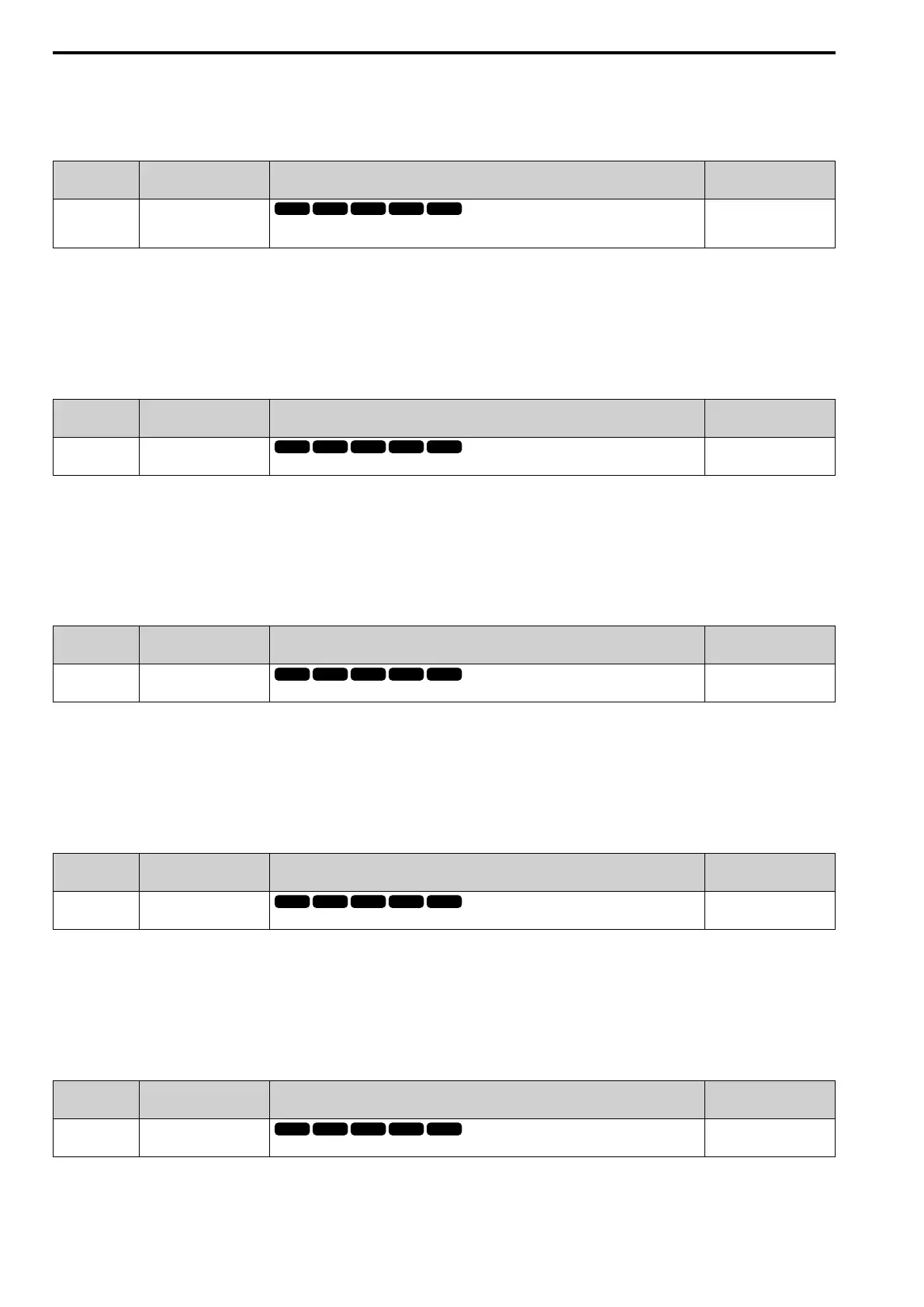12.11 o: Keypad-Related Settings
770 YASKAWA SIEPC71061753C GA500 Technical Manual
1 : U4-01 Shows Total RUN Time
Counts the time that the drive outputs voltage.
■ o4-03: Fan Operation Time Setting
No.
(Hex.)
Name Description
Default
(Range)
o4-03
(050E)
Fan Operation Time Setting
Sets the value from which to start the cumulative drive cooling fan operation time in 10-hour
units.
0 h
(0 - 9999 h)
Use monitor U4-03 [Cooling Fan Ope Time] to view the total operation time of the cooling fan. When you
replace a cooling fan, set o4-03 = 0 to reset U4-03. Select o4-03 on the keypad to show the current value of U4-03
in 10-hour (h) units. If you use the monitor to change o4-03, the recount of U4-03 starts with the o4-03 setting.
Note:
The drive sets o4-03 in 10-hour (h) units. When o4-03 = 30, U4-03 [Cooling Fan Ope Time] will show “300 h”.
■ o4-05: Capacitor Maintenance Setting
No.
(Hex.)
Name Description
Default
(Range)
o4-05
(051D)
Capacitor Maintenance
Setting
Sets the U4-05 [CapacitorMaintenance] monitor value.
0%
(0 - 150%)
When you replace a drive, set o4-05 = 0 to reset U4-05. When the o4-05 setting changes, the count of U4-05
starts again as specified by the setting of o4-05. After you complete the configuration, o4-05 automatically resets
to 0.
Note:
The maintenance period changes for different operating environments.
■ o4-07: Softcharge Relay Maintenance Set
No.
(Hex.)
Name Description
Default
(Range)
o4-07
(0523)
Softcharge Relay
Maintenance Set
Sets the U4-06 [PreChargeRelayMainte] monitor value.
0%
(0 - 150%)
When you replace a drive, set o4-07 = 0 to reset U4-06. When the o4-07 setting changes, the count of U4-06
starts again as specified by the setting of o4-07. After you complete the configuration, o4-07 automatically resets
to 0.
Note:
The maintenance period changes for different operating environments.
■ o4-09: IGBT Maintenance Setting
No.
(Hex.)
Name Description
Default
(Range)
o4-09
(0525)
IGBT Maintenance Setting
Sets the U4-07 [IGBT Maintenance] monitor value.
0%
(0 - 150%)
When you replace a drive, set o4-09 = 0 to reset U4-07. When the o4-09 setting changes, the count of U4-07
starts again as specified by the setting of o4-09. After you complete the configuration, o4-09 automatically resets
to 0.
Note:
The maintenance period changes for different operating environments.
■ o4-11: Fault Trace/History Init (U2/U3)
No.
(Hex.)
Name Description
Default
(Range)
o4-11
(0510)
Fault Trace/History Init
(U2/U3)
Resets the records of Monitors U2-xx [Fault Trace] and U3-xx [Fault History].
0
(0, 1)
Note:
When you initialize the drive with A1-03 [Initialize Parameters], the drive will not reset the records for U2-xx and U3-xx.
