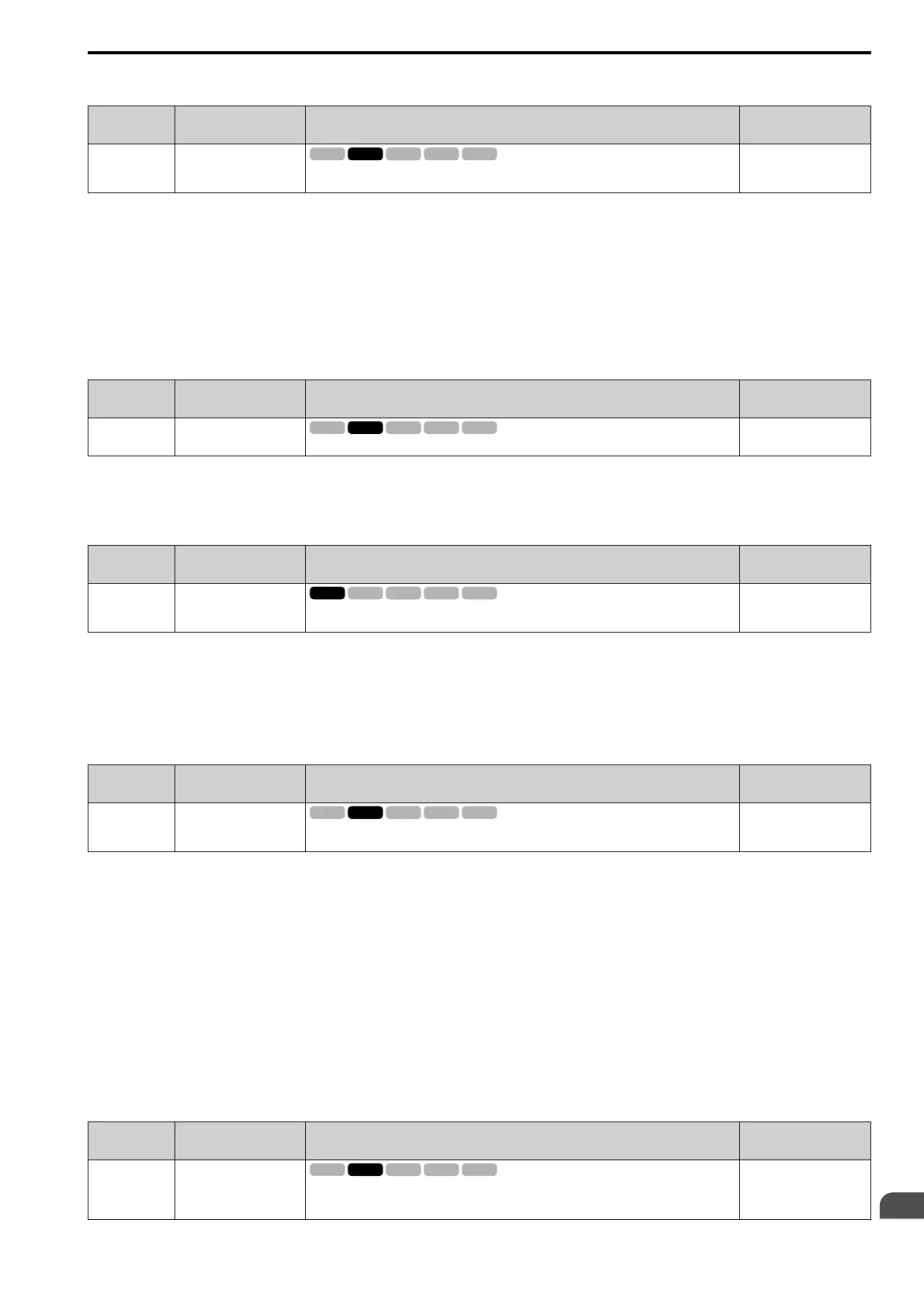Parameter Details
12
12.12 T: Auto-Tuning
YASKAWA SIEPC71061753C GA500 Technical Manual 779
■ T1-09: Motor No-Load Current
No.
(Hex.)
Name Description
Default
(Range)
T1-09
(0709)
Motor No-Load Current
Sets the no-load current of the motor.
-
(0A - T1-04; max. of
2999.9)
Note:
The display units are different for different models:
• 0.01 A: B001 - B018, 2001 - 2042, 4001 - 4023
• 0.1 A: 2056 - 2082, 4031 - 4060
The value shown is the no-load current that the drive automatically calculates from the values set in T1-02 [Motor
Rated Power] and T1-04 [Motor Rated Current]. Set the no-load current shown on the motor test report. If the
motor test report is not available, do not change this parameter.
■ T1-10: Motor Rated Slip Frequency
No.
(Hex.)
Name Description
Default
(Range)
T1-10
(070A)
Motor Rated Slip
Frequency
Sets motor rated slip.
-
(0.000 - 20.000 Hz)
Shows 0.000 Hz as the default value. Set the rated slip shown on the motor test report. If the motor test report is
not available, do not change this parameter.
■ T1-11: Motor Iron Loss
No.
(Hex.)
Name Description
Default
(Range)
T1-11
(070B)
Motor Iron Loss
Sets the iron loss to calculate the energy-saving coefficient.
Determined by E2-10 or
E4-10
(0 - 65535 W)
Note:
The default setting is different for different motor codes and motor parameter settings.
The value shown is E2-10 [Motor Iron Loss] or E4-10 [Motor 2 Iron Loss] for the motor output set in T1-02
[Motor Rated Power]. If the motor test report is available, enter the motor iron loss value to T1-11.
■ T1-12: Test Mode Selection
No.
(Hex.)
Name Description
Default
(Range)
T1-12
(0BDB)
Test Mode Selection
Sets the function to enable Test Mode after Stationary Auto-Tuning. When you can operate the
motor with a light load attached after Stationary Auto-Tuning is complete, enable this parameter.
0
(0, 1)
0 : No
1 : Yes
After Auto-Tuning, the drive automatically sets E2-02 [Motor Rated Slip] and E2-03 [Motor No-Load Current]
when you operate the motor for the first time in Drive Mode.
Note:
After Auto-Tuning is complete and you set the drive to Drive Mode, operate the motor in these conditions:
• Make sure that you connect all wiring between the drive and motor
• Make sure that a mechanical brake on the motor shaft is not locked
• Keep the motor-load ratio at 30%
• Hold constant speed for longer than 1 second at a minimum of 30% of the speed set in E1-06 [Base Frequency] (the default setting is
the same as the maximum frequency).
■ T1-13: No-load voltage
No.
(Hex.)
Name Description
Default
(Range)
T1-13
(0BDC)
No-load voltage
Sets the no-load voltage of the motor. When the no-load voltage at rated speed is available, for
example on the motor test report, set the voltage in this parameter. If the no-load voltage is not
available, do not change this parameter.
T1-03 × 0.9
(200 V Class: 0.0 - 255.0 V,
400 V Class: 0.0 - 510.0 V)
