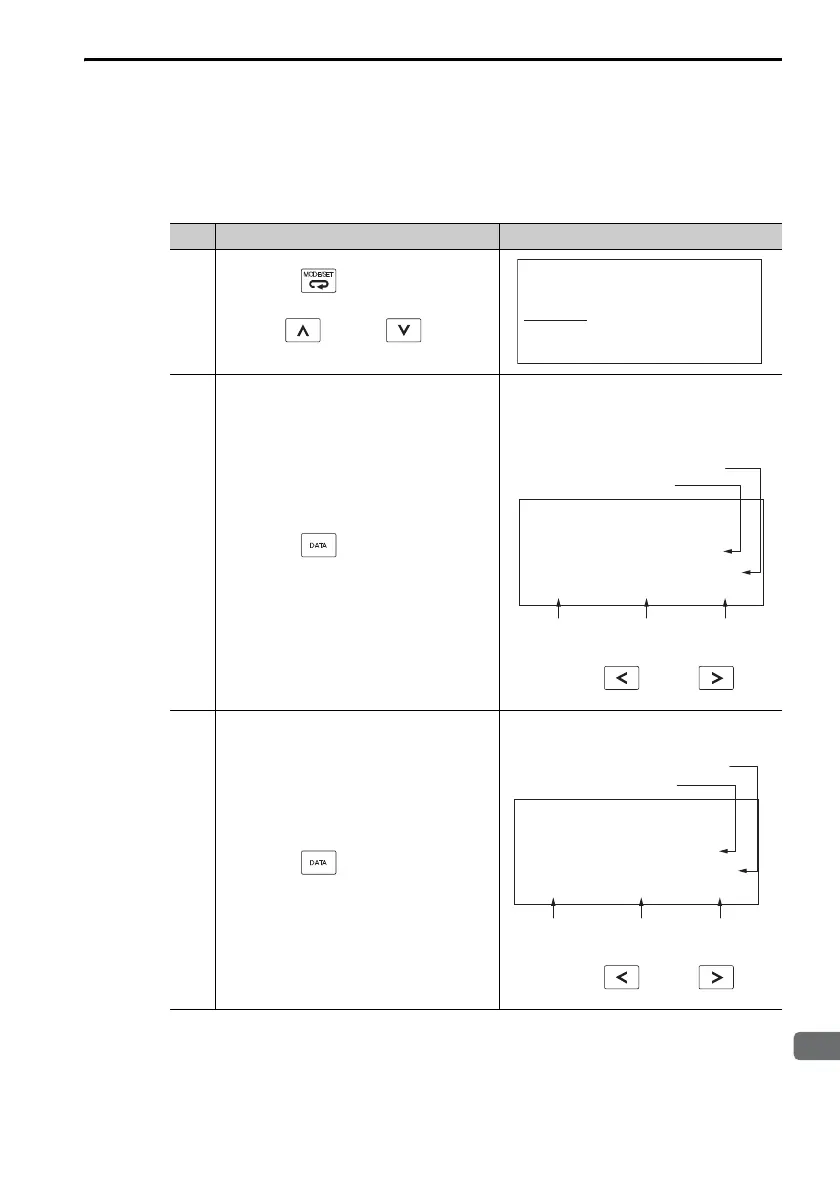3.2 Operating Procedures for Utility Functions
3.2.21 Display SERVOPACK and Servomotor IDs (Fn01E)
3-53
Preparations
No preparations are required.
Operating Procedure
Step Operation Result
1
Press the Key to display the
Utility Mode Main Menu, and then
use the Key or Key to
select Fn01E.
2
Press the Key.
The Fn01E (Display SERVOPACK
and Servomotor IDs) execution dis-
play will appear. The SERVOPACK
information will be displayed first.
Note: Use the Key or Key
to display hidden information.
3
Press the Key.
The motor information will be dis-
played.
Note: Use the Key or Key
to display hidden information.
Continued on next page.
1:RUN
FUNCTION
Fn01B:Viblvl Init
Fn01E:S vMotOp ID
Fn01F:FBOpMot ID
Fn020:S -Orig S et
Serial number
Manufacturing
date
Model
Servomotor
input voltage
Servomotor
capacity
14. 02 200V, 50W
D0024123 4590001
1:BB S vMtOpID
Driver
S GD7S -R70A00A
Serial number
Manufacturing
date
Model
Servomotor
input voltage
Servomotor
capacity
Motor
14. 02 200V, 50W
D00245789090001
S GM7A-A5A7A21
1:BB S vMtOpID
