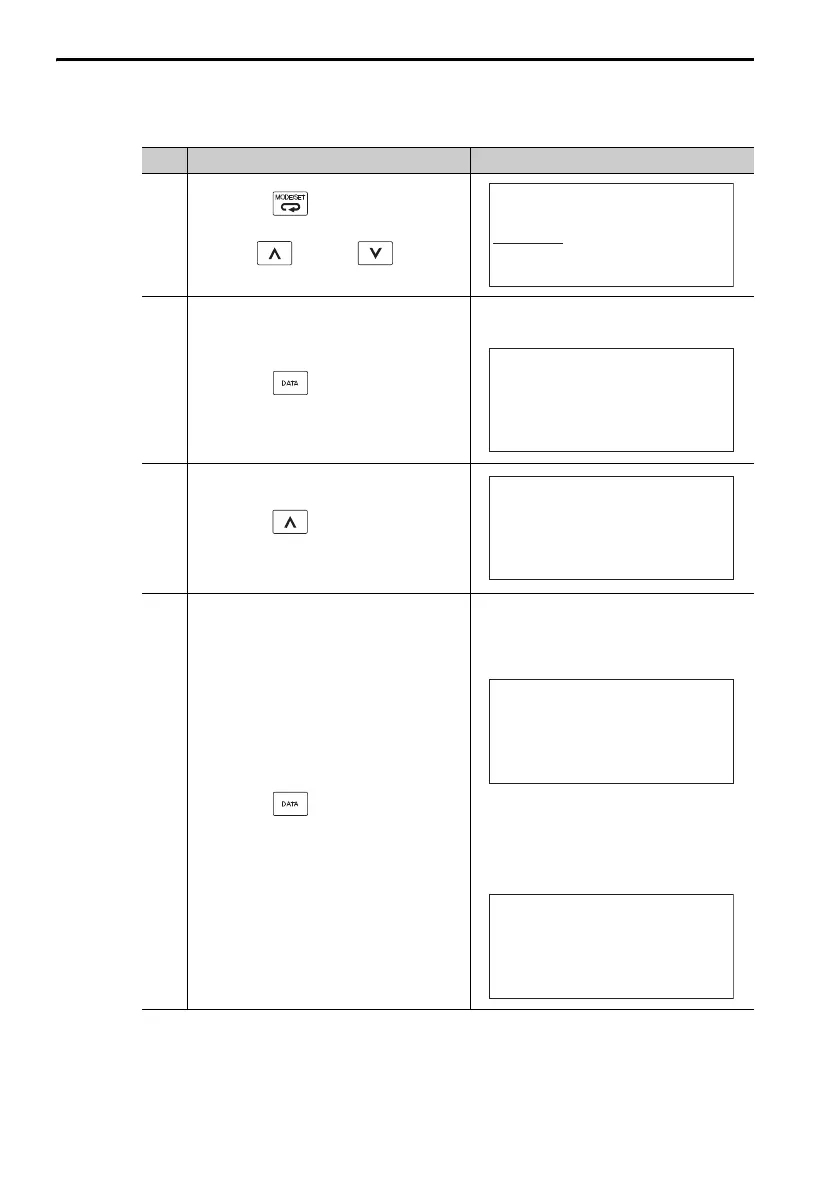3.2 Operating Procedures for Utility Functions
3.2.25 Software Reset (Fn030)
3-62
Operating Procedure
Step Operation Result
1
Press the Key to display the
Utility Mode Main Menu, and then
use the Key or Key to
select Fn030.
2
Press the Key.
The Fn030 (Software Reset) execu-
tion display will appear.
3
Press the Key to display
RESET5.
4
Press the Key.
A software reset will be executed.
After the software reset starts,
RESET5 will no longer be dis-
played.
After the reset has been completed,
the display that appears when the
power is turned ON will be dis-
played. The display will then enter
the Parameter/Monitor Mode.
Continued on next page.
1:BB FUNCTION
Fn020:S - Orig S et
Fn03 0:S oft Res et
Fn080:Pole Detect
Fn200:TuneLvl S et
1:BB
S oftware Res et
RES ET1
1:BB
S oftware Res et
RES ET5
1:BB
S oftware Res et
File Firs t Loading
Pleas e Wait...
