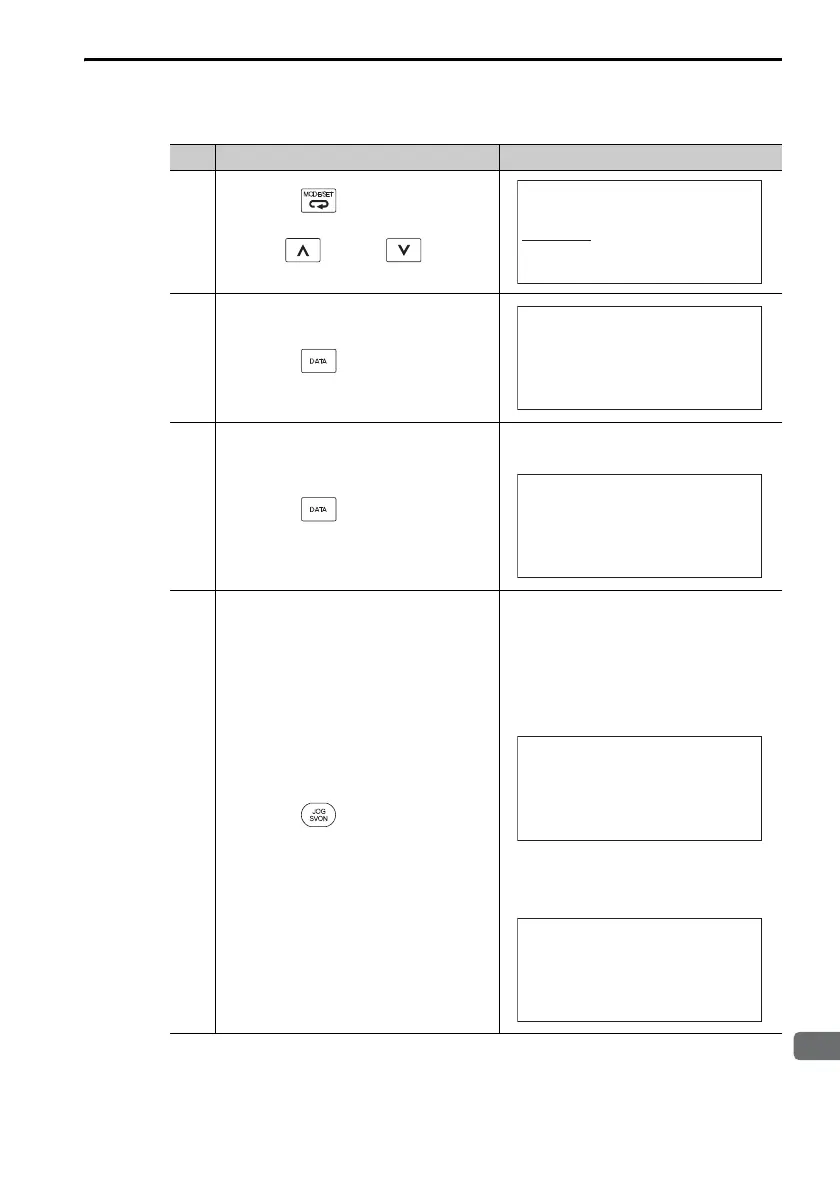3.2 Operating Procedures for Utility Functions
3.2.26 Polarity Detection (Fn080)
3-65
Operating Procedure
Step Operation Result
1
Press the Key to display the
Utility Mode Main Menu, and then
use the Key or Key to
select Fn080.
2
Press the Key.
3
Press the Key.
The Fn080 (Polarity Detection) exe-
cution display will appear.
4
Press the Key.
The servo will turn ON automatically
and polarity detection will be
started. During polarity detection,
Magnetic Pole Adjustment will
flash on the display. When polarity
detection has been completed, the
servo will turn OFF automatically.
When polarity detection has been
completed, the following display will
appear.
Continued on next page.
1:BB FUNCTION
Fn03 0:S oft Res et
Fn080:Pole Detect
Fn200:TuneLvl S et
Fn201:AAT
1:BB
Magnetic Pole
Detect
Level = 0040
1:BB
Magnetic Pole
Detect
S tart :[JOGS VON]
Return:[S ET]
1:P DET
Magnetic Pole
Adjus tment
Return:[S ET]
1:BB
Magnetic Pole
Detect
Return:[S ET]
