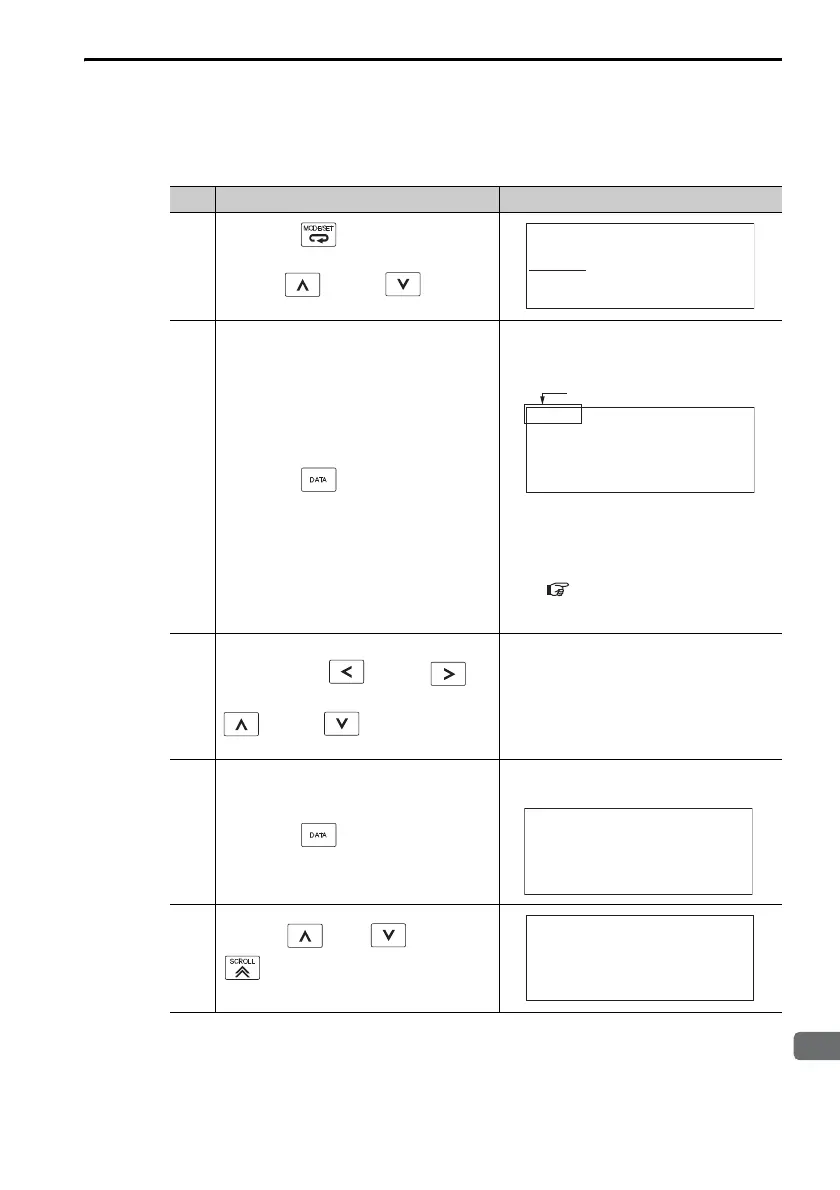3.2 Operating Procedures for Utility Functions
3.2.30 One-Parameter Tuning (Fn203)
3-85
Operating Procedure
Speed Control Mode
Step Operation Result
1
Press the Key to display the
Utility Mode Main Menu, and then
use the Key or Key to
select Fn203.
2
Press the Key.
The current setting of Pn103
(Moment of Inertia Ratio) will be dis-
played.
Note: If the initial setting display does not
appear and the status display
changes to NO-OP, refer to the
following section and correct the
problem.
3.2.30 One-Parameter Tun-
ing (Fn203) - Preparations
on page 3-84
3
To change the moment of inertia
ratio, use the Key or
Key to move the cursor and use the
Key or Key to change
the value.
–
4
Press the Key.
The initial setting display for one-
parameter tuning will appear.
5
Use the Key, Key, and
Key to set the items in steps
5-1 and 5-2.
Continued on next page.
1:RUN FUNCTION
Fn202:Ref-AAT
Fn203 :OnePrmTun
Fn204:A-Vib S up
Fn205:Vib S up
Status display
1:BB OnePrmTun
Pn103 =003 00
1:BB OnePrmTun
S etting
Tuning
M o d e = 2
T y p e = 2
1:BB OnePrmTun
S etting
Tuning
M o d e = 0
T y p e = 2
