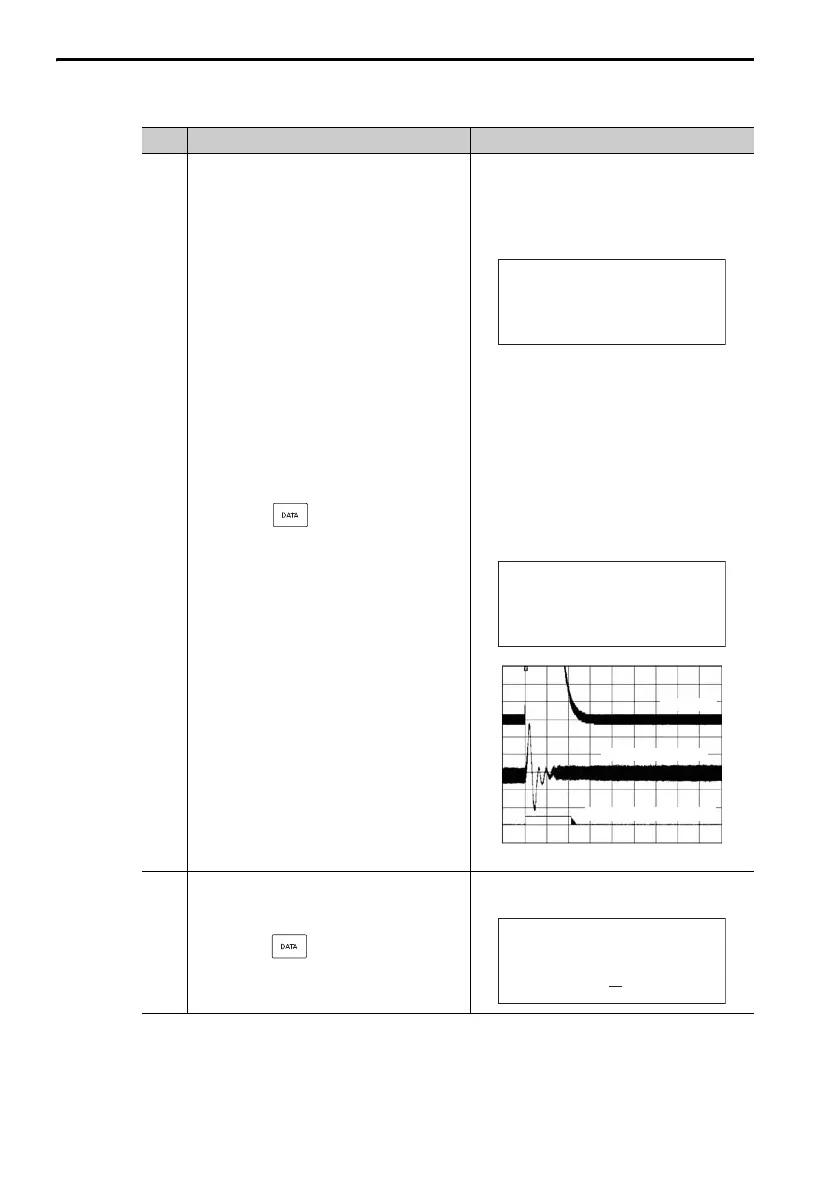3.2 Operating Procedures for Utility Functions
3.2.31 Adjust Anti-resonance Control (Fn204)
3-94
4
Press the Key.
The following display will appear
and detection of the vibration fre-
quency will start. During detection,
freq will flash on the display. Return
to step 3 if vibration is not detected.
Note: If vibration is not detected even
when vibration is occurring, lower
the setting of Pn311 (Vibration
Detection Sensitivity). If the set-
ting of this parameter is lowered,
the detection sensitivity will be
increased. Vibration may not be
detected accurately if the setting is
too small.
The vibration frequency will be dis-
played at freq if vibration is
detected.
5
Press the Key.
The cursor will move to damp and
freq will stop flashing.
Continued on next page.
Continued from previous page.
Step Operation Result
1:RUN Vib S up
f r e q = - - - - Hz
d a m p =0000
1:RUN Vib S up
f r e q = 0 4 0 0 Hz
d a m p =0000
Measured Waveform Example
Deviation
Torque reference
Positioning Completion signal
1:RUN Vib S up
f r e q = 0 4 0 0 Hz
d a m p =0000