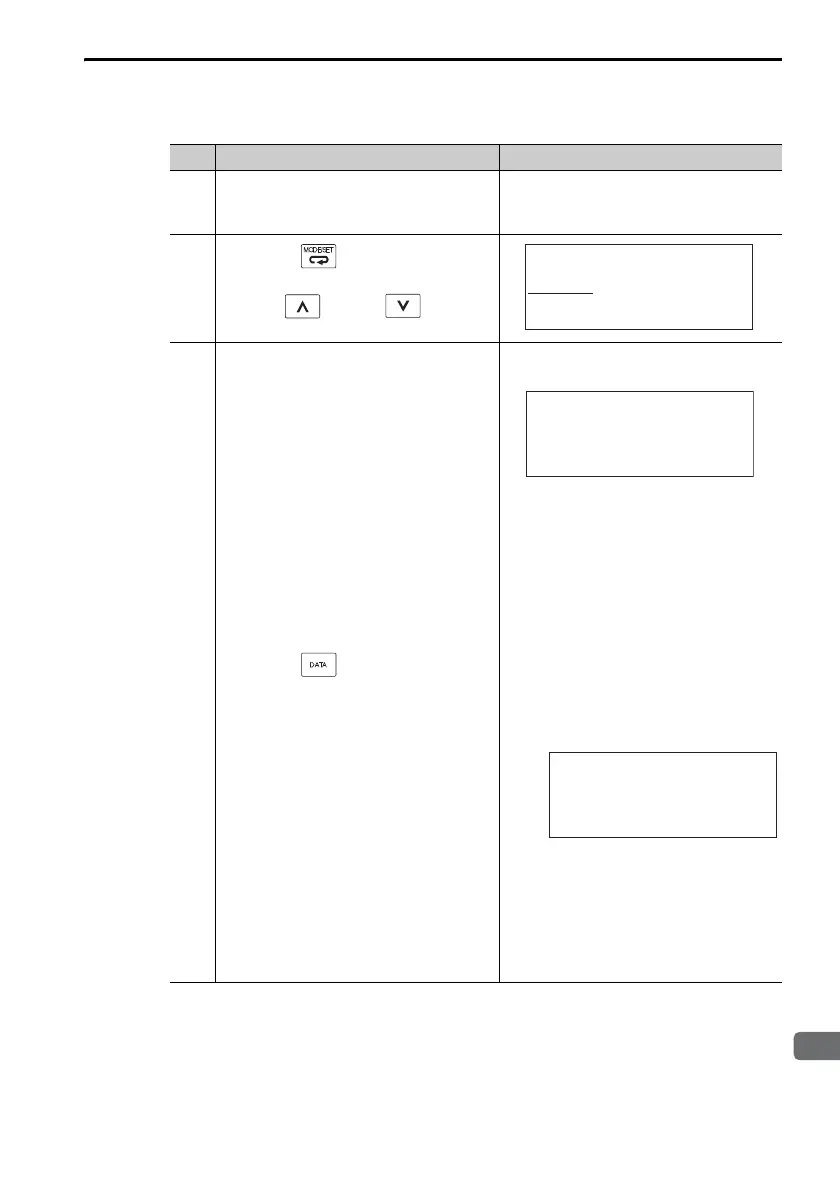3.2 Operating Procedures for Utility Functions
3.2.32 Vibration Suppression (Fn205)
3-101
Operating Procedure
Step Operation Result
1
Input an operation reference,
repeatedly perform a positioning
operation, and perform steps 2 on.
–
2
Press the Key to display the
Utility Mode Main Menu, and then
use the Key or Key to
select Fn205.
3
Press the Key.
The frequency will be detected and
the following display will appear.
The detected frequency is displayed
at Measure f.
The setting frequency is displayed
at Setting f. The default value is the
setting of Pn145 (Vibration Sup-
pression 1 Frequency A).
Note: 1. If the setting frequency and
actual operating frequency are
different, Setting will flash.
2. Frequency detection will not be
performed if there is no vibra-
tion or if the vibration frequency
is outside the range of detect-
able frequencies. The following
display will appear.
If a vibration frequency is not
detected, prepare a means
of detecting and measuring
the vibration. If you measure
the vibration frequency, go to
step 5 and manually set the
measured vibration fre-
quency at Setting f.
Continued on next page.
1:RUN FUNCTION
Fn204:A-Vib S up
Fn205:Vib S up
Fn206:Eas y FFT
Fn207:V-Monitor
1:RUN Vib S up
M e a s u r e f = 0 1 0 . 4 Hz
S e t t i n g f = 0 5 0 . 0 Hz
1:RUN Vib S up
M e a s u r e f = - - - - - Hz
S e t t i n g f = 0 5 0 . 0 Hz
