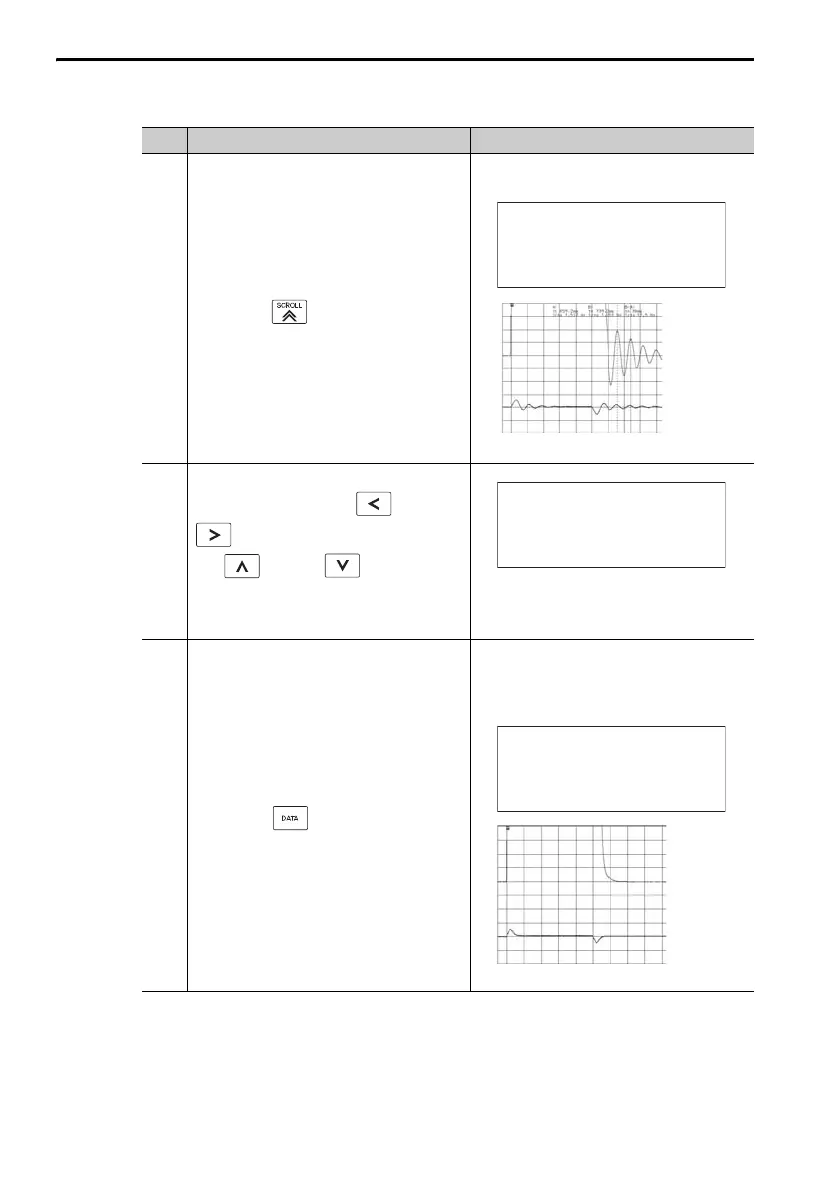3.2 Operating Procedures for Utility Functions
3.2.32 Vibration Suppression (Fn205)
3-102
4
Press the Key.
The value displayed at Measure f
will be set as the Setting f value.
5
If the vibration is not completely
suppressed, use the Key or
Key to move the cursor and
the Key or Key to fine-
tune the frequency at Setting f. If
fine-tuning the frequency is not nec-
essary, go to step 7.
Note: If the setting frequency and actual
operating frequency are different,
Setting will flash.
6
Press the Key.
The Setting will stop flashing and
the currently displayed frequency
will be set for the vibration suppres-
sion function.
Continued on next page.
Continued from previous page.
Step Operation Result
1:RUN Vib S up
M e a s u r e f = 0 1 0 . 4 Hz
S e t t i n g f = 0 1 0 . 4 Hz
Position
deviation
Torque
reference
Measured Waveform Example
1:RUN Vib S up
M e a s u r e f = 0 1 0 . 4 Hz
S e t t i n g f = 0 1 2 . 4 Hz
1:RUN Vib S up
M e a s u r e f = 0 1 0 . 4 Hz
S e t t i n g f = 0 1 2 . 4 Hz
Position
deviation
Torque
reference
Measured Waveform Example
