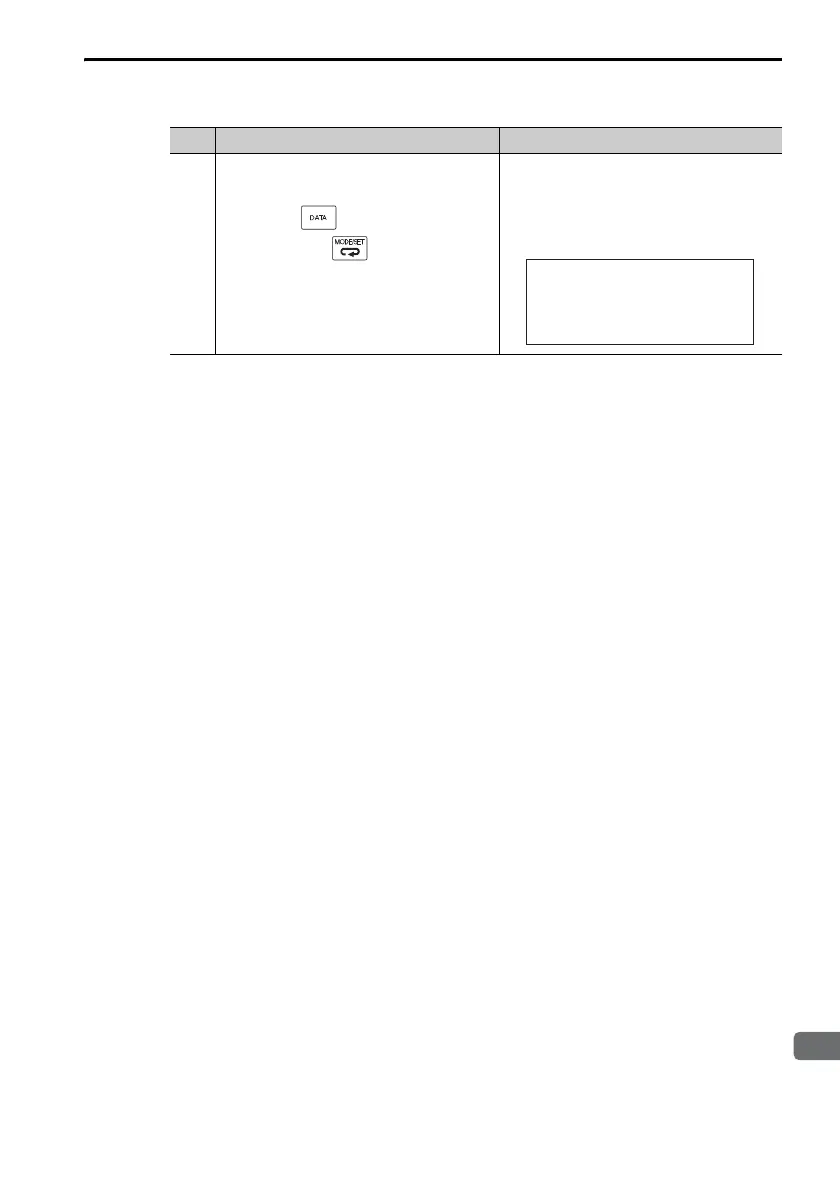3.2 Operating Procedures for Utility Functions
3.2.32 Vibration Suppression (Fn205)
3-103
7
Press the Key.
Note: Press the Key to cancel
saving the data. The display will
return to the status shown in step
1.
The adjusted setting will be saved in
the SERVOPACK. The status dis-
play will flash DONE as shown
below for approximately one sec-
ond and then return to RUN.
Continued from previous page.
Step Operation Result
DONE Vib S up
M e a s u r e f = - - - - - Hz
S e t t i n g f = 0 1 2 . 4 Hz
