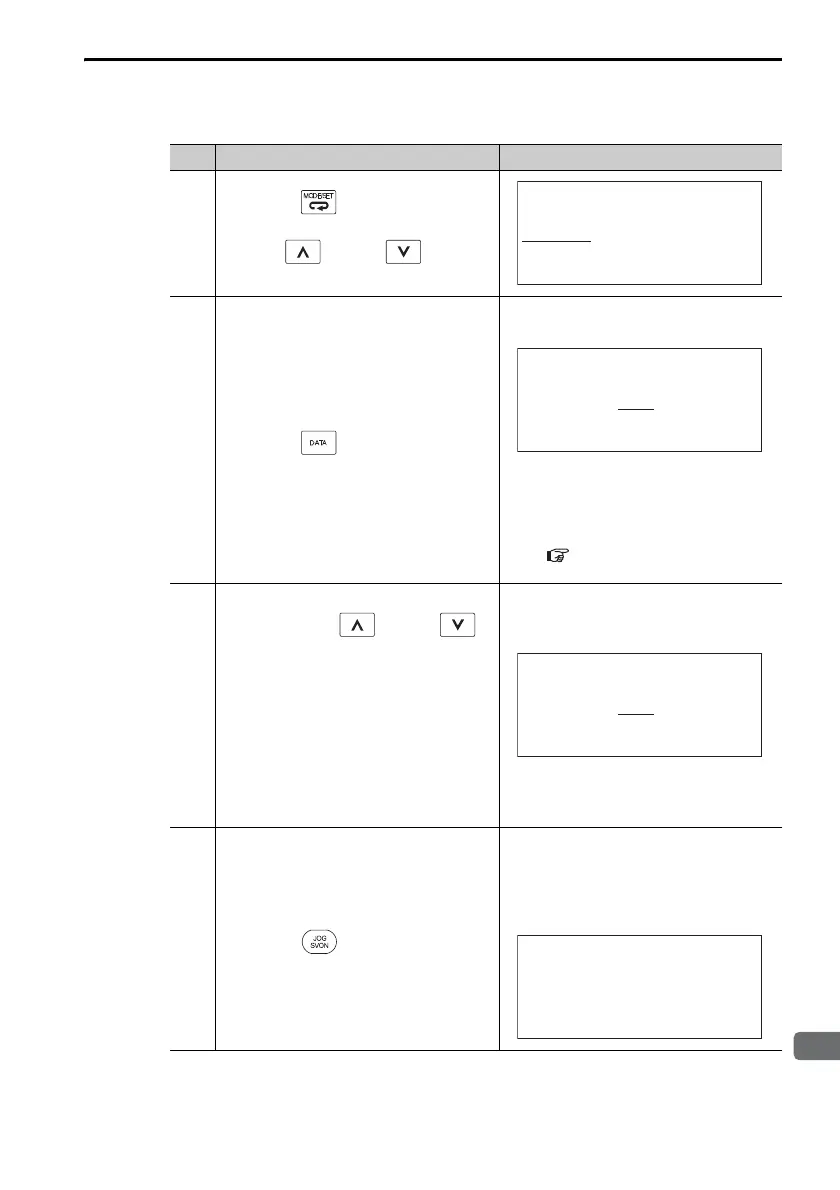3.2 Operating Procedures for Utility Functions
3.2.33 Easy FFT (Fn206)
3-105
Operating Procedure
Step Operation Result
1
Press the Key to display the
Utility Mode Main Menu, and then
use the Key or Key to
select Fn206.
2
Press the Key.
The Easy FFT execution display will
appear.
Note: If the initial setting display does not
appear and the status display
changes to NO-OP, refer to the
following section and correct the
problem.
3.2.33 Easy FFT (Fn206) -
Preparations on page 3-104
3
The cursor will be at the setting of
Input. Use the Key or
Key to set the reference amplitude.
Reference amplitude range: 1 to
800
Note: First, execute the utility function
with the default value. Increasing
the reference amplitude will
increase the detection accuracy,
but the vibration and noise from
the machine will also increase.
Increase the reference amplitude a
little at a time.
4
Press the Key.
Power will be supplied to the motor
and the display will change as
shown below.
1:BB → 1:RUN
Setting → Ready
Continued on next page.
1:BB FUNCTION
Fn205:Vib S up
Fn206:Eas y FFT
Fn207:V-Monitor
Fn000:Alm His tory
1:BB Eas y FFT
S etting
Input = 015%
1:BB Eas y FFT
S etting
Input = 015%
1:RUN Eas y FFT
Ready
Input = 015%
