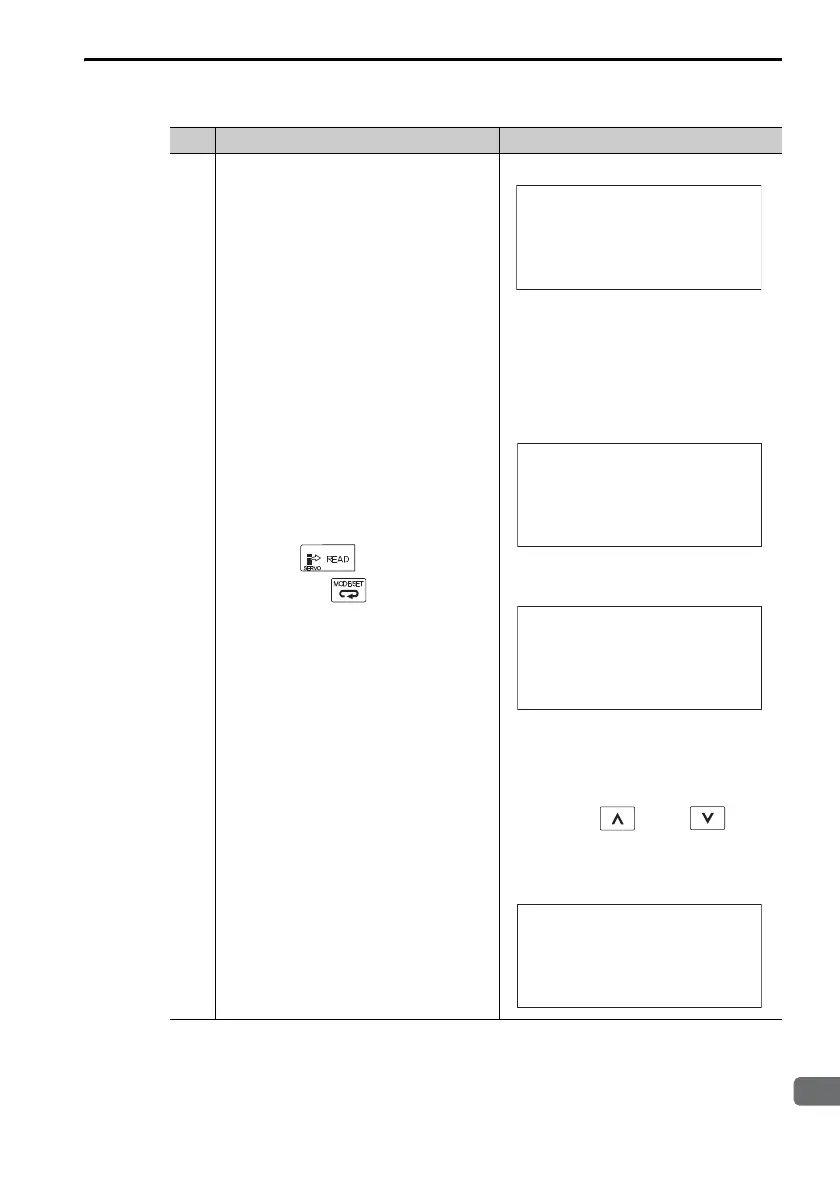4.2 Operating Procedures in Parameter Copy Mode
4.2.3 Verifying Parameters (VERIFY)
4-11
4
Parameter Copy Functions
5
Press the Key.
Note: Press the Key to cancel
comparison and return to the
Parameter Block Selection Display.
Comparing the parameters will be started.
Completed will be displayed when
the parameters have been read
from the specified block in the Digi-
tal Operator, the parameters have
been read from the SERVOPACK,
and the parameters have been
compared.
After
Completed
is displayed, the
comparison results will be displayed.
Note: If any unmatched parameters were
found, the numbers of the
unmatched parameters are dis-
played in a list. If there are more
than four unmatched parameters,
use the Key or Key to
scroll through the parameter num-
ber list. Any parameters displayed
as Pn*** in the unmatched param-
eter list are reserved parameters.
Continued on next page.
Continued from previous page.
Step Operation Result
00:S GD7S -R70
Reading
Parameters ..
<< OP >>
1:BB OP
→
S ERVO
00:S GD7S -R70
Completed
1:BB VERIFY
All Parameters
are matched
1:BB VERIFY
Pn001
Pn202
Pn100 Unmatched
Pn101 Parameters
1:BB VERIFY
