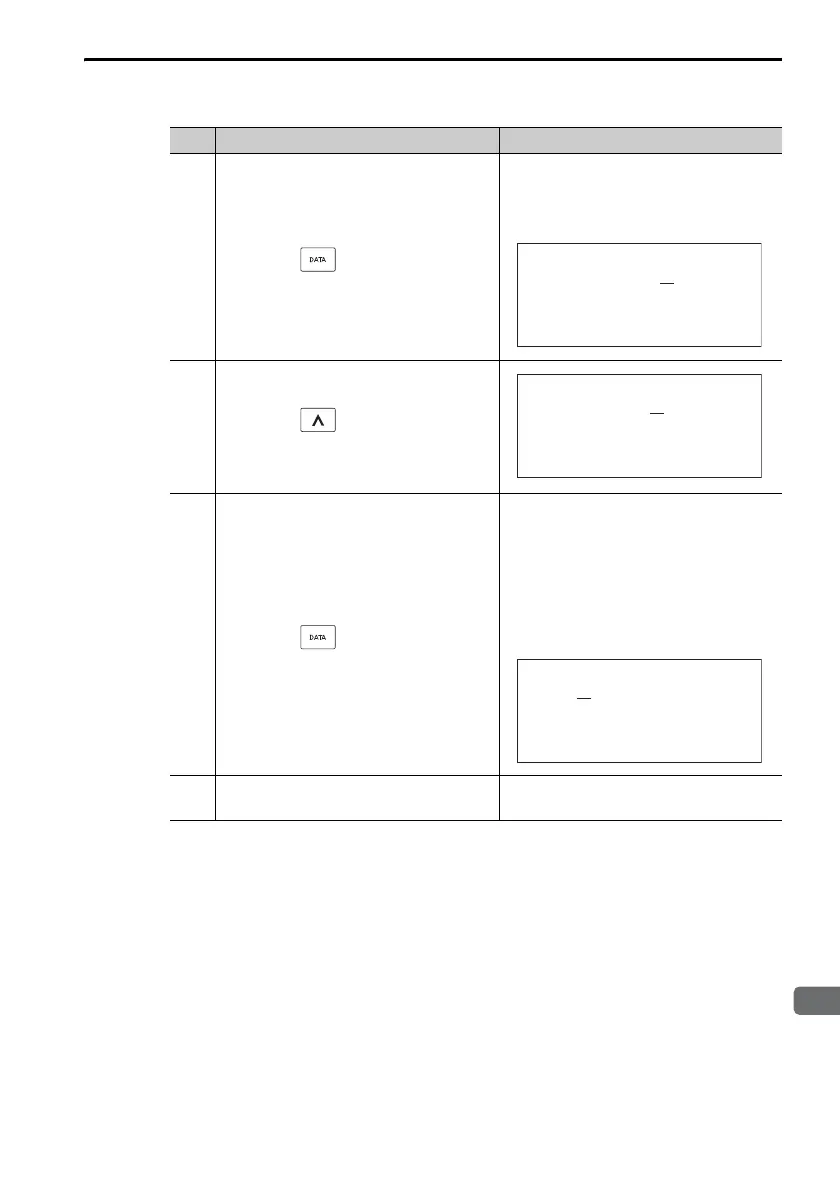2.1 Parameters
2.1.1 Setting Parameters
2-3
2
Parameter/Monitor Functions
* An A.941 alarm is not displayed for SERVOPACKs other than Analog Voltage/Pulse
Train Reference SERVOPACKs.
4
Press the Key.
The cursor will move from the
parameter number to the setting.
The first digit on the right in the set-
ting will flash.
5
Press the Key once to set
Pn000 = n.
X to 1.
6
Press the Key.
The parameter setting is written to
the SERVOPACK and the cursor
moves to the parameter number. If
you have changed a parameter for
which the power supply must be
turned OFF and ON again, an A.941
alarm (Change of Parameters
Requires Restart) will be displayed.*
7
Turn the SERVOPACK power sup-
ply OFF and ON again.
The new parameter settings will be
enabled.
Continued from previous page.
Step Operation Result
1:BB
PRM/MON
Pn000=n.0000
Un002=0 00000
Un008=0 0000000000
Un00D=0 0000000000
1:BB
PRM/MON
Pn000=n.0001
Un002=0 00000
Un008=0 0000000000
Un00D=0 0000000000
1:A.941
PRM/MON
Pn000=n.0001
Un002=0 00000
Un008=0 0000000000
Un00D=0 0000000000
