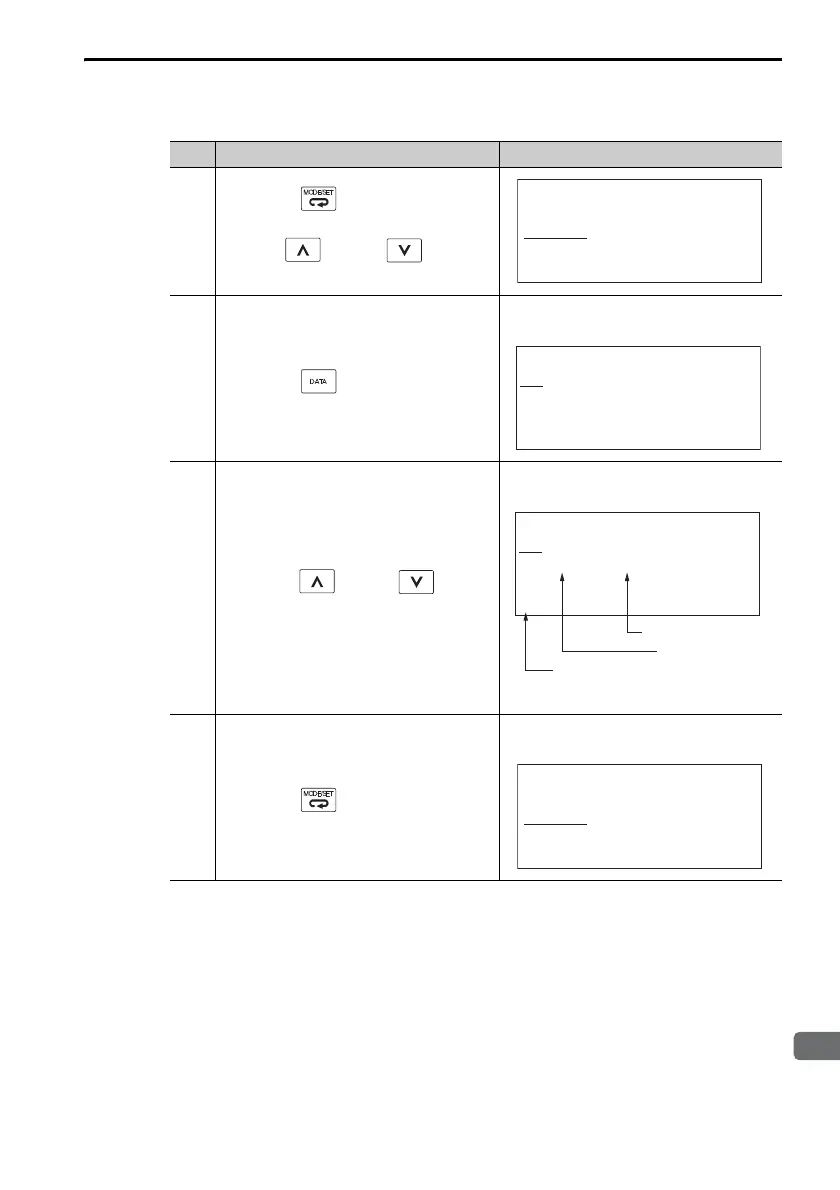3.2 Operating Procedures for Utility Functions
3.2.1 Display Alarm History (Fn000)
3-9
Operating Procedure
Note: 1. If the same alarm occurs consecutively within one hour, it is not saved in the
alarm history. If it occurs after an hour or more, it is saved.
2. “----” is displayed if no alarm has occurred.
3. You can clear the alarm history with the Fn006 (Clear Alarm History) utility
function. The alarm history is not cleared when you reset alarms or turn OFF
the power supply to the SERVOPACK.
4. The CPF00 and CPF01 alarms (Digital Operator Communications Error 1 and
2) are Digital Operator alarms. They are not recorded in the alarm history.
5. Warnings are not recorded in the alarm history.
Step Operation Result
1
Press the Key to display the
Utility Mode Main Menu, and then
use the Key or Key to
select Fn000.
2
Press the Key.
The Fn000 (Display Alarm History)
display will appear.
3
Press the Key or Key to
scroll through the alarm history.
The alarms that have occurred will
be displayed.
4
Press the Key.
The display will return to the Utility
Mode Main Menu.
1:BB
FUNCTION
Fn207:V-Monitor
Fn000:Alm His tory
Fn002:JOG
Fn003 :Z-S earch
1:BB ALARM
0:D00 00001207196
1:720 0000003 2651
2:511 00000009043
3 :---
Time stamps
Alarm numbers
Alarms in order of occurrence
(Older alarms have higher values.)
1:BB ALARM
1:720 0000003 2651
2:511 00000009043
3 :---
4:---
1:BB
FUNCTION
Fn207:V-Monitor
Fn000:Alm His tory
Fn002:JOG
Fn003 :Z-S earch
