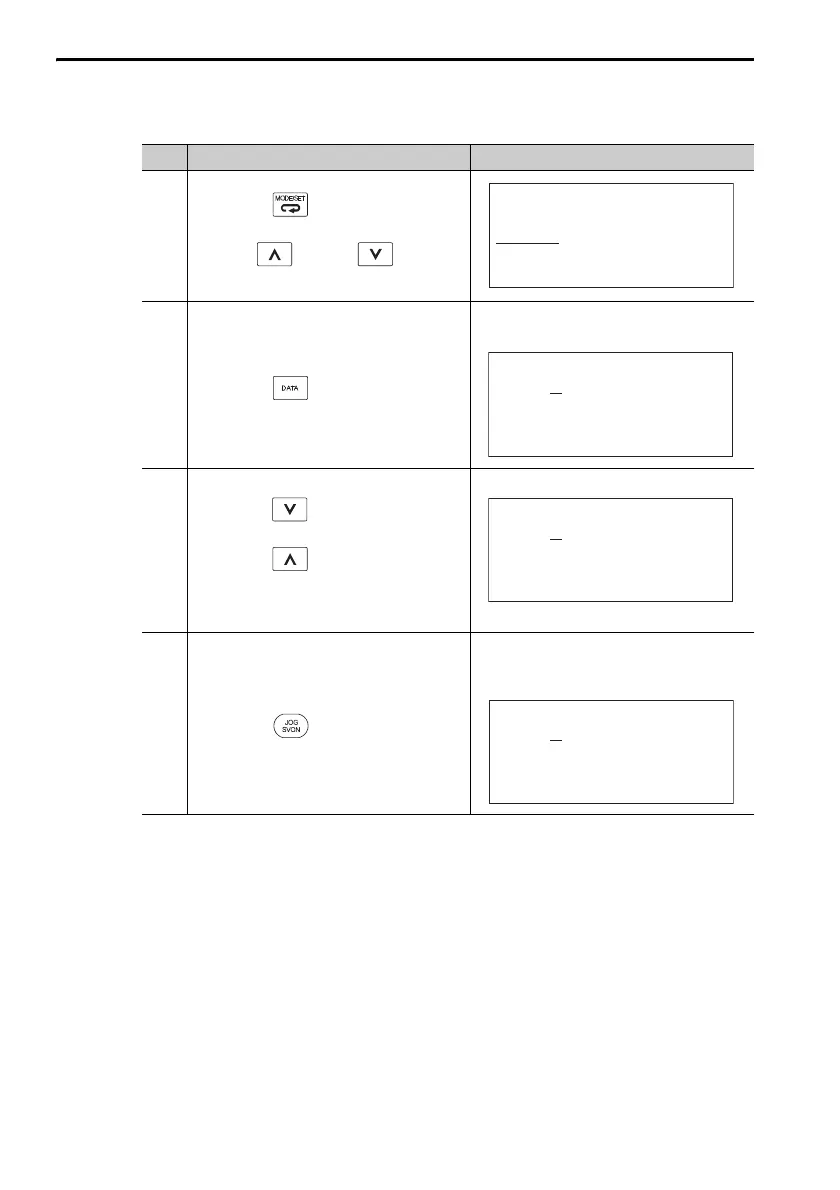3.2 Operating Procedures for Utility Functions
3.2.4 Jog Program (Fn004)
3-16
Operating Procedure
Step Operation Result
1
Press the Key to display the
Utility Mode Main Menu, and then
use the Key or Key to
select Fn004.
2
Press the Key.
The Fn004 (Jog Program) execution
display will appear.
3
Check the preset parameters.
Press the Key to display
Pn530.
Press the Key to change the
display as follows:
Pn530 → Pn531 → Pn533 →
Pn534 → Pn535 → Pn536
4
Press the Key.
The status display will change to
1:RUN and the motor will change to
the servo ON state.
Continued on next page.
1:BB
FUNCTION
Fn003 :Z-S earch
Fn004:Program JOG
Fn005:Prm Init
Fn006:AlmHis t Clr
Pn53 1=0003 2768
Pn533=00500
Pn53 4=00100
Pn53 6=00010
1:BB
PRG JOG
Pn53 1=0003 2768
Pn533=00500
Pn53 4=00100
Pn53 6=00010
1:BB
PRG JOG
1:RUN PRG JOG
Pn53 1=0003 2768
Pn533=00500
Pn53 4=00100
Pn53 6=00010
