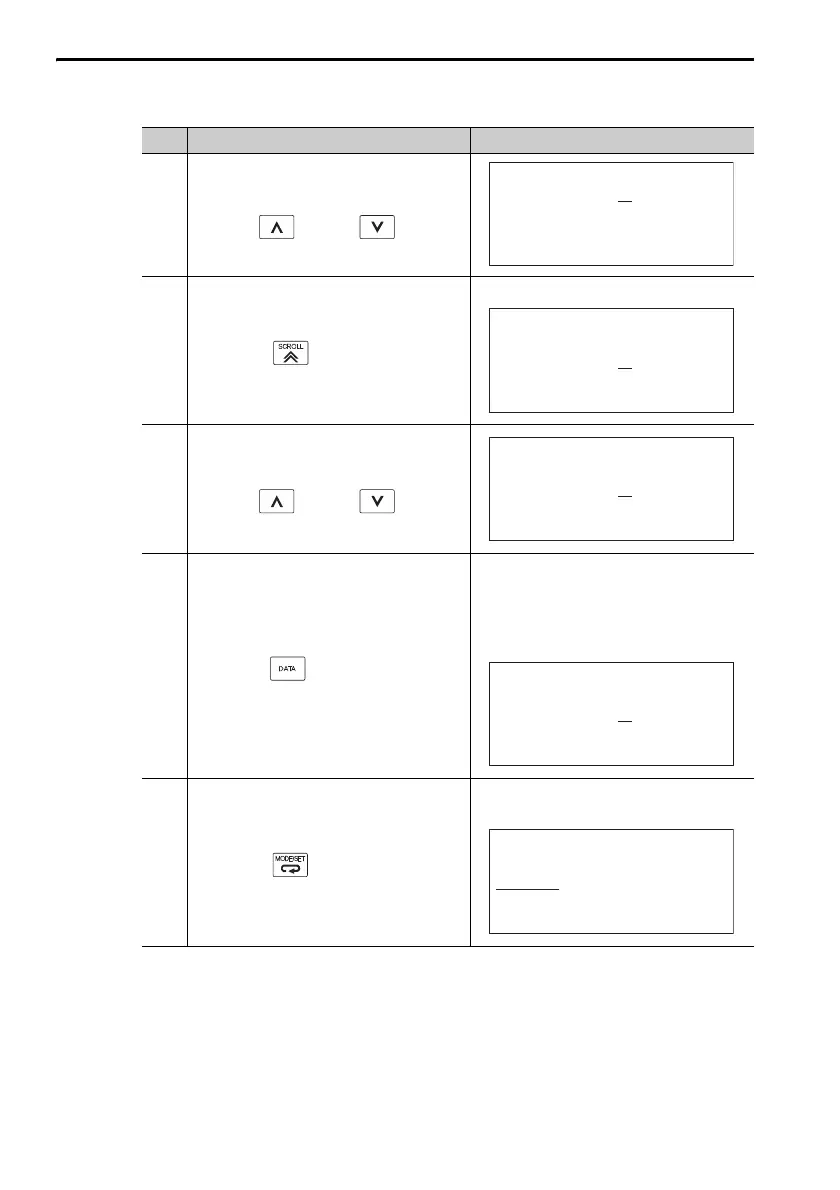3.2 Operating Procedures for Utility Functions
3.2.12 Adjust Analog Monitor Output Gain (Fn00D)
3-32
3
Adjust the gain for channel 1 (the
torque reference monitor).
Use the Key or Key to
change the gain adjustment range.
4
Press the Key.
The cursor will move to channel 2.
5
Adjust the gain for channel 2 (the
motor speed monitor).
Use the Key or Key to
change the gain adjustment range.
6
Press the Key.
The settings are written to the SER-
VOPACK. When the data has been
written, the status display will flash
DONE for approximately one sec-
ond and then return to 1:BB.
7
Press the Key.
The display will return to the Utility
Mode Main Menu.
Continued from previous page.
Step Operation Result
1:BB Gain ADJ
CH2=-00001
Un002=0 00000
Un000=0 00000
CH1=- 00125
1:BB Gain ADJ
CH2=-00001
Un002=0 00000
Un000=0 00000
CH1=- 00125
1:BB Gain ADJ
CH2=-00125
Un002=0 00000
Un000=0 00000
CH1=- 00125
1:BB Gain ADJ
CH2=-00125
Un002=0 00000
Un000=0 00000
CH1=- 00125
1:BB
FUNCTION
Fn00C:MonZero Adj
Fn00D:MonGain Adj
Fn00E:Cur AutoAdj
Fn00F:Cur ManuAdj
