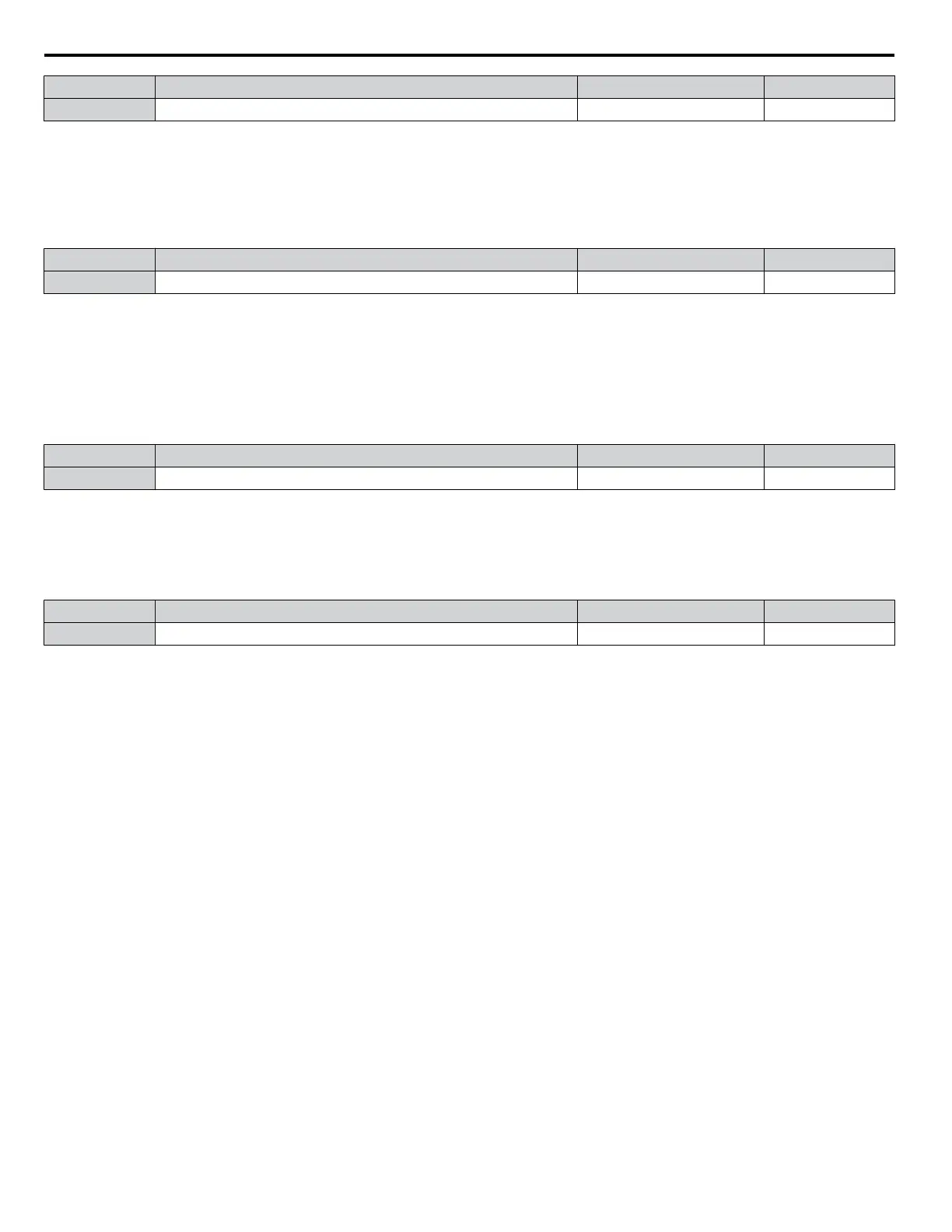No. Name Setting Range Default
L5-04 Fault Reset Interval Time 0.5 to 600.0 s 10.0 s
n
o1-06: User Monitor Selection Mode
Select between standard sequential monitors or selectable monitors to be displayed on the 2nd and 3rd lines of the digital
operator display.
Use parameters o1-07 and o1-08 to select and fix the second and third monitors shown in the Home (Frequency Reference)
and Monitor screen to ensure that those monitors are always visible when scrolling through the monitor list.
No. Name Setting Range Default
o1-06 User Monitor Selection Mode 0, 1 0
Setting 0: 3 Mon Sequential (displays the next 2 sequential monitors)
Setting 1: 3 Mon Selectable (set by o1-07 and o1-08)
n
o1-07: Second Line User Monitor Selection
Selects the monitor that is shown in the second line. Effective only when o1-06 is set to 1.
Enter the last three digits of the monitor parameter number to be displayed: Uo-oo. For example, set “403” to display
monitor parameter U4-03.
No. Name Setting Range Default
o1-07 Second Line User Monitor Selection 101 to 799 102
n
o1-08: Third Line User Monitor Selection
Selects the monitor that is shown in the third line. Effective only when o1-06 is set to 1.
Enter the last three digits of the monitor parameter number to be displayed: Uo-oo. For example, set “403” to display
monitor parameter U4-03.
No. Name Setting Range Default
o1-08 Second Line User Monitor Selection 101 to 799 103
4.12 Fan and Pump Application Preset Details
132
YASKAWA ELECTRIC TOEP YAIP1U 01B YASKAWA AC Drive - P1000 Quick Start Guide
