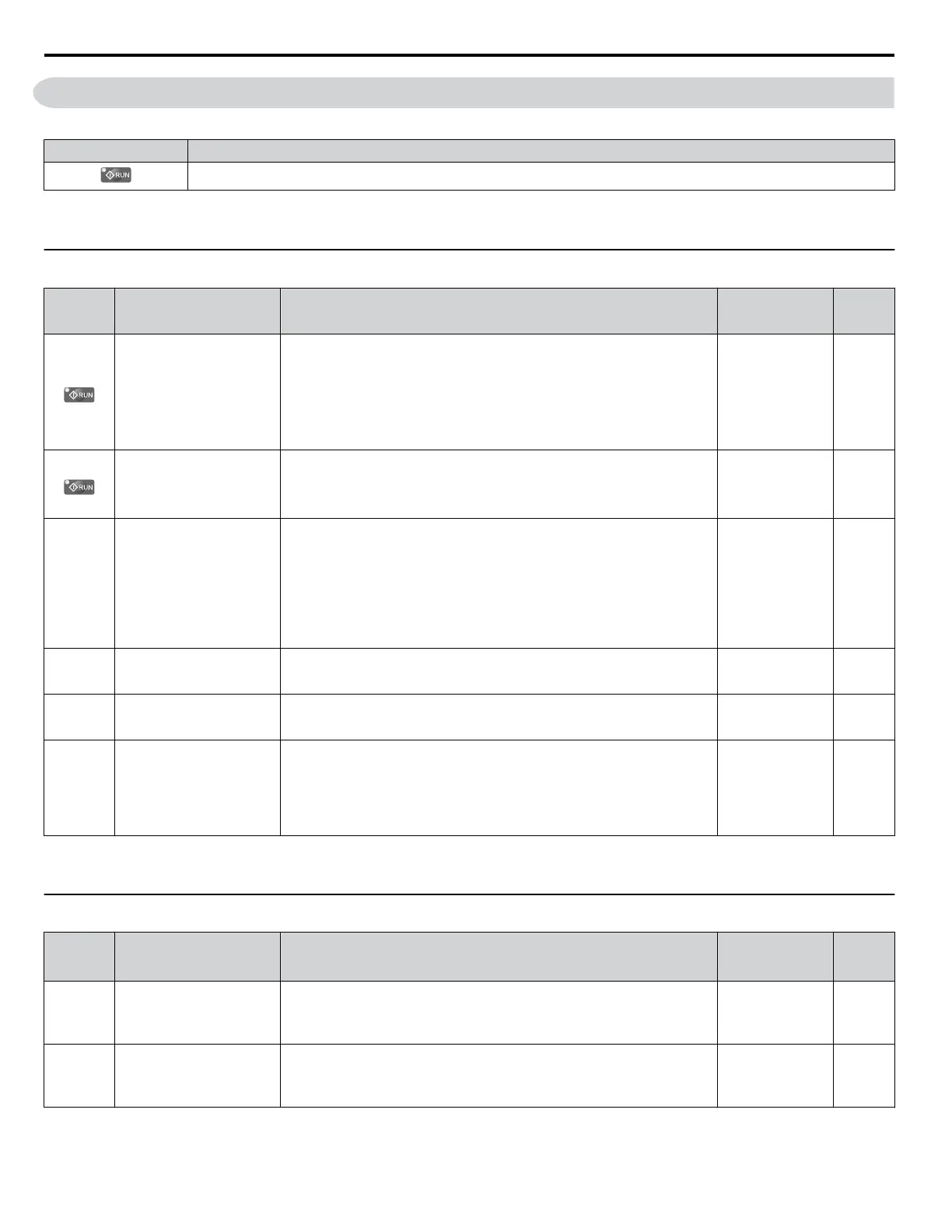B.1 A: Initialization Parameters
Table B.1 Icons Used in Parameter Descriptions
Icon Description
Parameter can be changed during run.
The A parameter group creates the operating environment for the drive. This includes the parameter Access Level, Motor
Control Method, Password, User Parameters and more.
u
A1: Initialization
No.
(Addr.
Hex)
Name Description Values Page
A1-00
(100)
<1>
Language Selection
0: English
1: Japanese
2: German
3: French
4: Italian
5: Spanish
6: Portuguese
7: Chinese
Default: 0
Range: 0 to 7
–
A1-01
(101)
<2>
Access Level Selection
0: View and set A1-01 and A1-04. Uo-oo parameters can also be viewed.
1: User Parameters (access to a set of parameters selected by the user, A2-01
to A2-32)
2: Advanced Access (access to view and set all parameters)
Default: 2
Range: 0 to 2
–
A1-03
(103)
Initialize Parameters
0: No initialization
1110: User Initialize (parameter values must be stored using parameter o2-03)
2220: 2-Wire initialization
3330: 3-Wire initialization
5550: oPE04 error reset
8008: Pump
8009: Pump w/ PI
8010: Fan
8011: Fan w/ PI
Default: 0
Range: 0 to 5550;
8008 to 8011
91
A1-04
(104)
Password
When the value set into A1-04 does not match the value set into A1-05,
parameters A1-01 through A1-03 and A2-01 through A2-33 cannot be
changed.
Default: 0000
Min.: 0000
Max.: 9999
–
A1-05
(105)
Password Setting
When the value set into A1-04 does not match the value set into A1-05,
parameters A1-01 through A1-03 and A2-01 through A2-33 cannot be
changed.
Default: 0000
Min.: 0000
Max.: 9999
–
A1-06
(127)
Application Preset
0: General-purpose
8: Pump
9: Pump w/PI
10: Fan
11: Fan w/PI
Note: This parameter is not settable. It is used as a monitor only.
Default: 0
Range: 0; 8 to 11
–
<1> Parameter setting value is not reset to the default value when the drive is initialized.
<2> Default setting value is dependent on the Initialization parameter A1-03.
u
A2: User Parameters
No.
(Addr.
Hex)
Name Description Values Page
A2-01 to
A2-32
(106 to
125)
User Parameters 1 to 32
Recently edited parameters are listed here. The user can also select parameters
to appear here for quicker access.
Default:
<1>
Range: b1-01 to
S6-07
–
A2-33
(126)
User Parameter Automatic
Selection
0: Parameters A2-01 to A2-32 are reserved for the user to create a list of User
Parameters.
1: Save history of recently viewed parameters. Recently edited parameters will
be saved to A2-17 through A2-32 for quicker access.
Default: 0
Range: 0, 1
–
<1> Default setting value is dependent on the Initialization parameter A1-03.
B.1 A: Initialization Parameters
184
YASKAWA ELECTRIC TOEP YAIP1U 01B YASKAWA AC Drive - P1000 Quick Start Guide
