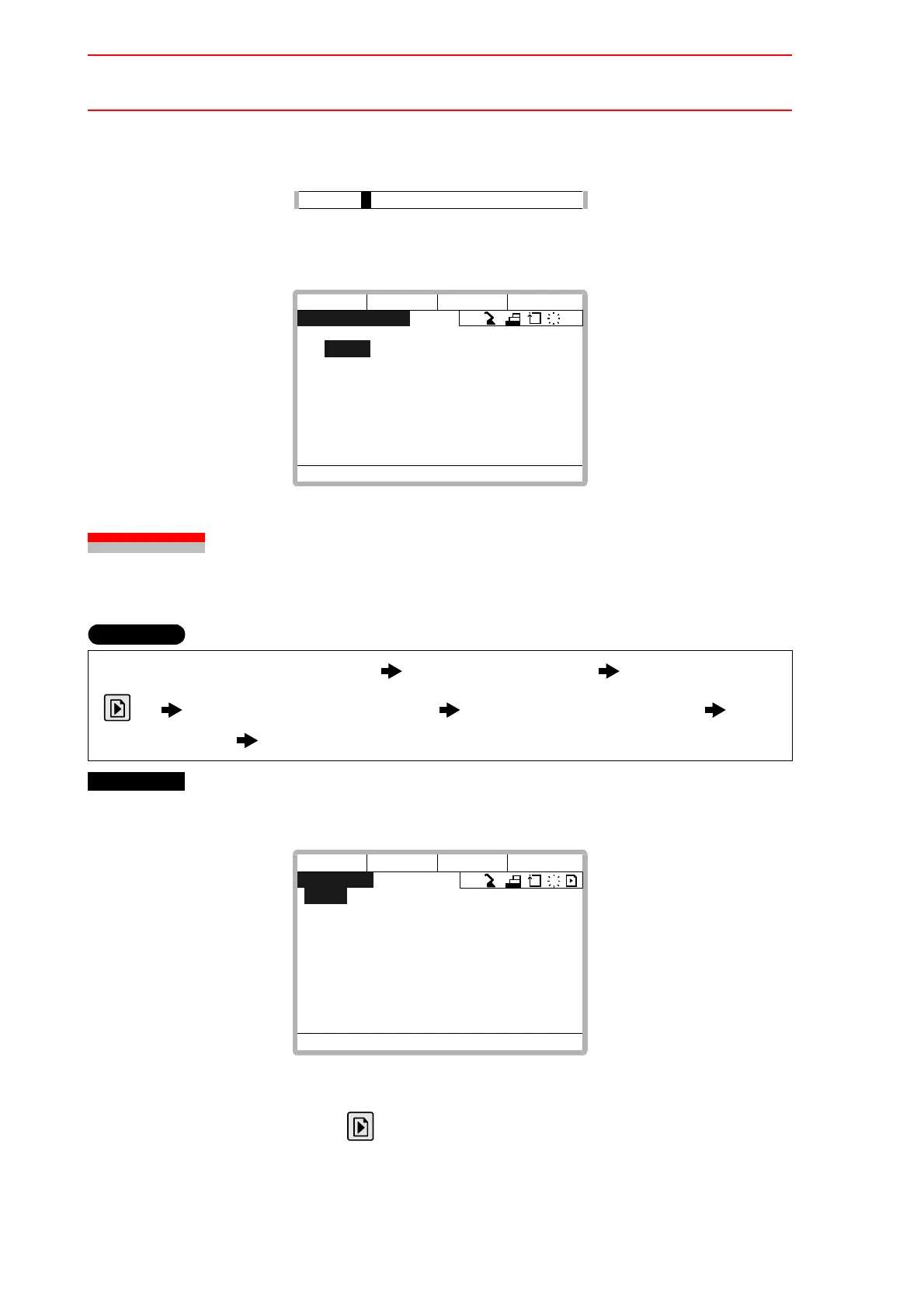3.4 Setting Play Speed
3-14
*3
For instance, to make the date May 1, 1998, input [1998.5.1]. To set the time at exactly
ten o’clock, enter [10.00].
*4
Date and time are modified.
3.4
Setting Play Speed
*1
The play speed display is shown.
*2
When two or more manipulators and stations exist in the system, the control group is
changed by the page key .
Select {SETUP} under the top menu Select {SET SPEED}
*1
Press the page key
*2
Select “JOINT” or “LNR/CIR”
*3
Select desired speed value
*4
Input
the speed value Press [ENTER]
*5
> 1998.5.1
DATE/CLOCK SET
DATE 1998 . 05 . 01
CLOCK 10 : 20
!
DATA
EDIT DISPLAY UTILITY
R1
S
C
L
Operation
Explanation
SPEED SET
JOINT R1:1 0.78 %
2 1.56 %
3 3.12 %
4 6.25 %
5 12.50 %
6 25.00 %
7 50.00 %
8 100.00 %
!
R1
S
C
L
DATA
EDIT DISPLAY UTILITY
