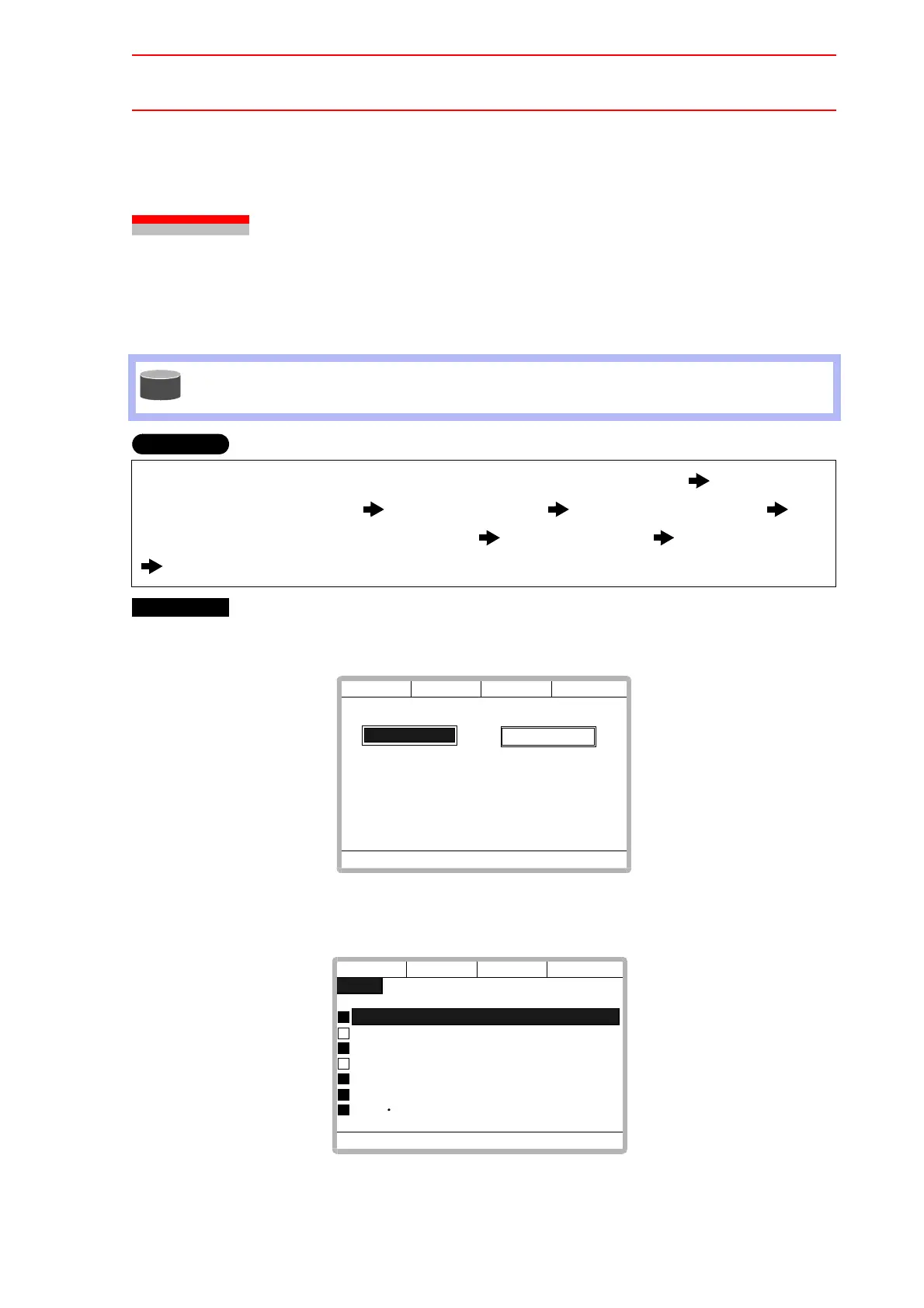4.1 Addition of I/O Modules
4-1
4
Modification of System Configuration
4.1
Addition of I/O Modules
For addition of
I/O modules,turn the power supply off.
*1
System display is shown.
*2
The setup display is shown.
The additional operation must be done in the management mode.
In operation mode or editing mode, only confirmation of status setting is possible.
Turn the power supply ON while pressing [TOP MENU] simultaneously Select {SYS-
TEM} under the top menu
*1
Select {SETUP}
*2
Select {IO MODULE}
*3
Confirm the status of mounted I/O module
*4
Press [ENTER]
*5
Press [ENTER]
*6
Select “YES”
*7
SUPPLE-
MENT
Operation
Explanation
!Maintenance Mode
VERSION
SETUP
SETUP
LANGUAGE
CONTROL GROUP
APPLICATION
IO MODULE
OPTION BOARD
CMOS MEMORY
DATE CLOCK
!Maintenance Mode
Item marked by
"
can not be set.
