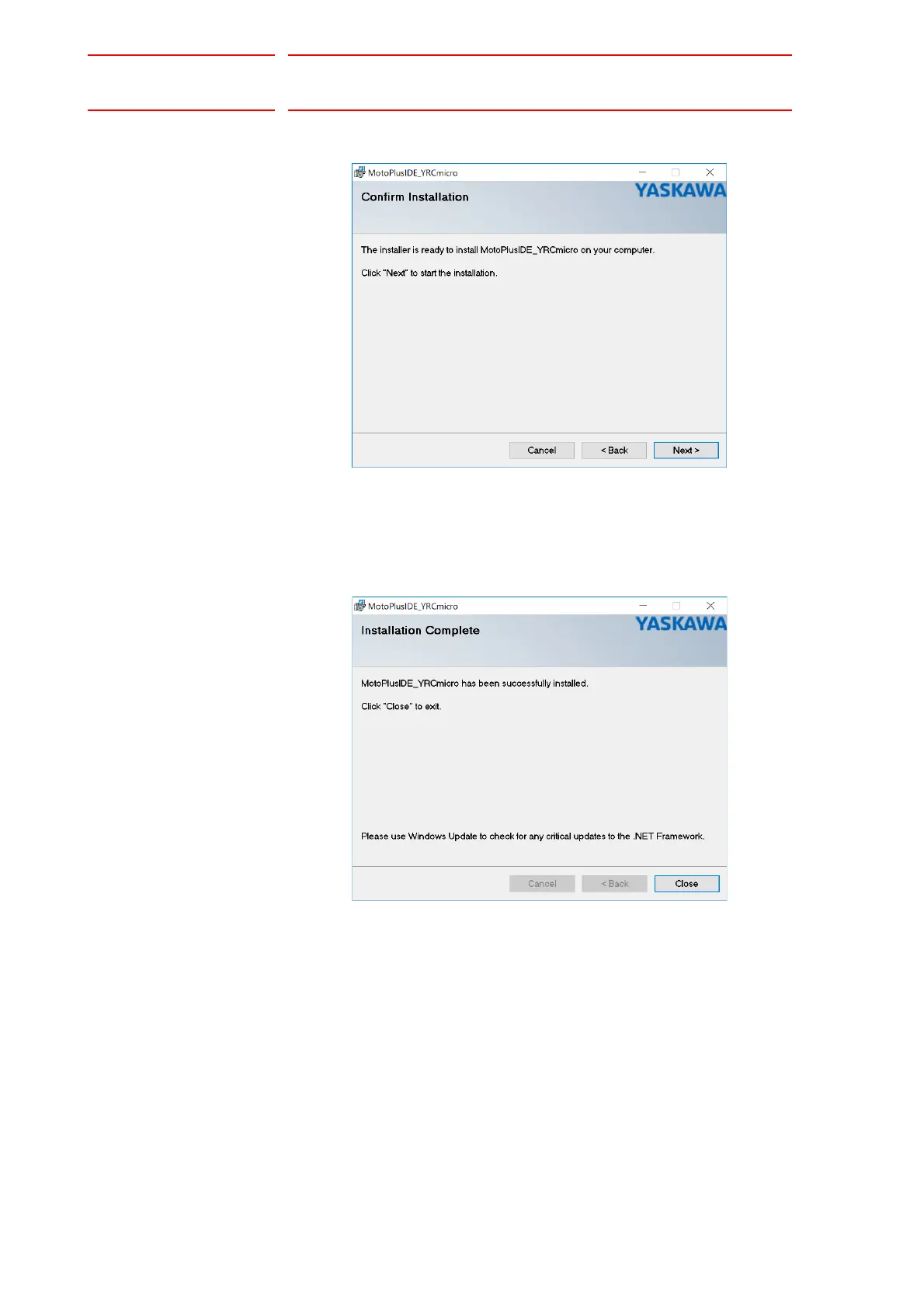2 Development Environment Setup
2.2 Installation of Development Environment Software
2-3
HW1484528
HW1484528
4. Click 〔Next>〕.
The following confirmation window for installation appears.
5. Click 〔Next>〕.
The progress of the installation appears.
When the installation is completed properly, the following window
appears.
Upon completing the installation, shortcuts of MotoPlusIDE are added
on the desktop and in the Programs folder of the Start menu.
6. After completing the installation, restart the PC.
Shutdown the PC and restart it.
7. Install the system driver for the hardware key.
After restarting the PC, start “SentinelSystemDriverInstaller7.5.9.exe”
in the “SentinelDriver” folder in the installation DVD.
8. Install the hardware key.
Insert the provided hardware key into any available USB connector.
The message “Your new hardware is installed and ready to use.” will
appear in the taskbar.
