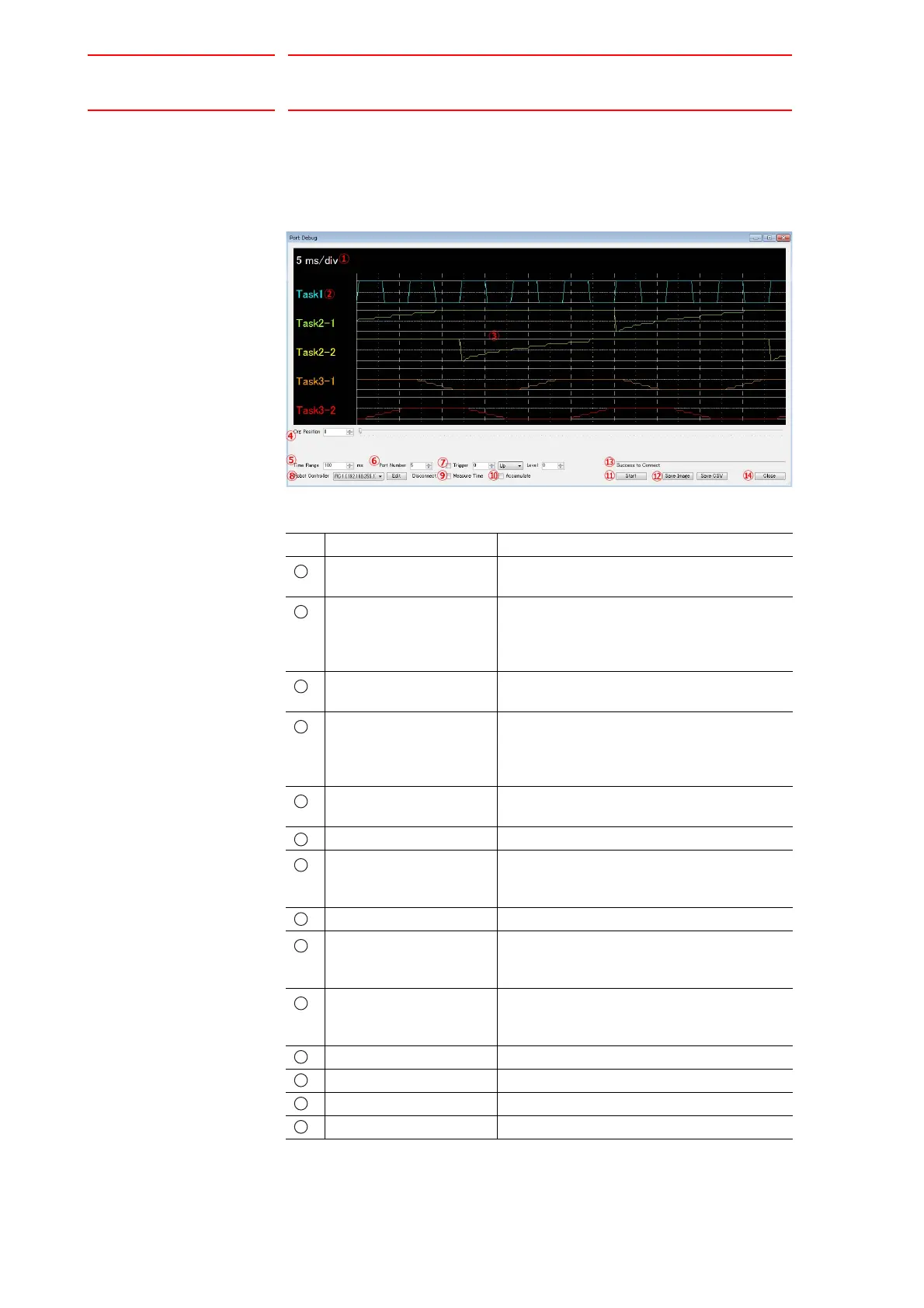8 Development Support Tool
8.6 Port Debug
8-10
HW1484528
HW1484528
8.6 Port Debug
By executing the API for the port debug, the executing time for the task or
the routine can be measured.
No. Name Details
Time Division Shows the unit [ms/div] of the time axis
(the horizontal axis).
Port 0 - Port 4 Shows the measuring port. Any name can be
set by using the debug port API
(for details, refer to chapter 8.6.3 “How to
Mount the Application” ).
Graph Area Shows the measuring data. Displays the time
which is set in the Time Range.
Org Position Optional for measuring.
Sets the home position of the measuring data.
(For details refer to chapter 8.6.2 “Optional
for Measuring” .)
Time Range Sets the displaying time [ms] for measuring
data.
Port Number Sets the number of the measuring port.
Trigger Optional for measuring.
Measures by applying the trigger.
(For details refer to chapter 8.6.2 .)
Robot Controller The controller to use this function
Measure Time Optional for measuring.
Measures the time.
(For details refer to chapter 8.6.2 .)
Accumulate Optional for measuring.
Accumulates the measuring data.
(For details refer to chapter 8.6.2 .)
Start (Stop) Starts/stops the measuring.
Save Image / Save CSV Saves the measuring data.
Status Bar Shows the operating status.
Close Port Debug exits.
