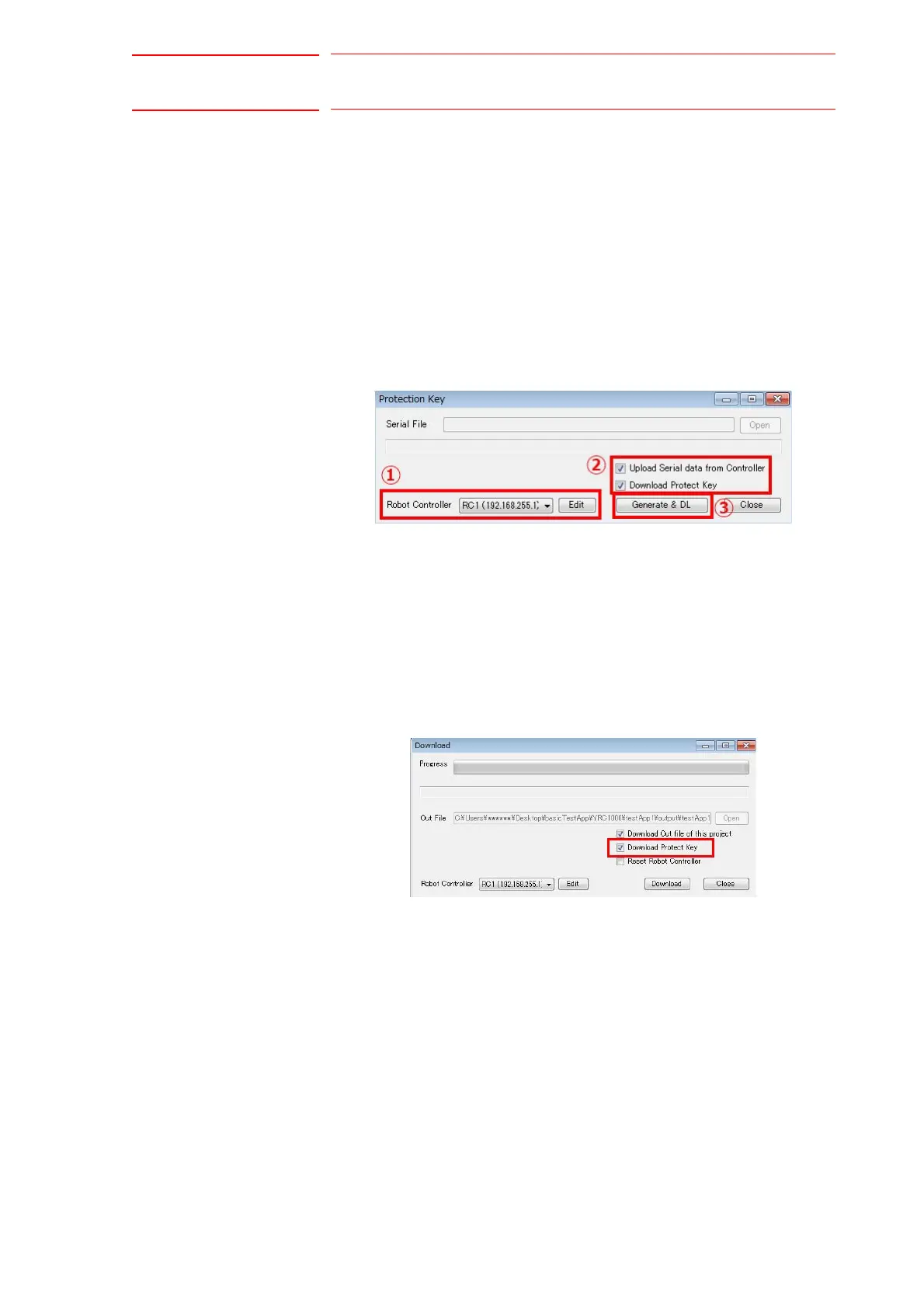8 Development Support Tool
8.7 Copy Protection
8-21
HW1484528
HW1484528
8.7.5 Useful Functions (MotoPlusIDE)
8.7.5.1 Generate and Download the Protection Key
MotoPlusIDE enables batch execution from acquiring the serial file to
downloading the protection key.
1. Select "Protection Key" from the "Debug" menu.
2. Select the controller to use.
3. Enable the options "Upload Serial data from Controller" and
"Download Protect Key" options.
4. Press {Generate & DL}.
Fig. 8-19: Generate and Download the Protection Key
8.7.5.2 Download the Application and the Protection Key Simultaneously
MotoPlusIDE enables the downloading of the protection key
simultaneously when downloading online.
1. Select "Download" from the "Debug" menu.
2. Enable the "Download Protect Key" option.
3. Select {Download}.
Fig. 8-20: Download the Application and the Protection Key Simultaneously
