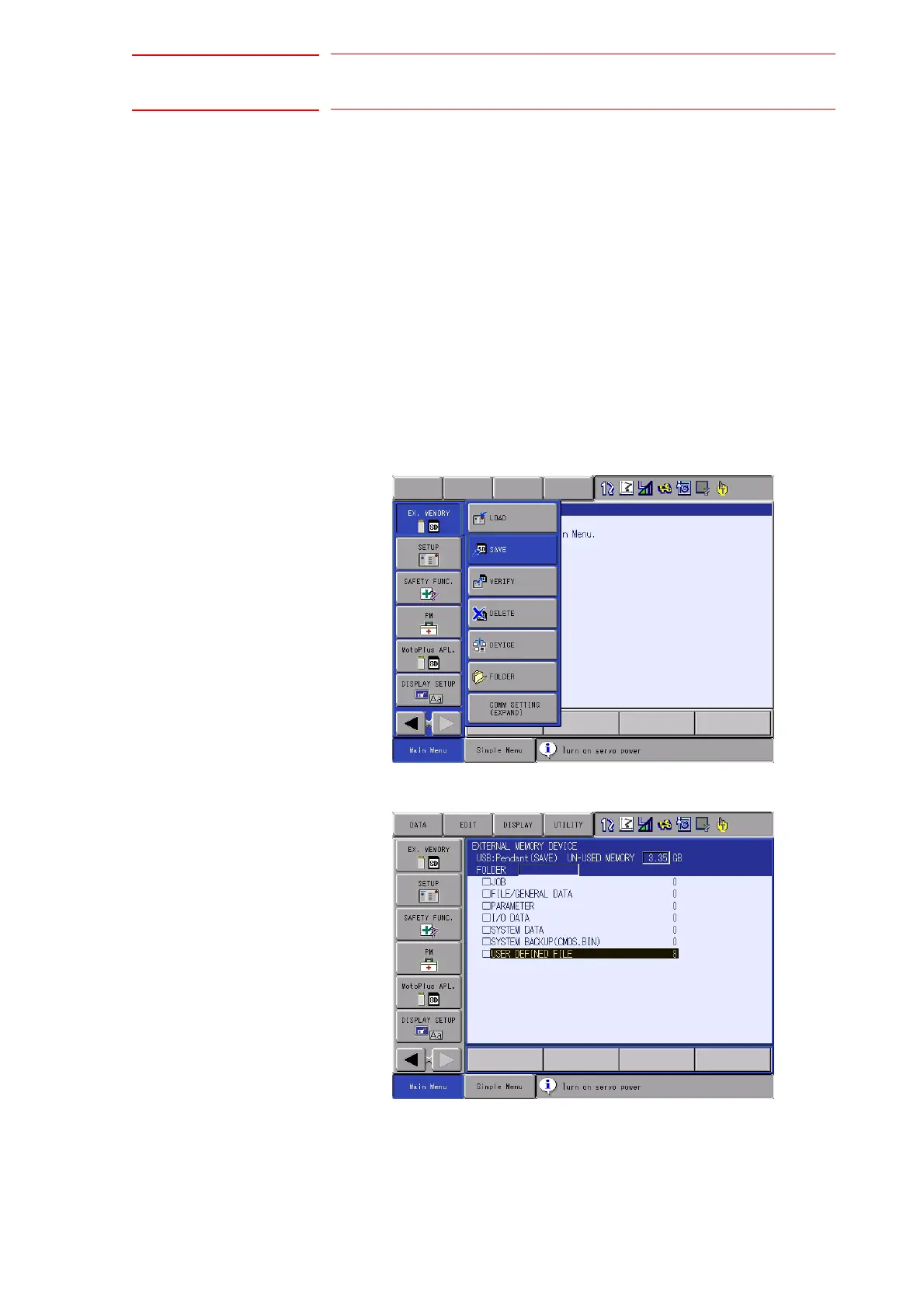6 User Defined File
6.1 Saving in and Reading from External Memory
6-1
HW1484528
HW1484528
6 User Defined File
With MotoPlus, user defined files can be created, read, written, deleted,
etc. from an application by using the file control.
These files can be saved in or read from external memory (SD or USB) by
using the programming pendant.
6.1 Saving in and Reading from External Memory
Saved files can be checked on the display of the programming pendant as
“USER DEFINED FILE”. The files can be saved in or read from external
memory such as SD or USB on this display.
6.1.1 Procedure to Save or Read User Defined File
1. Start in the normal mode, and select {EX. MEMORY}, then {SAVE} or
{LOAD}.
2. Select {USER DEFINED FILE}.
