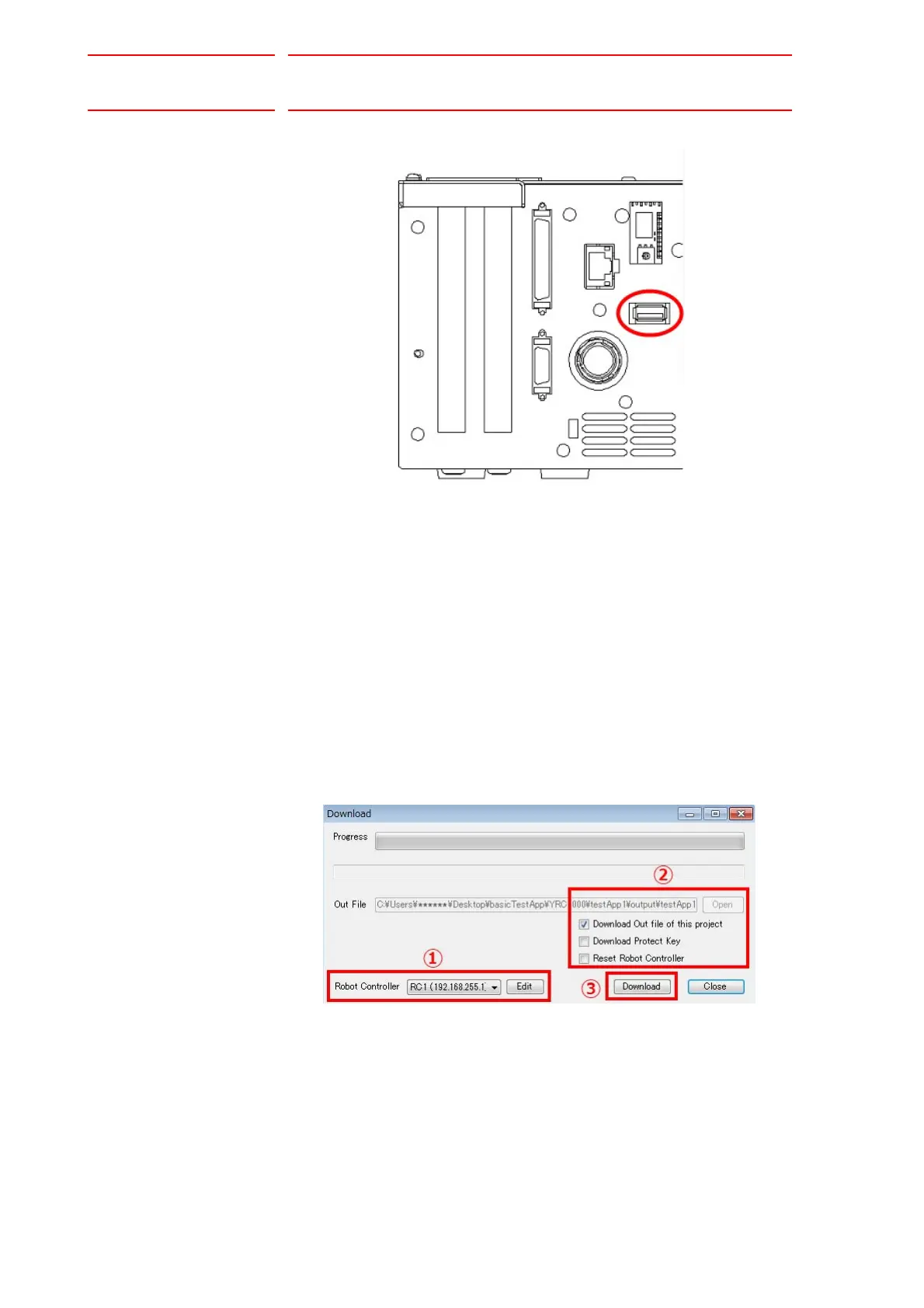8 Development Support Tool
8.4 Online Download
8-6
HW1484528
HW1484528
Fig. 8-6: Location of the USB on the Board
8.4.3 Operating Procedure
Select the "Debug" menu in MotoPlusIDE, and then select "Download".
1. Select the controller to receive the download.
2. Select the application file (.out file) to download.
When downloading the application file of a project which is currently
open, select the "Download Out file of this project" check box.
3. Click [Download].
4. Turn OFF the controller and then turn it back ON.
If the download is executed after selecting the "Reset Robot
Controller" check box, the controller automatically restarts when the
download is completed.
Fig. 8-7: Online Download Window
