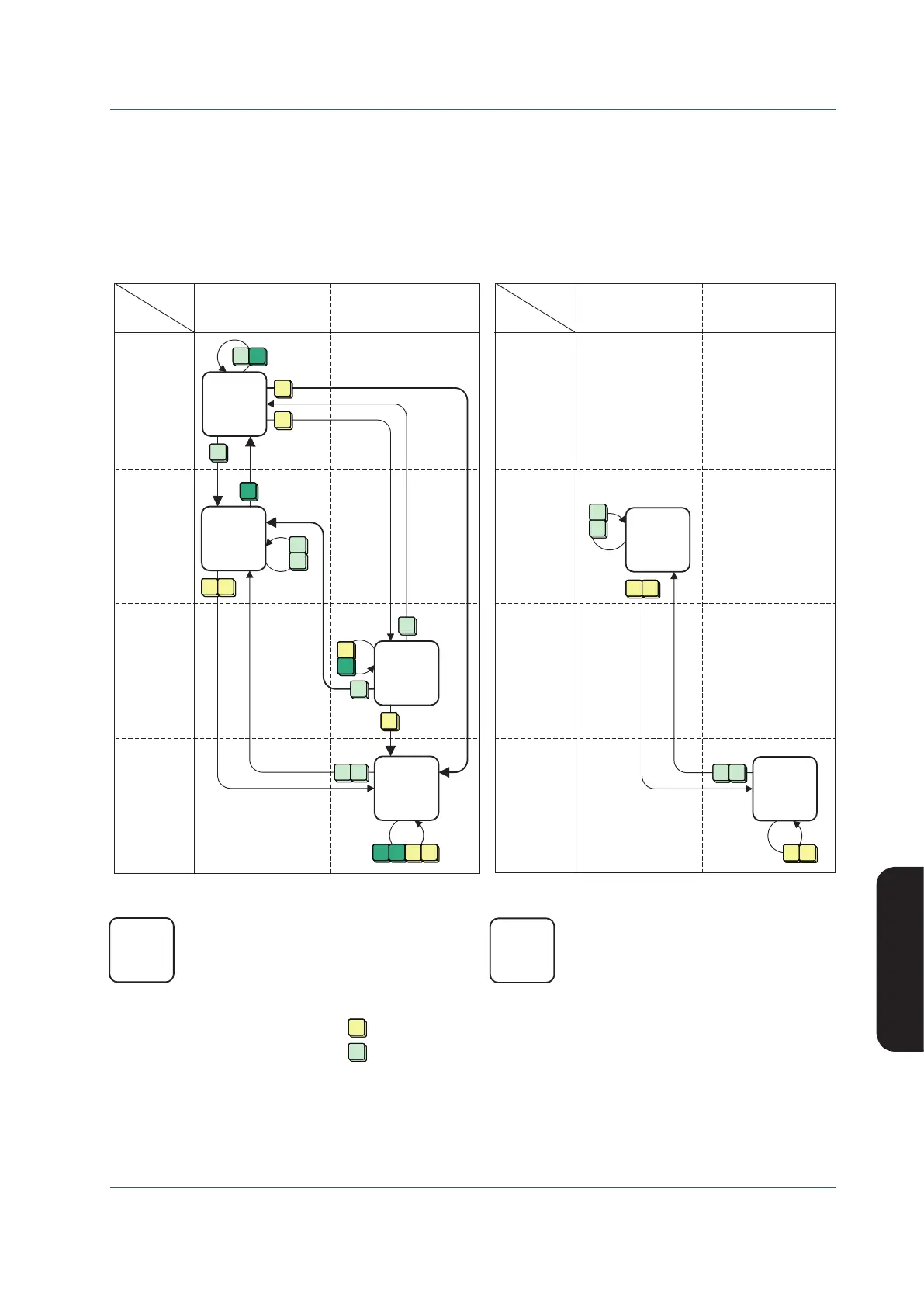31
IM 01B08B02-01EN
Monitoring and Control of
Regular Operations
Monitoring and Control of Regular Operations (Operation Display)
Switching in Response to Digital Input
No function is allocated to digital input when shipped from the factory. To switch the operation mode in response to digital input,
the operation mode switching function needs to be allocated to digital input.
► Fordigitalinputfunctionassignment:seeChapter3,AuxiliaryInputandOutputFunctions,intheYS1500IndicatingController/YS1700Program-
mable Indicating Controller User’s Manual.
Operation mode transition in the figure below represents the cascade and selector modes. There is no cascade setting based on
analog input.
► Foroperationmodetransition:see1.1,SelectingtheControllerMode(CTL),intheYS1500IndicatingController/YS1700ProgrammableIndi-
cating Controller User’s Manual.
CLOSE
OPEN
CLOSE
OPEN
A
SV2-RMT
SV2-LCL
SV2-RMT
SV2-LCL
(C) (C)
(M)(A) (M)(A)
(A) (A)
(M)
(M)
(M)
(M)
A1-C2
(CLOSE)
A1-A2
(SV2-LCL)
M1-M2
(SV2-LCL)
A1-C2
(CLOSE)
A1-A2
(OPEN)
M1-M2
(CLOSE)
M1-M2
(OPEN)
A1-A2
(SV2-LCL)
Cascade mode (no cascade setting based on analog input) Selector mode (no cascade setting based on analog input)
Loop 1
status
Loop 2
status
Loop 1
status
Loop 2
status
* Pressing the C mode key in the loop 1 does not change the operation
mode.
* The heavy lines indicate that the open/closed status has changed.
* Pressing the C mode key in the loop 1 or loop 2 does not change
the operation mode.
An: Automatic control, Mn: Manual control,
Cn: (Internal) Cascade control (n: “1” stands for
loop 1 and “2” indicates loop 2.)
CLOSE/OPEN: Cascade closed/cascade open
This is displayed on the control status display section.
An: Automatic control, Mn: Manual control
(n: “1” stands for loop 1 and “2” indicates
loop 2.)
SV2-LCL: Loop2 is in local.
This is displayed on the control
status display section.
: Press the M mode key in the loop 1 (the number represents the relevant loop)
: Press the A mode key in the loop 2 (the number represents the relevant loop)
M
2
M
2
M
1
A
1
A
1
A
1
C
2
C
2
A
2
C
1
M
1
M
1
M
1
A
2
A
1
A
2
A
2
A
1
A
2
A
2
M
2
M
1
C
2
C
2
M
1
M
2
M
2
A
1
M
1
A
2
M
2
Figure 5.8
