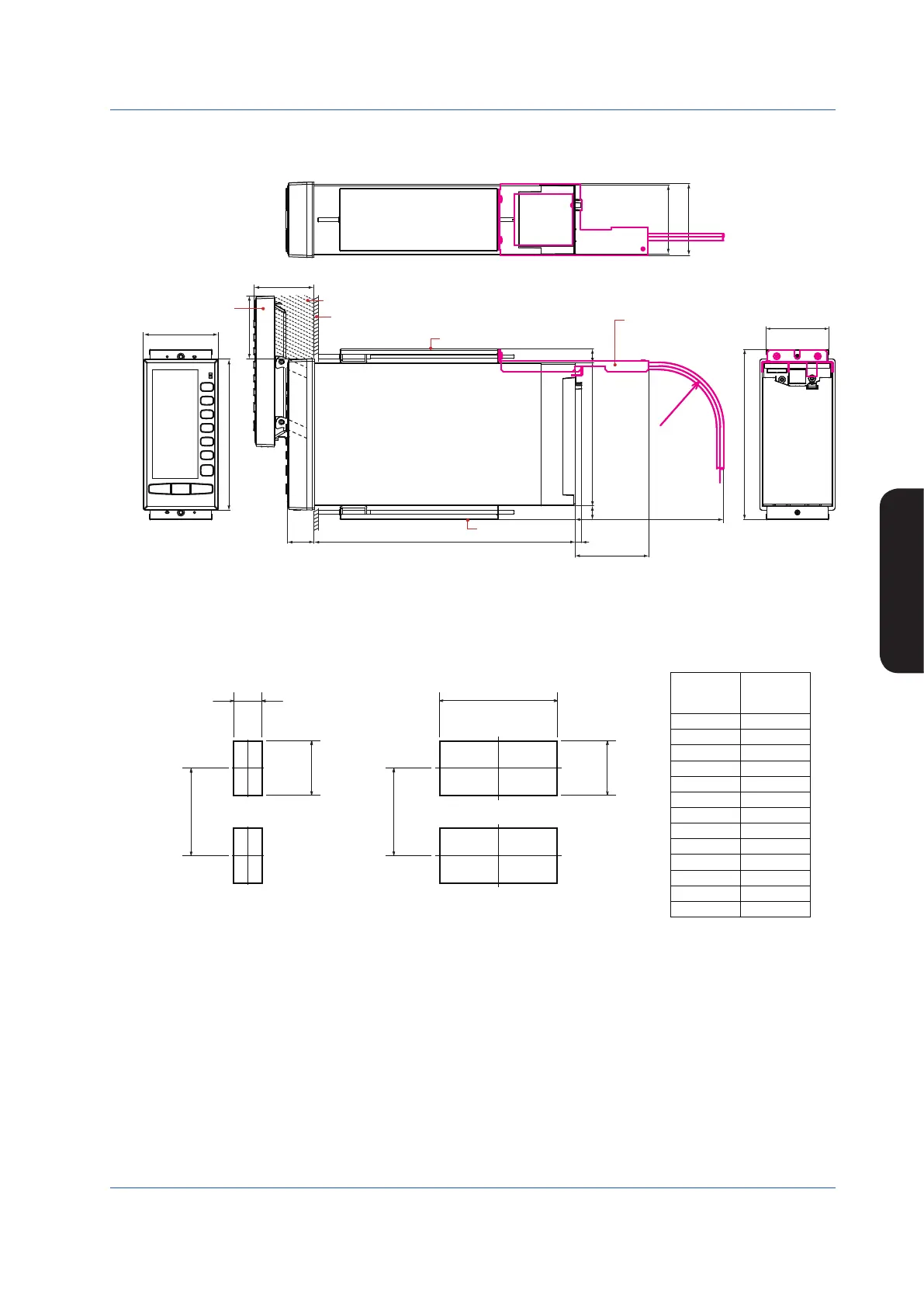45
IM 01B08B02-01EN
Installation and Wiring
Installation and Wiring
ExternalDimensions/PanelCutoutDimensions
YS1500/YS1700 main unit
Trigonometry
Unit: mm
General tolerance = ±(value of tolerance class IT18 based on JIS B 0401-1998) / 2
Note 1: If a nameplate, etc. is installed within 60 mm above the instrument, the thickness of the nameplate,
etc. must be 30 mm or less from the panel surface.
Note 2: When installing the expandable I/O cable, secure the wiring space of at least 60 mm for a minimum curvature radius
of the cable in addition to the mountiing bracket space of 72 mm from the terminal cover face of the main unit.
Note 3: To ensure good air ventilation, allow space of 100 mm or more at the top and bottom of the panel.
Panel Cutout Width for
Side-by-side Mounting
1004
932
860
788
716
644
572
500
428
356
284
212
140
14
13
12
11
10
9
8
7
6
5
4
3
2
L(mm)
Number of
instruments
to be mounted
Panel Cutout Dimensions
For single mounting:
68
+0.7
0
137
+2
0
For side-by-side mounting:
137
+2
0
L
+1
0
220 or more
220 or more
250
24.6
13
13
136.4
162.4
69.8
60
144
60
72
6
67
56
Expandable I/O cable
132 MIN
72
R60 MIN
Note 1
Note 2
Instrument panel thickness: 2.3 to 25 mm
Metal clamp
Metal clamp
When swung up
(YS1700 with Expandable I/O)
Weight: 1.6 kg (Basic type)
2.2 kg (Basic type with Expandable I/O)
Figure 9.6
