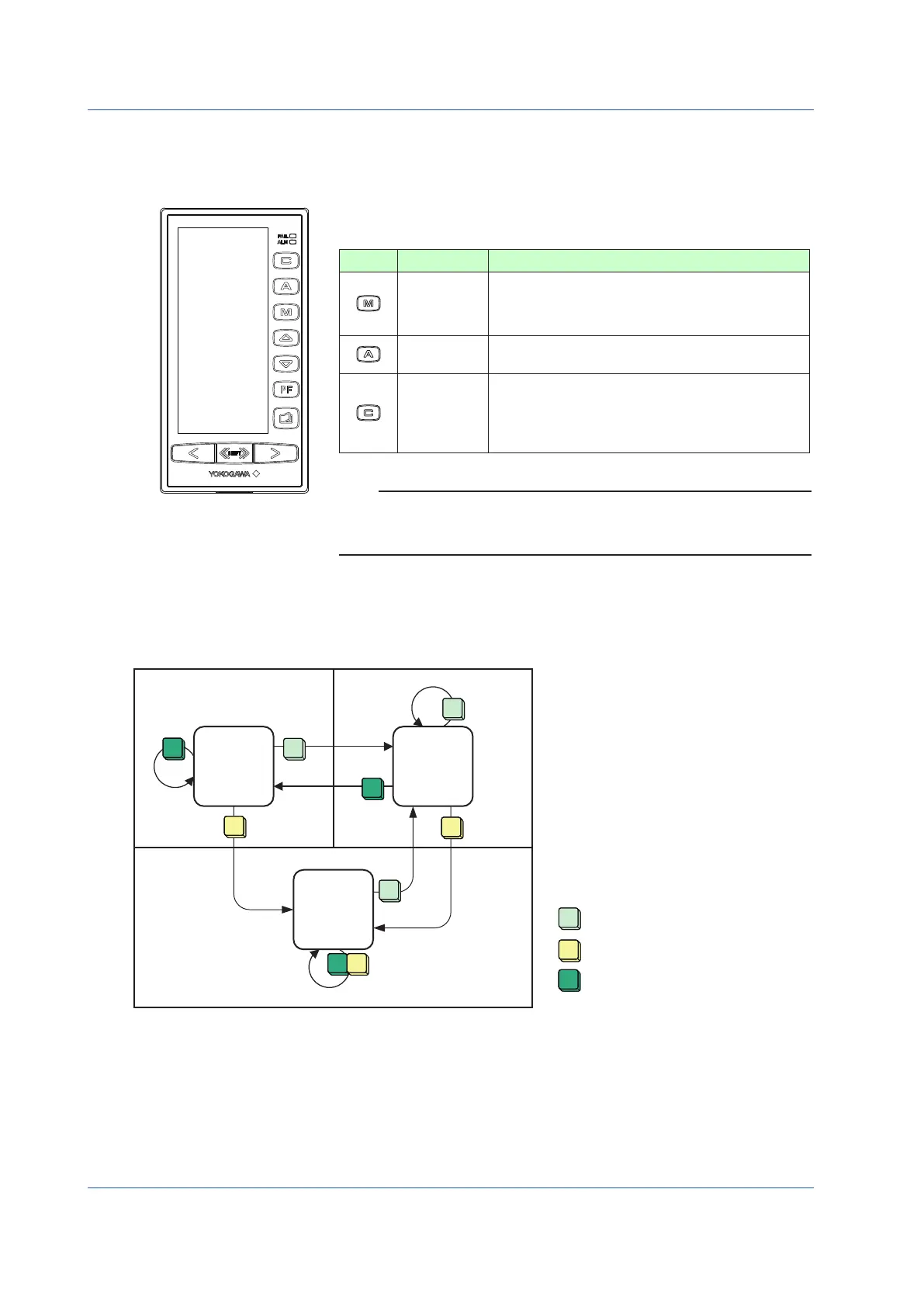30
IM 01B08B02-01EN
Monitoring and Control of Regular Operations (Operation Display)
Switching of Operation Modes (Automatic Control (A), Manual Control (M), or Cascade Setting
Automatic Control (C))
Switching by Keystroke
The operation mode can be switched by pressing the relevant key in the table below. This causes the
light inside the key corresponding to the selected operation mode to light up. Note that on the ALARM
Display, the operation mode cannot be switched.
Key Name Function
M mode key
Press this key to change to manual operation.
It is not possible to change from manual control to cascade
setting automatic control. To change to cascade setting
automatic control, do so via automatic control.
A mode key Press this key to change to automatic control.
C mode key
Press this key to change to automatic control to set a value
from an external analog signal or communication as a
cascade setting.
(The C mode key is disabled when shipped from the
factory.)
Note
If the operation mode switching function is allocated to digital input, there may be
cases where the operation mode cannot be switched by keystrokes. In such cases,
check the allocation of the digital input function.
Operation mode transition in the figure below represents the single-loop mode with analog input-based cascade setting. If cas-
cade setting is not used, it is only possible to switch between automatic control and manual control.
► Foroperationmodetransition:see1.1,SelectingtheControllerMode(CTL),intheYS1500IndicatingController/YS1700ProgrammableIndi-
cating Controller User’s Manual.
(C)
(CAS)
(A)
(M)
A: Automatic control
M: Manual control
C, CAS: Cascade setting automatic control
When the operation mode is in cascade
setting automatic control, [CSV] is
displayed on the control status display section.
Cascade setting automatic control
Manual control
Automatic
control
: Press the A mode key.
: Press the M mode key.
M
M
M
A
A
A
: Press the C mode key.
C
C
C
A
C
M
Figure 5.7
