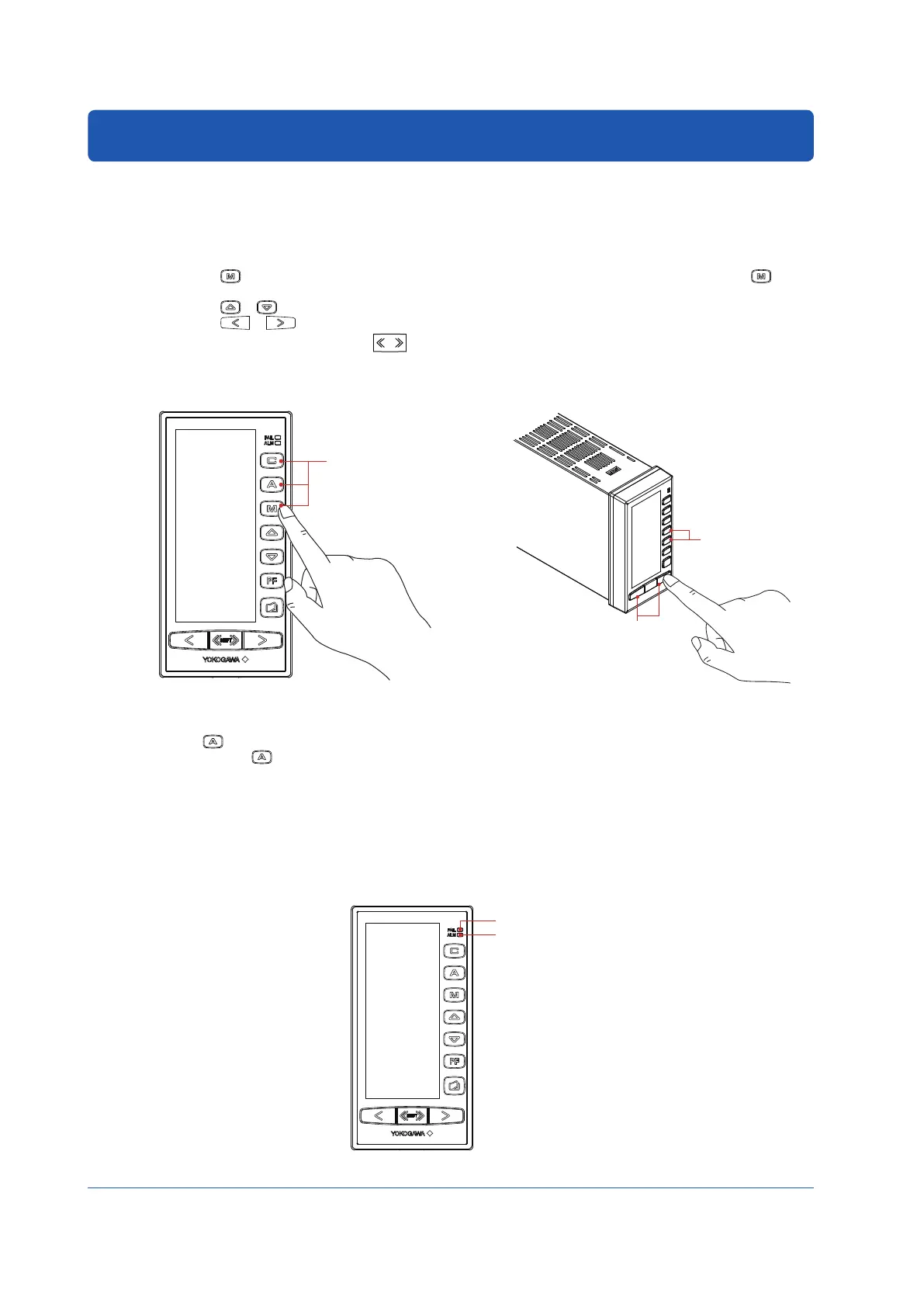40
IM 01B08B02-01EN
40
Tuning Guide
This chapter describes how to activate the control functions and perform tuning for novice users.
Starting Operations by Manual Operation
The following describes how to start operations, using an example of simple PID control.
(1) Manual operation using the MV operation keys
1. Press the mode key to switch the operation mode to the M mode. This causes the LED indicator inside the mode
key to light up.
2. Press the
or key of an SV setting key, to set the SV value.
3. Press the
or key of an MV operation key, to adjust the output signal.
Pressing an MV operation key with the
SHIFT
(fast-change key/SHIFT key) held down accelerates the MV-value increase/
decrease speed.
While confirming that a smooth response is obtained by manual operation, balance the PV value with the SV value or a point in its
vicinity.
0801E.ai
Operation mode keys
Figure 8.1 Switching the Operation Mode
SV setting keys
MV operation keys
Figure 8.2 Manual Output Operation
(2) Switching from manual operation to automatic operation
Press the mode key in condition 3. in item (1) to switch the operation mode to automatic control (A). This causes the LED
indicator inside the mode key to light up, activating automatic operation. Operation changes to automatic operation in a
bumpless(*) manner, not requiring balance operation at switching.
* Bumpless: This feature has the effect of preventing rapid output changes when automatic operation is started from an
output value obtained during manual operation.
(3) Alarm check
If the ALM lamp on the front panel is lit, there is some kind of signal abnormality. In this case, check for an alarm item on the
ALARM Display to determine the cause of the abnormality and take appropriate actions.
If the FAIL lamp is lit, an abnormality has occurred in the instrument.
► Forcausesofalarmsthathaveoccurredandactionstobetaken:see“Troubleshooting”inthismanual.
FAIL lamp (red)
ALM lamp (yellow)
Figure 8.3 ALM Lamp and FAIL Lamp
