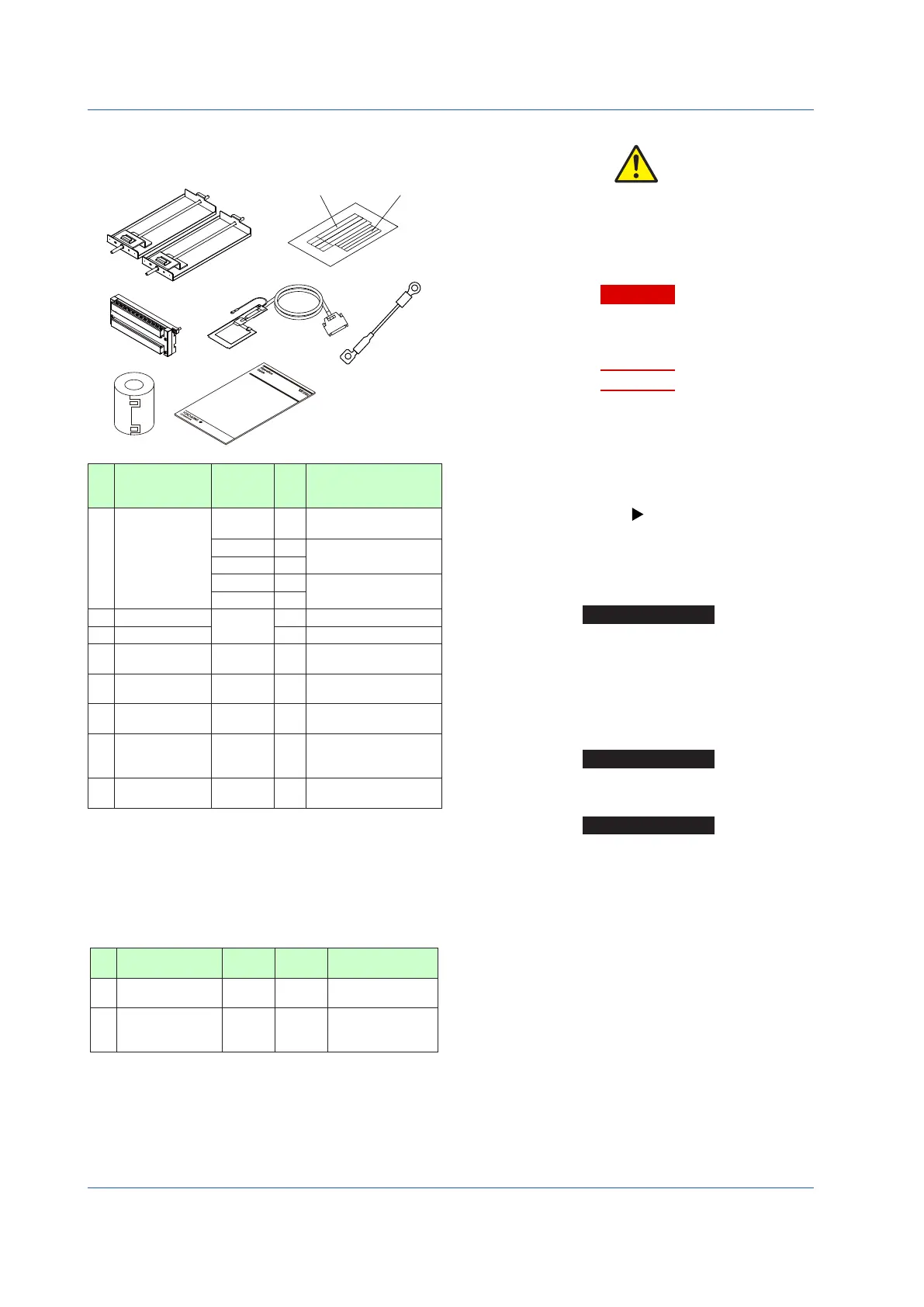6
IM 01B08B02-01EN
Accessories
The product is provided with the following accessories according to
themodelandsuxcodes(seethetablebelow).Checkthatnoneof
them are missing or damaged.
YS1500 Indicating Controller
YS1700 Programmable
Indicating Controller
Operation Guide
7
8
6
4 5
TAG NO.
TAG NO.
TAG NO.
TAG NO.
No. Item Name
Part
Number/
Model
Q’ty Remarks
1
Metal clamps
L4041RA 2
For YS1
00-
0
, or
YS1
00-
1
E9760RJ 2
For YS1
00-
2
E9760RN 2
E9760RJ 1
For YS1
00-
4
E9760RP 1
2
Tag plate seals
L4041UA
4 50 × 3.5 mm
3
Range entry seals
4 34 × 2 mm
4
Expandable I/O
terminal
YS010 1
Supplied with YS1700-
1
.
5
Expandable I/O
cable
YS011-03 1
Cable length: 3 m
Supplied with YS1700-
1
.
6
RJC sensor
L3501RA 1
Supplied with products with
optional code /A02. (*1)
7
Ferrite core
A1179MN 1
For direct input cable
(Supplied with products
with optional code /A0
.
)
8
YS1500/YS1700
Operation Guide
– 1
This user’s manual, A4
size
*1:
For the RJC mounting, see the chapter “Installation and Wiring” in this
manual or the YS1000 Series Replacement Manual.
Accessories (sold separately)
The following lists accessories that are sold separately. When
ordered, check that none of them are missing or damaged. To inquire
about the accessories or about how to place an order, contact your
sales representative.
No. Item Name Model
Sales
Unit
Remarks
1
120Ωterminating
resistor (*1)
YS020 1
For RS-485
communication
2
250Ωshuntresistor
YS021 1
For a built-in 24 V
transmitter power
supply
*1 The instrument has a built-in terminating resistor, which can be
selected for use by setting the relevant parameter. If a terminating
resistor is used in another device at the termination of the same
communication system, an external terminating resistor needs to
be provided to match the terminating resistance of the YS1000’s
built-in terminating resistor.
Symbols Used in This Manual
This symbol is used on the instrument. It indicates the possibility of
injurytotheuserordamagetotheinstrument,andsigniesthatthe
user must refer to the user’s manual for special instructions. The
same symbol is used in the user’s manual on pages that the user
needs to refer to, together with the term “WARNING” or “CAUTION.”
WARNING
Calls attention to actions or conditions that could cause serious or
fatal injury to the user, and indicates precautions that should be taken
to prevent such occurrences.
CAUTION
Calls attention to actions or conditions that could cause injury to
the user or damage to the instrument or property and indicates
precautions that should be taken to prevent such occurrences.
Note
Identiesimportantinformationrequiredtooperatetheinstrument.
Indicates related operations or explanations for the user’s reference.
[ ]
Indicates a character string displayed on the display.
Setting Display
Indicates a setting display and describes the keystrokes required to
display the relevant setting display.
Perform the operations in chronological order. This section describes
the procedure under the assumption that these steps are being
takenforthersttime.Therearecaseswherenotallofthestepsare
required, depending on the required operation.
Setting Details
Provides the descriptions of settings.
Description
Describes restrictions, etc. regarding a relevant operation.
About an Electronic Manual
User’s manuals for YS1000 are available on the following web site:
www.yokogawa.com/ns/ys/im/
You need Adobe Reader 7.0 or later (but the latest version is
recommended) installed on the computer in order to open and read
the manuals.
