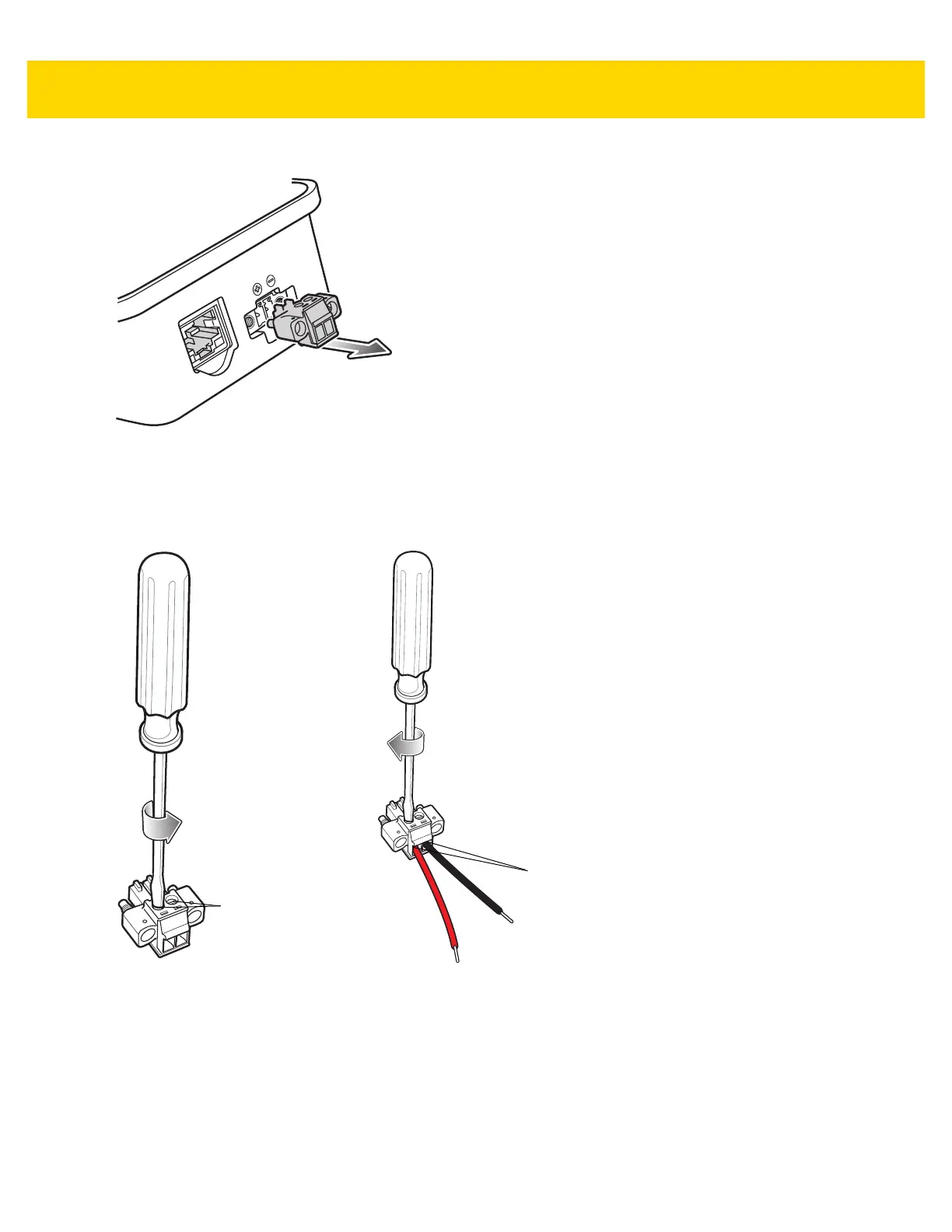Initial Setup 1 - 5
1. Pull outward on the connector to remove it from the unit.
Figure 1-4 Removing the Terminal Block From the EA3600
2. Two small flat head screws are exposed when the terminal block is completely removed. Loosen these two
screws and properly insert the stripped flying leads from the 24V source into the connector. Pay special
attention to the polarity of the wires as shown on the unit. Tighten down the small flat head screws to clamp
down the wires.
Figure 1-5 Connecting the 24V Leads
Loosen Two Flat
Head Screws
Insert Stripped 24V
Flying Leads
