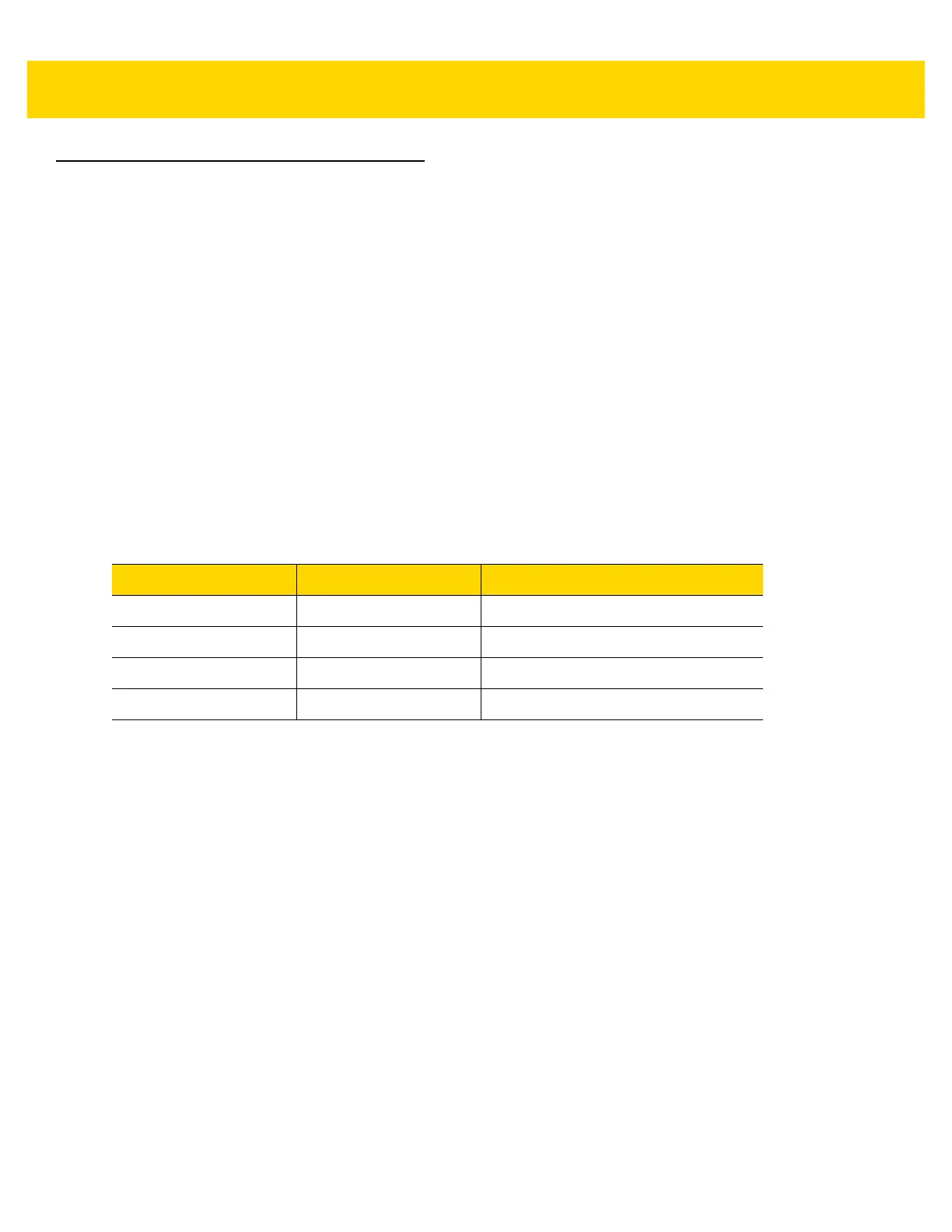3 - 2 EA3600 Network Connect Product Reference Guide
Reading Barcode Data from the EA3600
Enabling Barcode Transfer
Barcode data transfer from the EA3600 to the controller must be enabled by the controller. Transfer is enabled by
setting the Barcode Transfer bit in the Control Register.
Transfer may be stopped by clearing the Barcode Transfer bit. If transfer is disabled while a barcode transfer is in
progress, that barcode is cached and resent when transfer is enabled.
The barcode mode (Basic, Handshake, Fragmentation) is set on the rising edge of the barcode transfer bit.
Selecting Transfer Mode
The type of transfer mode to be used (Basic, Handshake, Fragmentation) is selected by the controller using the
Handshake Mode and Fragmentation Mode bits in the Control Register. These bit are only read by the EA3600 on
the rising edge of the Barcode Transfer bit; hence, transfer mode is only set when barcode transfer is enabled.
Table 3-1 describes the transfer mode selection with the Handshake Mode and Fragmentation Mode bits.
Handshake Mode is required for Fragmentation Mode. If Handshake Mode is not set when Fragmentation Mode is
set, the combination is invalid and the transfer mode defaults to Basic.
Basic Mode
Transfer Control
In Basic Mode barcode data is loaded into the Input Data buffer as it is read by the EA3600.
When new data is loaded into the Input Data field, the Update Counter is incremented by one to indicate new data
is available. Basic Mode provides no acknowledgment mechanism from the controller to indicate that it has
completed processing of the data. There is no guarantee that barcode data in the Input Data buffer will not be
overwritten before it is processed by the controller.
Barcode Data
In Basic Mode each barcode is sent in a single block in the Input Data field to the controller.
If the barcode data is larger than the size of the Input Data field it is truncated to the available size and the Input
Data Overflow bit is set in the Status Register to indicate that the barcode data is truncated.
Table 3-1 Transfer Mode Selection with Handshake Mode and Fragmentation Mode Bits
Handshake Mode Fragmentation Mode Resulting Transfer Mode
OFF OFF Basic
ON OFF Handshake
ON ON Handshake with Fragmentation
OFF ON Invalid
