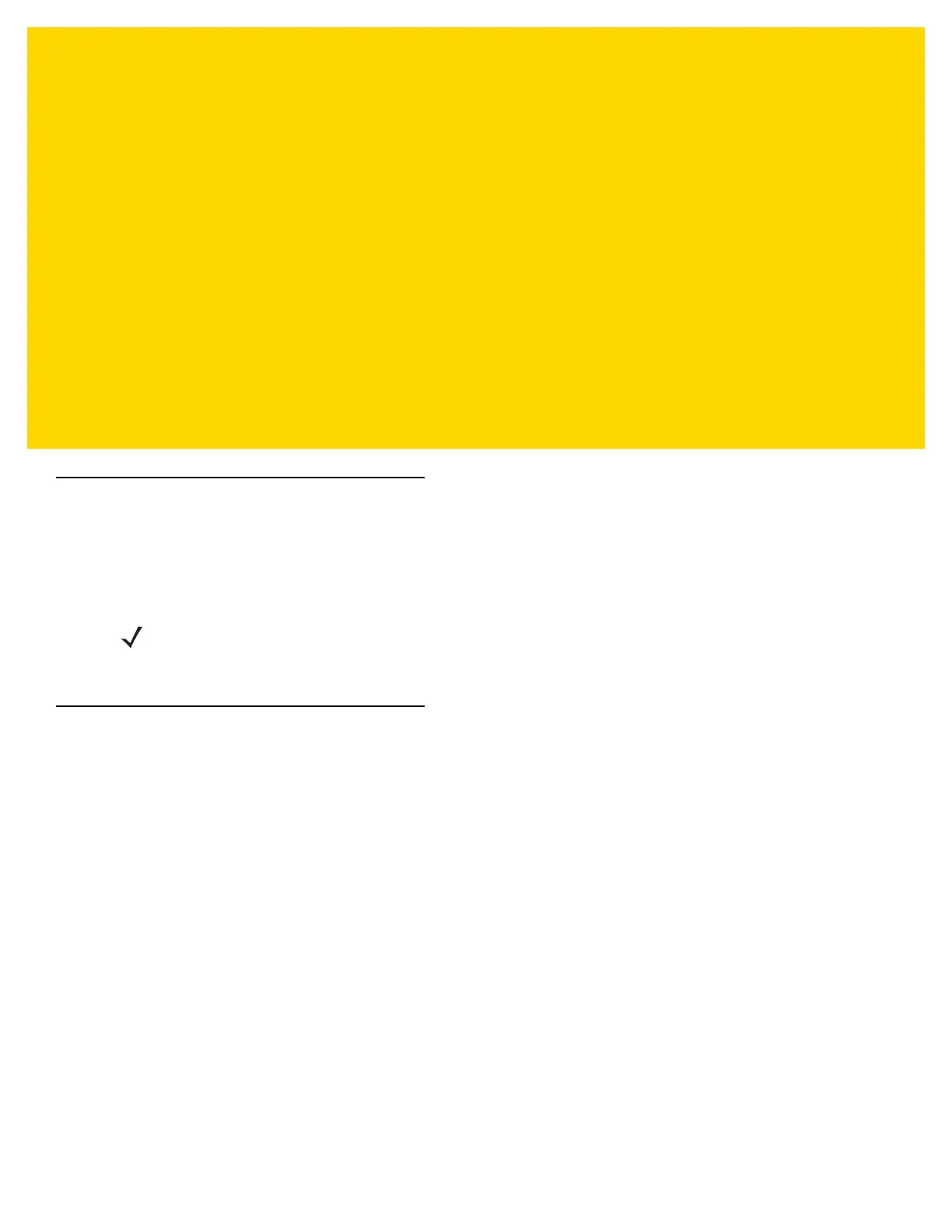Chapter 7 TCP/IP Interface
Introduction
In addition to the industrial Ethernet protocols described in previous chapters, the EA3600 also provides support
for communication over standard TCP/IP. This chapter provides the information necessary to obtain barcode data
from the EA3600 through standard TCP/IP transfers.
Finding Devices
The EA3600 acts as a server in the Client/Server network model. By listening for a UDP broadcast packet on a
specific port, the device provides a mechanism for programmatically determining what EA3600 devices are
available on the network.
Broadcast Send Packet Details From the Host
•
Packet Protocol: UDP
•
Source Address: <IP Address of Host>
•
Destination Address: Broadcast (255.255.255.255)
•
Source Port: <Any, but response will be sent to this port>
•
Destination Port: 12362
•
Payload (C/C++ string): "MVP\x0d"
NOTE By default, the EA3600 is configured to obtain its IP address using DHCP. This chapter assumes that
DHCP is used. It is also assumed that the host computer and the EA3600 are on the same network and
within the same subnet.
