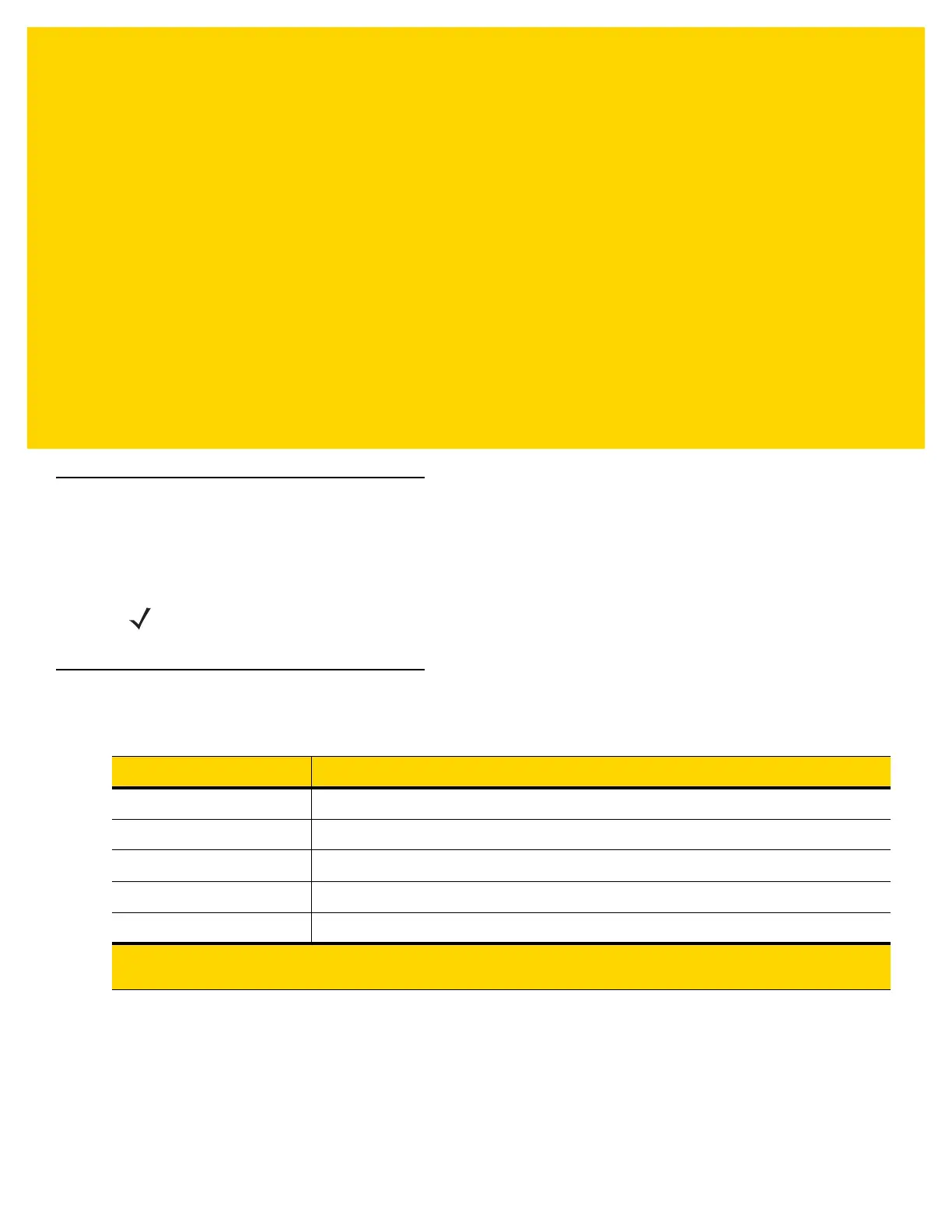ABOUT THIS GUIDE
Introduction
This guide provides information on the use of the Industrial Ethernet interface on the EA3600 Connect for
Automation Industrial Ethernet Adapter.
Configurations
This guide includes the EA3600 Network Connection configurations listed in the following table.
NOTE Screens and windows pictured in this guide are samples and can differ from actual screens.
Configuration Description
EA3600-R1CP-00 EtherNet/IP, Modbus TCP, and Standard TCP/IP; Point-To-Point
EA3600-R1CM-00 EtherNet/IP, Modbus TCP, and Standard TCP/IP; Multi-Point
EA3600-S1CP-00 PROFINET, Modbus TCP, and Standard TCP/IP; Point-To-Point
EA3600-S1CM-00 PROFINET, Modbus TCP, and Standard TCP/IP; Multi-Point
EA3600-T1CP-00 Standard TCP/IP - Point-To-Point
Note: Multi-point EA3600 configurations support multiple DS3678 scanners to be connected to a single
STB/FLB3678 cradle with limited functionality.