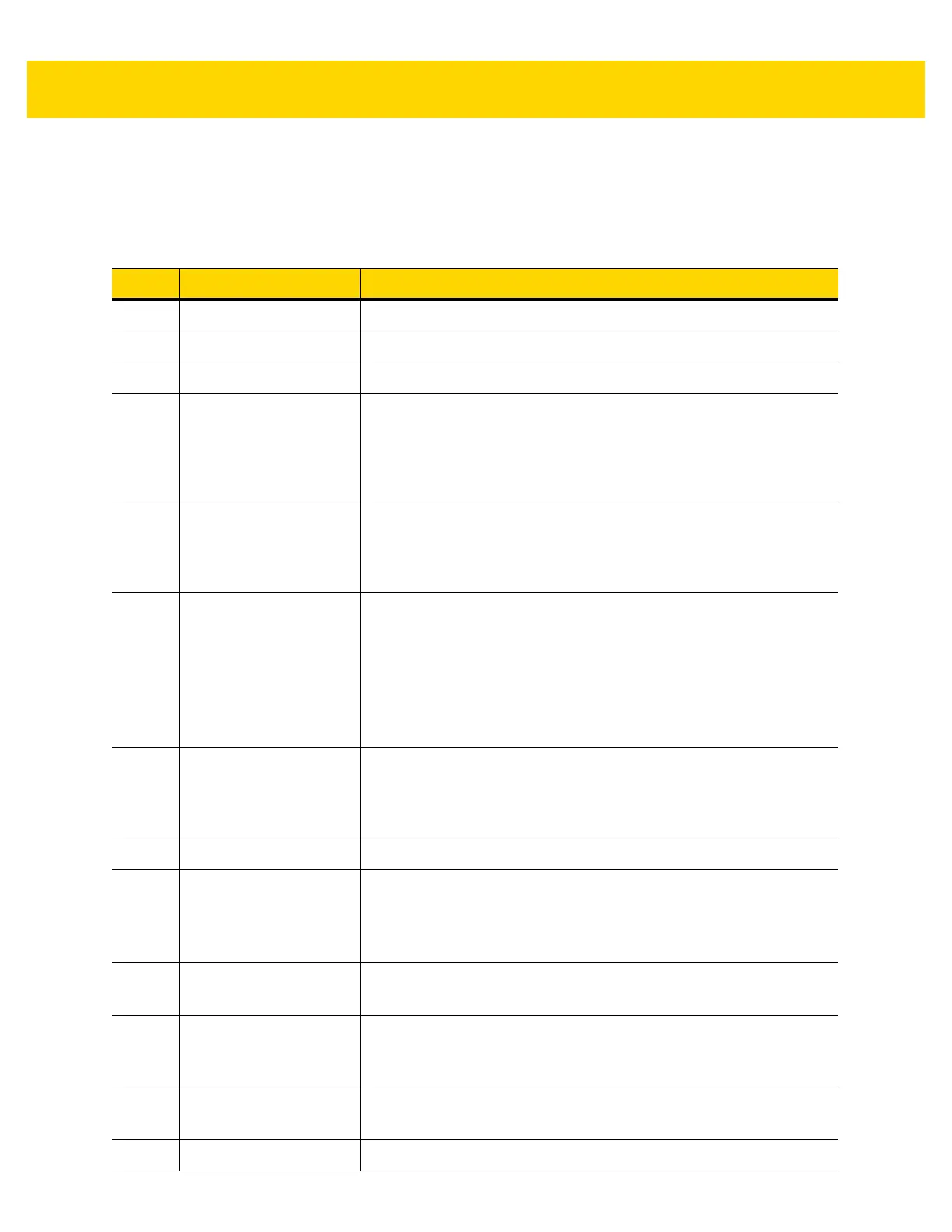Ethernet Interface 2 - 5
Barcode Input Data - Status Register
The Status Register field in the input data is a 16-bit bit string with the bit assignments shown in Table 2-3.
Table 2-3 Status Register Bit Assignments
Bit Name Description
0 Barcode Transfer Status of Barcode Transfer bit.
1 Handshake Mode Status of Handshake Mode bit.
2 Fragmentation Mode Status of Barcode Fragmentation Mode bit.
3 Barcode Cache
Overflow
Set when the Barcode Cache is full and a new barcode is received
from the scanner. This bit indicates that one or more barcodes have
been lost.
This bit is cleared by setting the Clear Faults bit in the Output Control
Register.
4 Input Data Overflow Set if Fragmentation Mode is not enabled and the current barcode
data does not fit in the Data field of the Input Data buffer. The current
barcode has been truncated to fit in the Data field.
This bit is not used if Fragmentation Mode is enabled.
5 Waiting for Handshake Internal state indicating that the scanner is waiting for the update/ACK
Counter handshake.
Set when the scanner is waiting for the ACK Counter to be updated
by the controller for the current barcode.
Cleared when the ACK Counter has been set to match the Update
Counter.
This bit is not used when Handshake Mode is disabled.
6 Trigger State Set when the trigger button on the scanner is physically pressed.
Cleared when the trigger button is released.
This bit is not used if using multi-point EA3600 SKU; it is only
activated when using point-to-point EA3600 SKUs.
7 Scanner Type 0=Corded Scanner 1=Cordless Scanner
8 Barcode Fragmented Set if the current barcode data is larger than the Data field and is
being sent in blocks.
Cleared if the current barcode data fits in the Data field.
This bit is not used if Fragmentation Mode is disabled.
9 First Fragment Set on the first block of a fragmented barcode transfer.
This bit is not used if Fragmentation Mode is disabled.
10 Middle Fragment Set on all blocks of a fragmented barcode transfer except the first and
last.
This bit is not used if Fragmentation Mode is disabled.
11 Last Fragment Set on the last block of a fragmented barcode transfer.
This bit is not used if Fragmentation Mode is disabled.
12-15 Reserved
