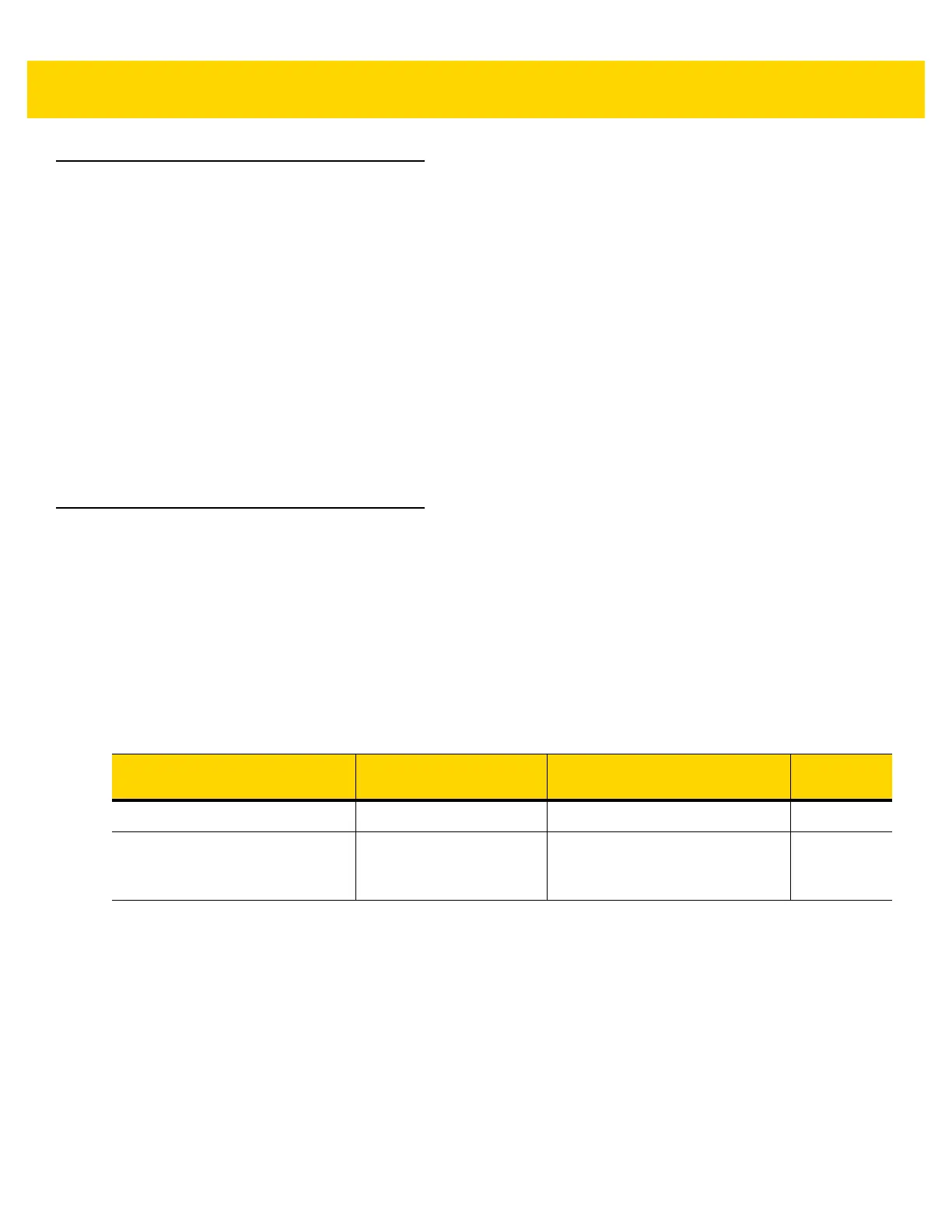2 - 2 EA3600 Network Connect Product Reference Guide
Setting IP Address Configuration
In order to communicate with the EA3600 over Ethernet, the IP address must be set to a valid address on the same
subnet as the computer, or controller used for communication. This may be done using DHCP, or the address may
be configured statically.
PROFINET does not require the EA3600 to have an IP address configuration to start communication on the
network; the controller may be configured to set the IP address of the devices based on the PROFINET name. The
IP configuration need not be set if the active protocol is PROFINET. However, if another protocol is selected, or if
non-industrial tools are to be used for functions like firmware updates or other non-I/O functions, the EA3600 must
have an IP address configured for these purposes.
The IP address configuration used by the Ethernet interface may be set with the Zebra Industrial Ethernet
Configuration Utility. Any change to the configuration takes effect immediately, however, a manual reconnect is
necessary when changing IP address configuration.
See Chapter 1, Initial Setup for configuration procedures.
Industrial Ethernet Developer Files (ZIP File Contents)
The Industrial Ethernet Developer Files for the EA3600 are located in a separate ZIP file
(CAAEAS00-001-RXXD0.ZIP). This file includes device definition files, sample applications, and ladder logic
routines/function blocks to help speed development. This section describes the contents of the zip.
Device Definition Files
To include EA3600 as an IO Module within Rockwell Automation Logix Designer or Siemens Step7 a Device
Definition file needs to be installed. Table 2-1 lists the files.
For detailed information about how to install these device definition files see the appropriate chapter for your
Industrial Protocol.
Table 2-1 Definition File Listing
Industrial Protocol
(Development Environment)
Device Definition File Image File
Folder
Location
EtherNet/IP (Logix 5000 Studio) Zebra_EA3600.eds Zebra_EA3600.ico EtherNetIP\
PROFINET (Totally Integrated
Automation/Step 7)
GSDML-V2.33
-Zebra-EA3600-2-201811
15.xml
GSDML-034B-0002-EA3600.bmp PROFINET\
